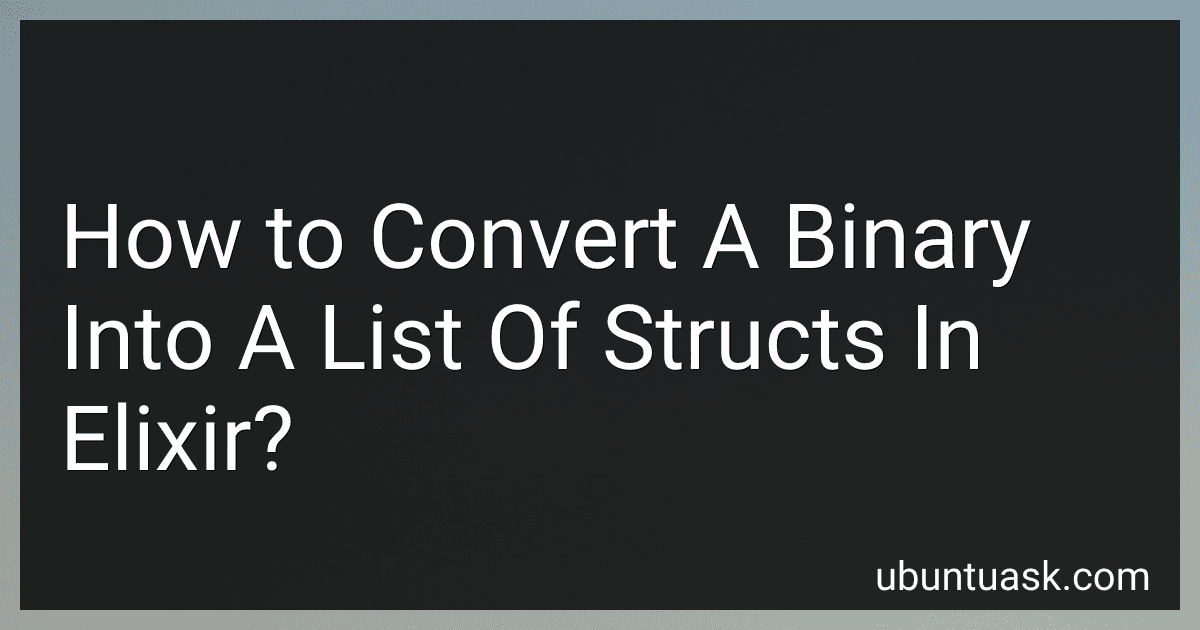Best Tools for Elixir Programming to Buy in January 2026

Metaprogramming Elixir: Write Less Code, Get More Done (and Have Fun!)


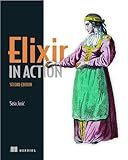
Elixir in Action



Functional Web Development with Elixir, OTP, and Phoenix: Rethink the Modern Web App



Concurrent Data Processing in Elixir: Fast, Resilient Applications with OTP, GenStage, Flow, and Broadway



Programming Elixir ≥ 1.6: Functional |> Concurrent |> Pragmatic |> Fun


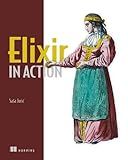
Elixir in Action



Testing Elixir: Effective and Robust Testing for Elixir and its Ecosystem



Build a Binary Clock with Elixir and Nerves: Use Layering to Produce Better Embedded Systems



Programming Ecto: Build Database Apps in Elixir for Scalability and Performance


To convert a binary into a list of structs in Elixir, you can use pattern matching and recursion. First, you need to define a struct that represents the data structure you want to convert the binary into. Then, you can write a function that takes the binary as input and recursively parses it to create a list of instances of the struct.
You can use the <<>> syntax in Elixir to extract values from the binary. By defining a function that takes a binary as input, you can use pattern matching to extract the first element of the binary and create a struct instance with that value. You can then recursively call the function with the remaining binary until it's completely parsed.
Once you have parsed the entire binary, you can return a list of the struct instances. This way, you can convert a binary into a list of structs in Elixir by leveraging pattern matching and recursion.
How do I use Elixir to convert a binary to a list of structs?
To convert a binary to a list of structs in Elixir, you can follow these steps:
- Define a module for your struct:
defmodule MyStruct do defstruct [:field1, :field2] end
- Use the :binary.bin_to_list/1 function to convert the binary to a list of integers:
binary = <<1, 2, 3, 4, 5, 6>> list_of_integers = :binary.bin_to_list(binary)
- Use the Enum.chunk_every/2 function to split the list of integers into chunks of the size required for your struct fields:
chunked_list = Enum.chunk_every(list_of_integers, 2)
- Use the Enum.map/2 function to convert each chunk into a struct:
list_of_structs = Enum.map(chunked_list, fn [field1, field2] -> %MyStruct{field1: field1, field2: field2} end)
Now, list_of_structs will contain a list of structs created from the chunks of the binary.
What are the steps involved in converting a binary into a list of structs in Elixir?
To convert a binary into a list of structs in Elixir, you can follow the steps below:
- Define a module for the struct you want to create:
defmodule MyStruct do defstruct [:field1, :field2] end
- Define a function that takes a binary as input and converts it into a list of structs:
defmodule BinaryConverter do def bin_to_structs(binary) do Enum.reduce(binary, {[], <<>>}, fn _, {structs, remaining} -> with <<field1::binary-size(4), field2::binary-size(4), rest::binary>> <- remaining, {:ok, value} <- MyStruct.new(%MyStruct{field1: field1, field2: field2}) do {[value | structs], rest} else _ -> {structs, remaining} end end) end end
- Call the bin_to_structs function with your binary input:
binary = <<1::4, 2::4, 3::4, 4::4>> structs = BinaryConverter.bin_to_structs(binary) IO.inspect(structs)
This code snippet demonstrates a basic example of how to convert a binary into a list of structs in Elixir. You can modify the field sizes, struct fields, and error handling as needed for your specific use case.
What tools or libraries can assist with converting a binary to a list of structs in Elixir?
There are several tools and libraries in Elixir that can assist with converting a binary to a list of structs, such as:
- Binaries module: The Binaries module in Elixir provides functions for working with binaries, such as extracting specific bytes or bits from a binary.
- NimbleParsec: NimbleParsec is a parser combinator library in Elixir that can be used to define parsers for binary data and then apply those parsers to extract structured data from binaries.
- Bite: Bite is another parsing library for Elixir that can be used to parse binary data and convert it into structured data.
- Erlang :binary module: The Erlang :binary module provides functions for working with binaries in Erlang, which can also be used in Elixir to manipulate binary data.
By using these tools and libraries, you can efficiently convert a binary into a list of structs in Elixir.
What are the potential security risks associated with converting a binary to a list of structs in Elixir?
- Memory leaks: Converting a large binary to a list of structs can potentially lead to memory leaks if not properly managed. This can result in excessive memory usage and potentially crashing the application.
- Buffer overflows: If the conversion process is not carefully implemented, it can result in buffer overflows which can be exploited by attackers to execute arbitrary code or crash the application.
- Data integrity issues: If the binary data is not properly mapped to the struct fields, it can result in data integrity issues where the data is misinterpreted or corrupted.
- Resource exhaustion: Converting a large binary to a list of structs can be a resource-intensive process and can potentially lead to resource exhaustion, causing the application to perform poorly or crash.
- Security vulnerabilities: If the conversion process is not properly sanitized and validated, it can introduce security vulnerabilities such as injection attacks or data manipulation attacks. This can potentially lead to data breaches or unauthorized access to sensitive information.
Overall, it is important to carefully handle the conversion of binaries to structs in Elixir to mitigate these security risks and ensure the application's stability and security.