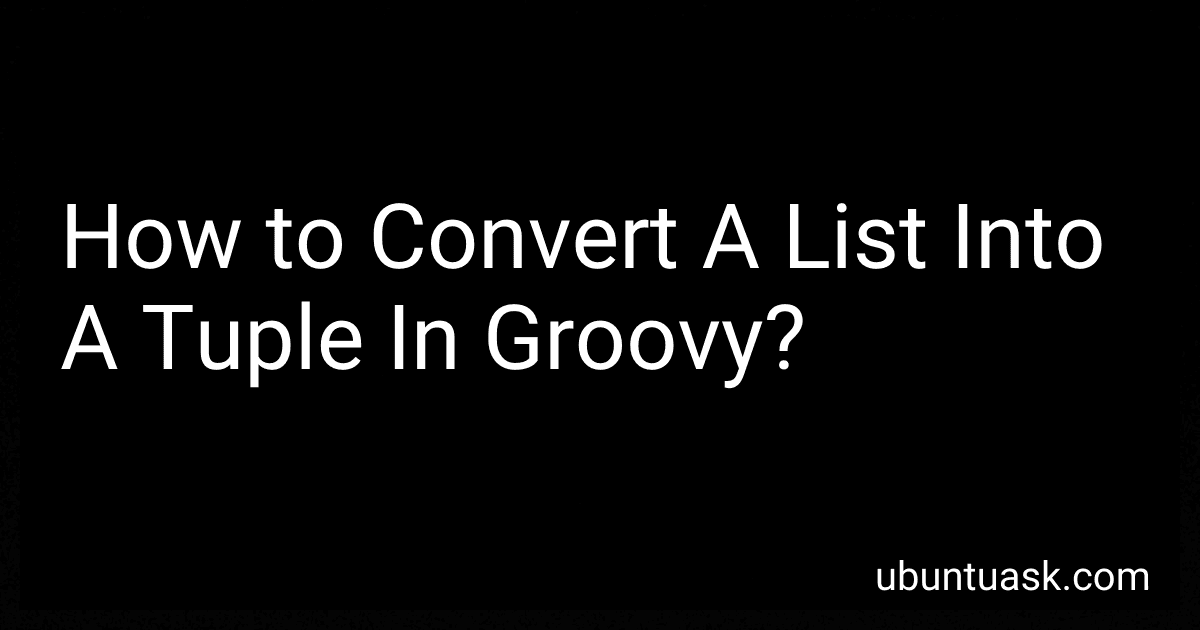Best Groovy Programming Books to Buy in February 2026

Groovy in Action: Covers Groovy 2.4



Programming Groovy 2: Dynamic Productivity for the Java Developer (Pragmatic Programmers)



Making Java Groovy
- AFFORDABLE PRICES: GREAT SAVINGS ON QUALITY USED BOOKS.
- ECO-FRIENDLY CHOICE: REDUCE WASTE BY CHOOSING PRE-OWNED BOOKS.
- VERIFIED QUALITY: CAREFULLY INSPECTED FOR GOOD CONDITION AND READABILITY.



Groovy Programming: An Introduction for Java Developers



Programming Groovy: Dynamic Productivity for the Java Developer (The Pragmatic Programmers)
- AFFORDABLE PRICES FOR QUALITY PRE-OWNED READING MATERIALS.
- THOROUGHLY CHECKED FOR GOOD QUALITY, ENSURING CUSTOMER SATISFACTION.
- ECO-FRIENDLY CHOICE PROMOTES SUSTAINABILITY AND REDUCES WASTE.


In Groovy, you can easily convert a list into a tuple by simply creating a new Tuple object with the elements of the list as arguments. Tuples in Groovy are fixed-sized and ordered collections that are similar to lists but are immutable. By using the Tuple constructor and passing in the list elements, you can create a new tuple from the existing list. This allows you to work with tuples in Groovy and take advantage of their immutability and fixed size properties.
How to convert a tuple into a list in groovy?
You can convert a tuple into a list in Groovy by simply using the toList() method on the tuple object. Here's an example:
def tuple = new Tuple(1, 2, 3) def list = tuple.toList()
println list
In this example, the tuple object is created with values 1, 2, and 3. The toList() method is then called on the tuple object to convert it into a list. The resulting list is then stored in the variable list and printed out.
What is the default data structure for lists in groovy?
The default data structure for lists in Groovy is an ArrayList.
How to convert a list into a dictionary in groovy?
In Groovy, you can easily convert a list into a dictionary by using the collectEntries method. Here is an example demonstrating how to do this:
def list = ['key1', 'value1', 'key2', 'value2']
def map = list.collate(2).collectEntries { [it[0], it[1]] }
println map
In this example, we first create a list with alternating key-value pairs. We then use the collate method to group the list items into pairs. Finally, we use the collectEntries method to convert these pairs into a dictionary.
When you run this code, you should see the following output:
[key1:value1, key2:value2]
What is the purpose of converting a list into a tuple in groovy?
Converting a list into a tuple in Groovy can be useful for situations where you want to create an immutable and ordered collection of elements. Tuples are fixed-length, ordered collections that can contain multiple elements of different types. By converting a list into a tuple, you can ensure that the elements remain in a specific order and cannot be altered or modified. This can be helpful when you want to pass around a collection of values that need to remain constant and maintain their original order.
What is the role of lists in functional programming in groovy?
In functional programming in Groovy, lists play a crucial role in representing collections of data in a functional way. Lists are immutable data structures, meaning that they cannot be modified once they are created. This immutability allows for safer concurrent programming and helps prevent bugs caused by inadvertent changes to data.
In functional programming, lists are often used for operations like mapping, filtering, and reducing over the elements in the list. These operations create new lists, rather than modifying the existing list. This makes the code more declarative and easier to reason about.
Lists in Groovy also support higher-order functions, such as each, collect, findAll, any, every, and more, which can be used to manipulate and transform lists in a functional style.
Overall, lists in functional programming in Groovy serve as essential data structures for representing collections of data and performing operations in a functional and immutable way.