Best Tools for Kotlin Developers to Buy in February 2026

Kotlin Programming: The Big Nerd Ranch Guide (Big Nerd Ranch Guides)



Kotlin - Server-Side Application Development, Programming v1 T-Shirt
- CROSS-PLATFORM COMPATIBILITY FOR VERSATILE APP DEVELOPMENT.
- CONCISE SYNTAX WITH ROBUST SUPPORT FOR OOP AND PROCEDURAL STYLES.
- LIGHTWEIGHT AND CLASSIC FIT FOR COMFORTABLE, STYLISH CODING SESSIONS.



Kotlin Programming: The Big Nerd Ranch Guide


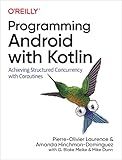
Programming Android with Kotlin: Achieving Structured Concurrency with Coroutines



Thriving in Android Development Using Kotlin: A project-based guide to using the latest Android features for developing production-grade apps



Head First Android Development: A Learner's Guide to Building Android Apps with Kotlin



Android UI Development with Jetpack Compose: Bring declarative and native UI to life quickly and easily on Android using Jetpack Compose and Kotlin



Reactive Programming in Kotlin: Design and build non-blocking, asynchronous Kotlin applications with RXKotlin, Reactor-Kotlin, Android, and Spring



Learn Android Studio 3 with Kotlin: Efficient Android App Development



Competitive Programming 4 - Book 1: The Lower Bound of Programming Contests in the 2020s


To convert a map to a JSON string in Kotlin, you can make use of the Gson library. Gson is a popular Java library for converting Java objects to JSON representations and vice versa. It also works seamlessly in Kotlin.
Here are the steps to convert a map to a JSON string in Kotlin:
- Include the Gson library as a dependency in your project. You can add it to your build.gradle file as follows:
implementation 'com.google.code.gson:gson:2.8.7'
- Import the necessary Gson classes in your Kotlin file:
import com.google.gson.Gson import com.google.gson.reflect.TypeToken
- Create an instance of the Gson class:
val gson = Gson()
- Define your map:
val map = mapOf("key1" to "value1", "key2" to "value2")
- Convert the map to a JSON string using Gson:
val jsonString = gson.toJson(map)
The toJson() method will serialize the map into a JSON string representation.
That's it! You now have a JSON string representing your original map. You can use this string for various purposes like sending data over a network or storing it in a file.
How to ensure the proper encoding of special characters while converting a map to a JSON string in Kotlin?
To ensure the proper encoding of special characters while converting a map to a JSON string in Kotlin, you can use a JSON library like Gson or Jackson. Here's an example using Gson:
- Add the Gson dependency to your project by including the following line in your build.gradle file:
implementation 'com.google.code.gson:gson:2.8.8'
- Import the necessary classes in your Kotlin file:
import com.google.gson.GsonBuilder
- Convert your map to JSON string using Gson with proper encoding:
val map: Map<String, Any> = mapOf("key1" to "value1", "key2" to "value2 with special characters: <>") val gson = GsonBuilder().disableHtmlEscaping().create() val jsonString = gson.toJson(map)
In the above code, disableHtmlEscaping() is used to disable HTML escaping of special characters like <, >, &, etc. This will ensure that the special characters are properly encoded in the resulting JSON string.
- Finally, you can print or use the jsonString as desired:
println(jsonString)
This will generate a JSON string without any special characters.
Note: If you are using Jackson library instead of Gson, the process is similar, but with different class imports and configuration methods.
How to handle exceptions during the process of converting a map to a JSON string in Kotlin?
To handle exceptions during the process of converting a map to a JSON string in Kotlin, you can wrap the code within a try-catch block. Here's an example:
import com.google.gson.Gson
fun convertMapToJsonString(map: Map<String, Any>): String { val gson = Gson() try { return gson.toJson(map) } catch (ex: Exception) { ex.printStackTrace() // Handle the exception or return a default value return "" } }
In the above code, the Gson library is used for converting the map to a JSON string. The toJson method may throw various exceptions such as JsonIOException, JsonSyntaxException, or JsonParseException. The try block attempts to convert the map to a JSON string using gson.toJson(map).
If an exception occurs during the conversion, the catch block will catch it and you can handle it as required. In the provided example, the exception is printed using ex.printStackTrace(). You can choose to handle the exception in a different way, log it, or return a default value.
Ensure that you have the Gson library added as a dependency for your project before using it.
What is the JSON format for representing a map in Kotlin?
In Kotlin, you can represent a map in JSON format using the JSONObject class from the org.json package. Here's an example:
import org.json.JSONObject
fun main() { val map = mapOf( "name" to "John", "age" to 30, "city" to "London" )
val jsonObject = JSONObject(map)
val jsonString = jsonObject.toString()
println(jsonString)
}
Output:
{"name":"John","age":30,"city":"London"}
In this example, we created a map containing key-value pairs representing a person's name, age, and city. We then created a JSONObject instance by passing the map to its constructor. Finally, we converted the JSONObject to a string representation using the toString() method.
What libraries or APIs are available in Kotlin to convert a map to a JSON string?
There are several libraries and APIs available in Kotlin to convert a map to a JSON string. Some popular options include:
- Kotlinx.serialization: It is a built-in Kotlin library that provides support for converting objects to and from JSON. Here's an example of how to use it:
import kotlinx.serialization.encodeToString import kotlinx.serialization.json.Json
fun main() { val map = mapOf("name" to "John", "age" to 30) val jsonString = Json.encodeToString(map) println(jsonString) }
- Jackson: Jackson is a widely used JSON processing library in Kotlin. You can use the Jackson library along with its Kotlin module to convert a map to JSON. Here's an example:
import com.fasterxml.jackson.module.kotlin.jacksonObjectMapper
fun main() { val map = mapOf("name" to "John", "age" to 30) val mapper = jacksonObjectMapper() val jsonString = mapper.writeValueAsString(map) println(jsonString) }
- Gson: Gson is another popular JSON library in Kotlin. It provides a simple API to convert objects to JSON and vice versa. Here's an example:
import com.google.gson.Gson
fun main() { val map = mapOf("name" to "John", "age" to 30) val gson = Gson() val jsonString = gson.toJson(map) println(jsonString) }
These are just a few examples, and there are more options available depending on your specific requirements and preferences.
