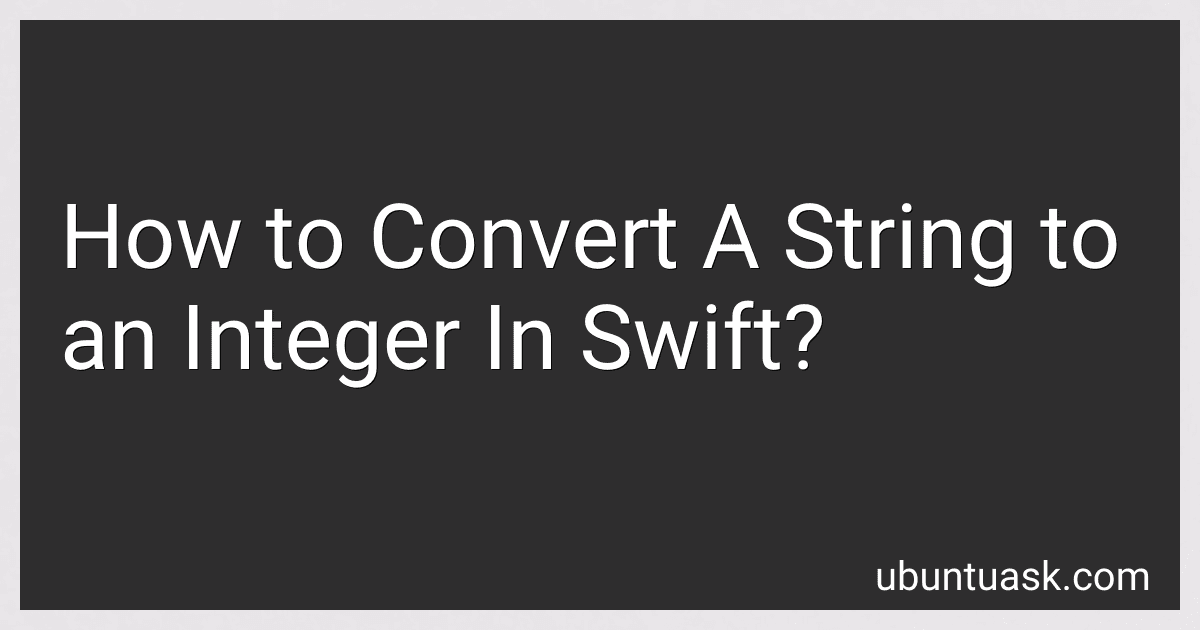Best Swift Programming Books to Buy in March 2026

Mastering Swift 6: Modern programming techniques for high-performance apps in Swift 6.2



iOS 18 Programming for Beginners: Learn iOS development with Swift 6, Xcode 16, and iOS 18 - your path to App Store success



Swift Programming: The Big Nerd Ranch Guide



Modern Swift Programming: From Fundamentals to Building Your First Apple Apps



SwiftUI Cookbook: A guide for building beautiful and interactive SwiftUI apps



Learning Swift: Building Apps for macOS, iOS, and Beyond



Swift Programming: A Detailed Guide to Learning Essential Concepts and Mastering Advanced Techniques


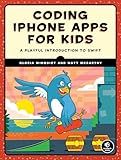
Coding iPhone Apps for Kids: A Playful Introduction to Swift


To convert a string to an integer in Swift, you can use the Int() constructor. Simply pass the string value inside the parentheses of Int(), and it will return an optional integer value. If the string can be converted to an integer, the optional value will contain the integer. If not, it will be nil. It is important to handle the case where the string cannot be converted to an integer to avoid crashes in your code.
How to convert a string to a double instead of an integer in Swift?
You can convert a string to a double in Swift using the Double() constructor like this:
let str = "123.45" if let doubleValue = Double(str) { print(doubleValue) } else { print("Invalid input") }
This code snippet converts the string "123.45" to a double value and prints it. If the string cannot be converted to a double, it will print "Invalid input".
How to handle optional values when converting a string to an integer in Swift?
One way to handle optional values when converting a string to an integer in Swift is to use the Int() initializer, which returns an optional value. This means that if the string cannot be converted to an integer, the result will be nil. You can then use optional binding or optional chaining to safely handle the optional value.
Here is an example of how to convert a string to an integer and handle the optional value:
let str = "123" if let intValue = Int(str) { print("The integer value is: \(intValue)") } else { print("The string could not be converted to an integer") }
Another way to handle optional values when converting a string to an integer is to use the flatMap() method on the optional value. This method allows you to safely unwrap the optional value and perform a transformation on it in one step.
Here is an example of how to use flatMap() to convert a string to an integer and handle the optional value:
let str = "123" let intValue = Int(str) intValue.flatMap { value in print("The integer value is: \(value)") }
These are just a few ways you can handle optional values when converting a string to an integer in Swift. The best method to use may depend on the specific requirements of your code.
How to convert a string to an integer using a custom conversion function in Swift?
To convert a string to an integer using a custom conversion function in Swift, you can create a function that takes a string as input and returns an integer using the Int constructor. Here's an example implementation:
func stringToInt(_ str: String) -> Int? { return Int(str) }
// Example usage let str = "123" if let intValue = stringToInt(str) { print("Converted string to integer: \(intValue)") } else { print("Failed to convert string to integer") }
In this example, the stringToInt function takes a string as input and uses the Int constructor to try to convert it to an integer. If the conversion is successful, the function returns the integer value, otherwise it returns nil. You can then use the function to convert strings to integers in your code.