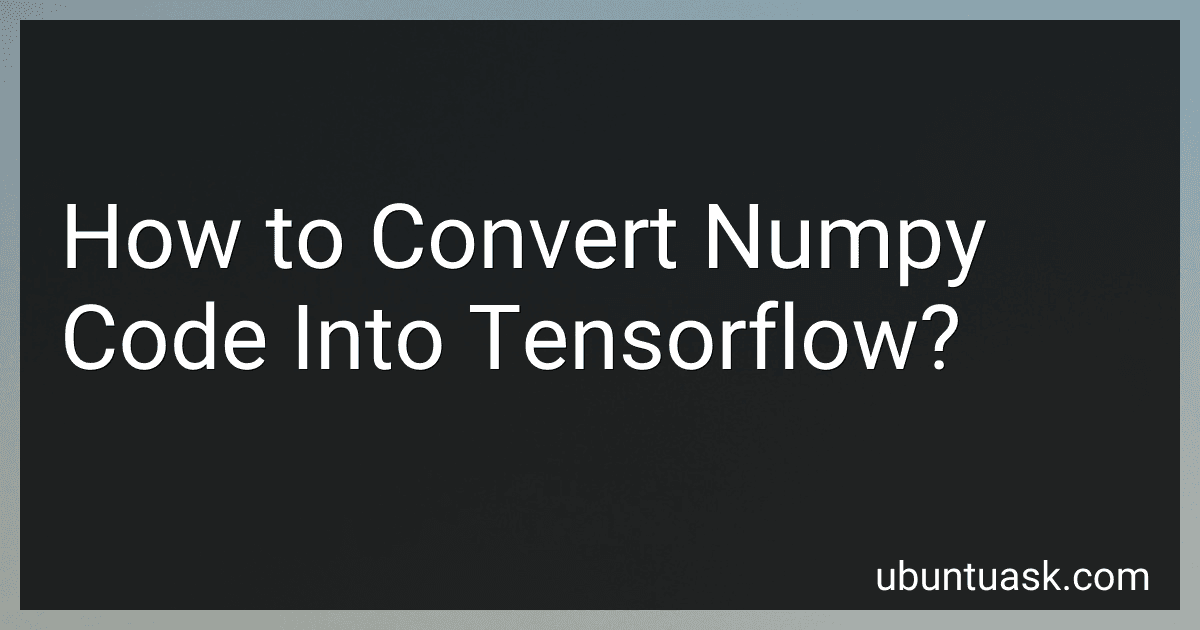Best Tools for Converting Numpy Code to TensorFlow to Buy in January 2026
To convert numpy code into TensorFlow, you can simply replace the numpy arrays with TensorFlow tensors. TensorFlow provides functions for creating tensors and performing operations on them similar to numpy arrays. You can rewrite your numpy code using TensorFlow functions such as tf.constant, tf.Variable, tf.placeholder, tf.add, tf.multiply, tf.reduce_sum, etc. Additionally, you can use TensorFlow's computational graph capabilities for defining and executing operations in a more efficient manner compared to numpy. By making these changes, you can seamlessly transition your numpy code to TensorFlow for improved performance and scalability in deep learning applications.
How to convert numpy code into tensorflow using TensorFlow's API?
To convert numpy code into TensorFlow using TensorFlow's API, you can follow these steps:
- Import the necessary TensorFlow module:
import tensorflow as tf
- Convert the numpy arrays into TensorFlow tensors by using tf.constant or tf.Variable:
For example, if you have a numpy array arr:
arr_np = np.array([[1, 2, 3], [4, 5, 6]]) arr_tf = tf.constant(arr_np)
- You can perform various operations on the TensorFlow tensors using TensorFlow functions. For example, if you want to multiply two tensors a and b:
result_tf = tf.multiply(a, b)
- Finally, you can run the TensorFlow operations within a TensorFlow session to actually compute the results:
with tf.Session() as sess: result = sess.run(result_tf) print(result)
By following these steps, you can easily convert your numpy code into TensorFlow using TensorFlow's API.
How to efficiently transfer large numpy arrays to tensorflow for processing?
There are several ways to efficiently transfer large numpy arrays to TensorFlow for processing. Some common methods include:
- Using TensorFlow Data API: TensorFlow Data API provides efficient ways to load data into TensorFlow for processing. You can create a tf.data.Dataset object from a numpy array and use it to feed data into your TensorFlow model.
- Using tf.convert_to_tensor(): You can convert a numpy array to a TensorFlow tensor using the tf.convert_to_tensor() function. This operation is fast and efficient, as it creates a lightweight tensor object that can be easily manipulated by TensorFlow.
- Using tf.data.Dataset.from_generator(): If you have a large dataset that does not fit into memory, you can create a custom data generator function that yields batches of data and then create a tf.data.Dataset object using tf.data.Dataset.from_generator(). This allows you to stream data into your TensorFlow model in batches, enabling efficient processing of large datasets.
- Using tf.constant(): If you have a small numpy array that you want to use as a constant tensor in your TensorFlow model, you can convert it to a TensorFlow constant tensor using the tf.constant() function. This allows you to efficiently include the numpy array as a part of your TensorFlow computational graph.
Overall, the choice of method depends on the size of the numpy array, the available memory, and the processing requirements of your TensorFlow model. Experiment with different methods to find the most efficient way to transfer large numpy arrays to TensorFlow for processing.
What is the best way to debug errors when converting numpy code into tensorflow?
- Check for compatibility issues: Make sure that the version of TensorFlow you are using is compatible with the numpy code you are trying to convert.
- Use tf.compat.v1: If you encounter errors related to differences in syntax or behavior between numpy and TensorFlow, try using tf.compat.v1 to access TensorFlow 1.x functionality.
- Use tf.debugging asserts: TensorFlow provides a set of debug operations, such as tf.debugging.assert_equal and tf.debugging.assert_near, that can be used to identify errors in your code.
- Use tf.print: Add tf.print statements to your code to print out intermediate values and debug information. This can help you identify where errors are occurring.
- Use tf.function: If you are converting a function to a TensorFlow graph using tf.function, make sure that all operations in the function are compatible with TensorFlow. You may need to restructure your code to ensure that it can be converted to a TensorFlow graph.
- Use tf.convert_to_tensor: Make sure that all numpy arrays are converted to TensorFlow tensors using tf.convert_to_tensor before performing operations on them.
- Use the TensorFlow Debugger (tfdbg): The TensorFlow Debugger is a powerful tool that can help you debug TensorFlow code by providing insight into the state of your graph and variables during execution.
- Refer to the TensorFlow documentation: If you encounter errors when converting numpy code to TensorFlow, refer to the TensorFlow documentation and resources for guidance on how to resolve them.
In general, debugging errors when converting numpy code into TensorFlow requires patience, attention to detail, and a strong understanding of both numpy and TensorFlow. Taking a systematic approach to identifying and fixing errors will help you successfully convert your code to TensorFlow.
What is the best way to initialize tensorflow variables for numpy conversion?
One of the best ways to initialize TensorFlow variables for numpy conversion is to use the numpy() method. This method converts the TensorFlow tensor into a NumPy array, which can then be easily manipulated and used in standard NumPy operations.
Here is an example:
import tensorflow as tf
Initialize TensorFlow variable
tensor = tf.Variable([1, 2, 3])
Initialize TensorFlow session
with tf.Session() as sess: # Initialize variables sess.run(tf.global_variables_initializer())
# Convert TensorFlow variable to NumPy array
numpy\_array = tensor.eval(session=sess)
Now you can use the NumPy array as a standard NumPy array
print(numpy_array)
By using the numpy() method, you can easily convert TensorFlow variables into NumPy arrays for further processing and manipulation.