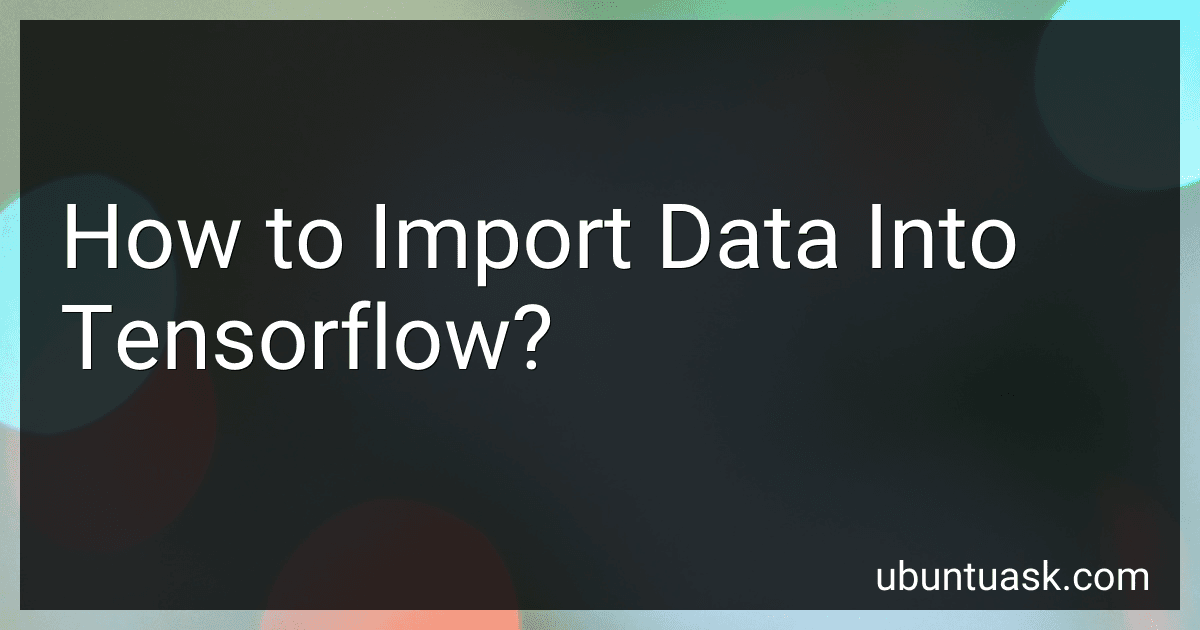Best Machine Learning Tools to Buy in January 2026

Machine Learning System Design Interview


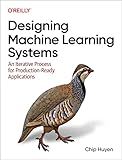
Designing Machine Learning Systems: An Iterative Process for Production-Ready Applications



Software Engineering for Data Scientists: From Notebooks to Scalable Systems


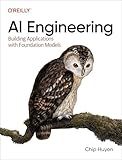
AI Engineering: Building Applications with Foundation Models



Python Machine Learning By Example: Unlock machine learning best practices with real-world use cases



50 Algorithms Every Programmer Should Know: Tackle computer science challenges with classic to modern algorithms in machine learning, software design, data systems, and cryptography


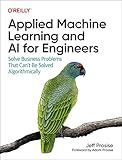
Applied Machine Learning and AI for Engineers: Solve Business Problems That Can't Be Solved Algorithmically



AI and Machine Learning for Coders: A Programmer's Guide to Artificial Intelligence


To import data into TensorFlow, you can use the following steps:
- Preprocess your data and convert it into a format that TensorFlow can understand. This may include resizing images, normalizing pixel values, or encoding categorical variables.
- Load your data into TensorFlow using dataset APIs like tf.data.Dataset. This allows you to easily shuffle, batch, and prefetch your data for training.
- If you are working with image data, you can use tf.keras.preprocessing.image.ImageDataGenerator to load images directly from disk and perform data augmentation.
- Alternatively, you can load data from a CSV file using tf.data.experimental.CsvDataset or from a NumPy array using tf.data.Dataset.from_tensor_slices.
- Once your data is loaded into TensorFlow, you can pass it to your model for training or evaluation using the fit or evaluate methods.
By following these steps, you can easily import and use your data in TensorFlow for machine learning tasks.
What is the role of data preprocessing in importing data into TensorFlow?
Data preprocessing plays a critical role in importing data into TensorFlow as it involves cleaning, transforming, and preparing the raw data in a format that is suitable for training machine learning models. This process involves tasks such as handling missing values, normalizing data, encoding categorical variables, and splitting the data into training and validation sets.
By preprocessing the data before feeding it into a TensorFlow model, you can ensure that the model receives high-quality input that can improve the performance and accuracy of the model. Additionally, preprocessing can help in reducing the training time and improving the convergence of the model during training.
Overall, data preprocessing is an essential step in the machine learning pipeline when importing data into TensorFlow, as it helps in preparing the data for training and ensures that the model can learn effectively from the input data.
What is the difference between importing data as a TensorFlow constant and a TensorFlow variable?
When importing data as a TensorFlow constant, the data cannot be changed or modified during the execution of the program. Constants are used for values that stay constant throughout the program, such as model hyperparameters or fixed input data.
On the other hand, importing data as a TensorFlow variable allows the data to be changed or modified during the execution of the program. Variables are used for values that need to be updated or optimized during training, such as model weights or bias parameters.
In summary, the main difference between importing data as a TensorFlow constant and a TensorFlow variable is that constants are immutable and their values cannot be changed, while variables are mutable and their values can be modified during the program execution.
What is the process for loading pretrained models and datasets when importing data into TensorFlow?
The process for loading pretrained models and datasets when importing data into TensorFlow typically involves the following steps:
- Install TensorFlow library: First, make sure you have TensorFlow installed on your system. You can install TensorFlow using pip by running the following command:
pip install tensorflow
- Import TensorFlow library: Next, import TensorFlow library in your Python script or Jupyter notebook by adding the following line of code at the beginning of your script:
import tensorflow as tf
- Load pretrained model: To load a pretrained model, you can use the tf.keras.models.load_model function. This function takes the path to the saved model file as input and returns the loaded model object. For example:
model = tf.keras.models.load_model('path_to_pretrained_model.h5')
- Load dataset: To load a dataset into TensorFlow, you can use various methods such as tf.keras.utils.get_file to download a dataset from the web, or use tf.data.Dataset.from_tensor_slices to load data from NumPy arrays. For example:
import tensorflow_datasets as tfds dataset = tfds.load('mnist', split='train', as_supervised=True)
- Preprocess data: Before feeding the data into the model, you may need to preprocess and prepare it accordingly. This may involve resizing images, normalizing pixel values, encoding labels, etc.
- Train or evaluate model: Once you have loaded the pretrained model and dataset, you can train the model on the dataset or evaluate its performance using the model.fit or model.evaluate functions.
By following these steps, you can easily load pretrained models and datasets when importing data into TensorFlow for your machine learning projects.