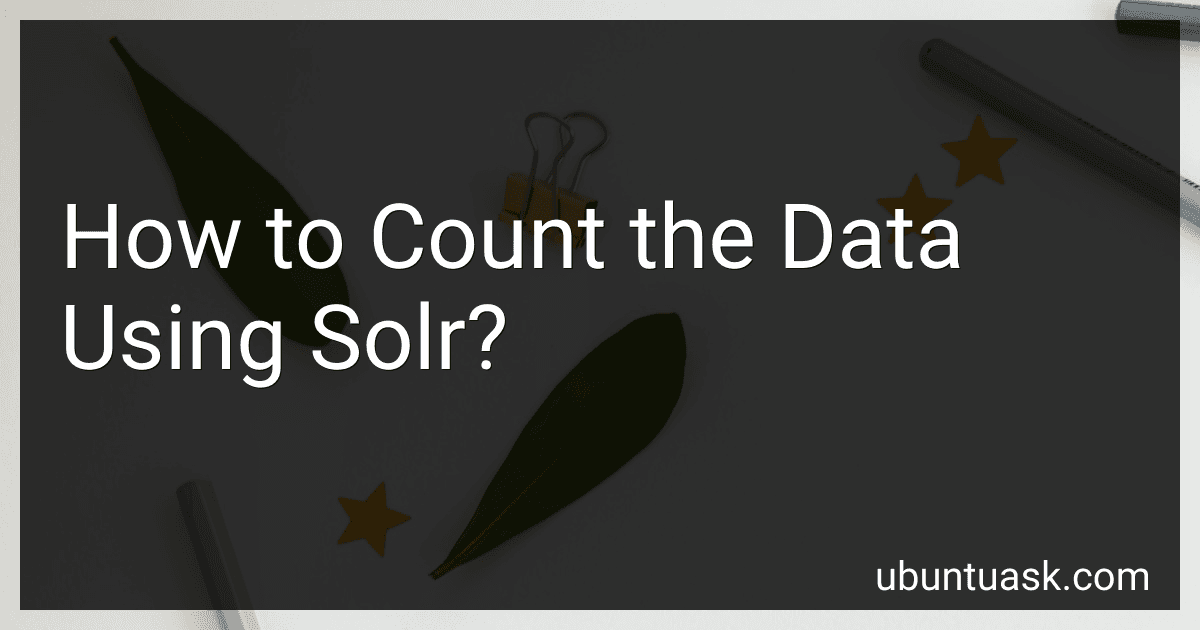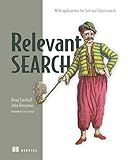Best Solr Data Counting Tools to Buy in February 2026
To count the data using Solr, you can use the Solr query syntax to specify the search criteria that you want to count. You can use the "q" parameter in the Solr query to filter the documents that you want to count.
For example, to count all documents that match a specific field value in Solr, you can send a query like "q=fieldname:value" where "fieldname" is the name of the field you want to filter on and "value" is the specific value you are looking for.
You can also use the "fq" parameter to further filter the results. This allows you to count documents that match multiple criteria.
Once you have constructed your Solr query, you can use the Solr API to send the query to Solr and retrieve the count of matching documents. This count will give you the number of documents that match your search criteria.
How to filter data before counting in Solr?
In order to filter data before counting in Solr, you can use the filter query (fq) parameter in your query.
Here is an example of how you can filter data before counting in Solr:
- Let's say you want to count the number of documents in your index that have a specific status field value of "published".
- You can create a query with a filter query parameter like this:
http://localhost:8983/solr/mycollection/select?q=*:*&fq=status:published&rows=0&wt=json&indent=true
- In this example, the filter query parameter fq=status:published filters the documents based on the status field with the value "published".
- The rows=0 parameter is used to avoid fetching the actual document data, as we are only interested in counting the documents.
- The result will include the total number of documents that match the filter criteria in the "response.numFound" field.
By using filter queries in Solr, you can efficiently filter data before counting, which can help improve the performance of your queries.
What is the difference between grouping and counting data in Solr?
Grouping in Solr refers to organizing search results into distinct groups based on a particular field. This is often used to group similar documents together for easier analysis or presentation. On the other hand, counting data in Solr refers to generating statistics or aggregations based on the search results, such as total count of documents, count of unique values for a particular field, or count of documents that match certain criteria.
In summary, grouping in Solr involves organizing search results into distinct groups, while counting data involves generating statistics or aggregations based on the search results.
How can Solr help with data analysis?
- Faceted search: Solr provides efficient faceted search capabilities, allowing users to filter and refine search results based on different attributes or categories. This can help data analysts quickly narrow down their search and identify patterns or trends within the data.
- Analysis of unstructured data: Solr can index and search through a wide variety of data types, including text, rich media, and geospatial data. This allows data analysts to perform sentiment analysis, entity recognition, and other text analysis tasks on unstructured data sources.
- Statistical functions: Solr includes support for statistical functions such as grouping, aggregations, and range queries. These functions can help data analysts calculate averages, sums, and other metrics on their data sets, making it easier to identify key insights.
- Real-time indexing and querying: Solr supports real-time indexing and querying, allowing data analysts to quickly access and analyze the most up-to-date data. This can be useful for monitoring real-time trends or performing ad-hoc analyses on constantly changing data sources.
- Integration with other data analysis tools: Solr integrates easily with other data analysis tools and frameworks, such as Apache Hadoop and Apache Spark. This allows data analysts to combine the search capabilities of Solr with the data processing and analytics capabilities of these tools, enabling more comprehensive data analysis workflows.
How to optimize data counting performance in Solr?
- Use sparse faceting: Instead of counting all the values, use sparse faceting to only count the values that are present in the result set. This can significantly improve performance by reducing the number of values that need to be counted.
- Use docValues: Enable docValues for fields that need to be counted. DocValues store the field values in a column-oriented format, which allows for faster counting operations.
- Use distributed counting: If you have a large index, consider distributing the counting operation across multiple Solr nodes. This can help improve performance by parallelizing the counting process.
- Use caching: Enable caching for facets and other counting operations to reduce the overhead of counting the same values multiple times. This can help improve performance by storing the results of the counting operation in memory.
- Use memory optimization techniques: Optimize the memory usage of your Solr instance by tuning cache sizes, adjusting JVM settings, and monitoring memory usage to ensure optimal performance for counting operations.
- Index optimization: Ensure that your Solr index is properly optimized for counting operations by defining appropriate field types, setting up efficient filters, and optimizing indexing and querying processes.
- Use efficient query syntax: Use efficient query syntax for counting operations, such as using the JSON facet API or Solr aggregations, to reduce the amount of data transferred and processed by the Solr server.
By following these tips, you can optimize data counting performance in Solr and improve the overall efficiency of your search operations.