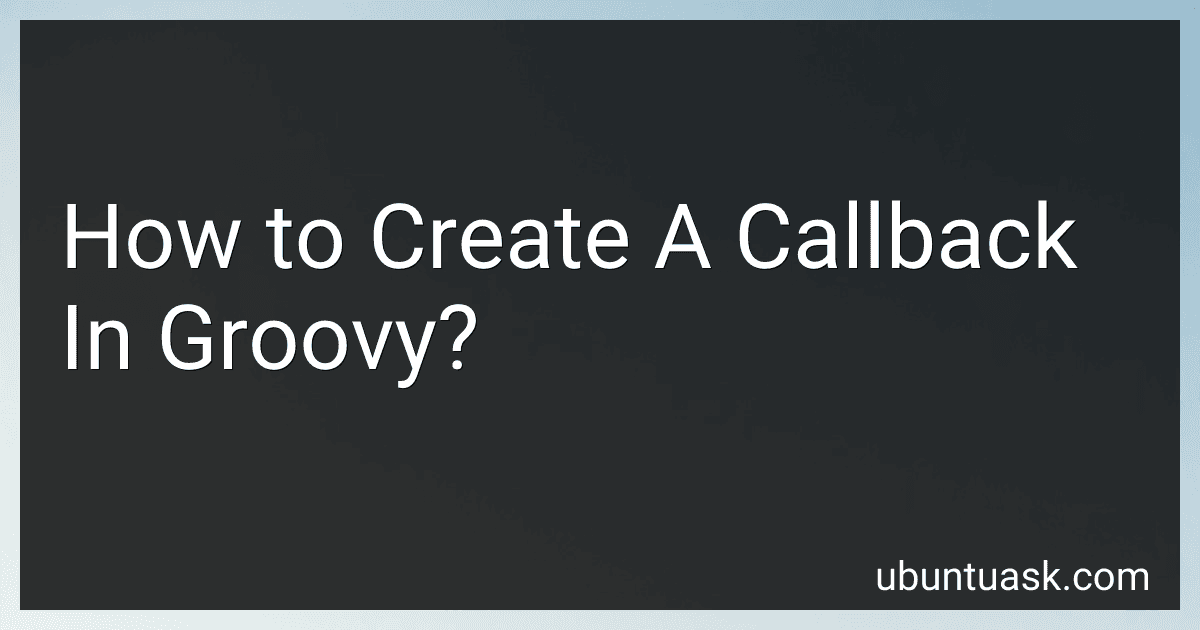Best Groovy Programming Books to Buy in January 2026

Groovy in Action: Covers Groovy 2.4



Programming Groovy 2: Dynamic Productivity for the Java Developer (Pragmatic Programmers)



Groovy Programming: An Introduction for Java Developers



Making Java Groovy
- AFFORDABLE PRICES FOR QUALITY PRE-OWNED TITLES.
- THOROUGHLY INSPECTED FOR LEGIBILITY AND QUALITY.
- ECO-FRIENDLY CHOICE: REUSE AND REDUCE WASTE!


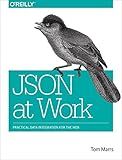
JSON at Work: Practical Data Integration for the Web



Groovy in Action
- SAME-DAY DISPATCH FOR ORDERS BEFORE NOON!
- GUARANTEED MINT CONDITION PACKAGING!
- HASSLE-FREE RETURNS – NO QUIBBLES!



Modern Programming Made Easy: Using Java, Scala, Groovy, and JavaScript


In Groovy, you can create a callback by following these steps:
- Define a closure that represents the callback function.
- Pass this closure as an argument to the method or function that will invoke the callback.
- Inside the method or function, call the closure using the call() method.
Here's an example of how you can create a callback in Groovy:
def callbackFunction = { result -> println "Callback function called with result: $result" }
def performTaskWithCallback(callback) { // Perform some task def result = "Task completed"
// Invoke the callback
callback.call(result)
}
// Invoke the method with the callback function performTaskWithCallback(callbackFunction)
In this example, we define a closure callbackFunction that takes a parameter result and prints a message. We then define a method performTaskWithCallback that takes a callback as an argument, performs a task, and invokes the callback with the result of the task. Finally, we invoke the performTaskWithCallback method passing the callbackFunction closure as the callback.
This is how you can create a callback in Groovy and pass it to a method or function.callbacks are a powerful way to decouple code and make it more modular and reusable.
What is the recommended way to implement callbacks in Groovy?
One recommended way to implement callbacks in Groovy is by using closures. Closures are blocks of code that can be passed around as arguments to functions and executed at a later time. They are similar to callbacks in other languages, allowing you to define a piece of code that will be called when a certain event occurs.
Here is an example of implementing a callback in Groovy using closures:
def doSomething(callback) { // Do something println "Doing something..."
// Call the callback
callback()
}
def callbackFunction() { println "Callback function called" }
doSomething(callbackFunction)
In the above example, the doSomething function takes a closure as an argument and then calls that closure at the appropriate time. The callbackFunction closure is defined outside of the doSomething function and passed as an argument to it.
This is a simple way to implement callbacks in Groovy using closures, allowing you to define and execute code in a flexible and reusable manner.
What is the difference between synchronous and asynchronous callbacks in Groovy?
In Groovy, synchronous callbacks are executed in sequence with the rest of the program, blocking the main thread until they are completed. Asynchronous callbacks, on the other hand, are executed independently from the main program flow, allowing the program to continue executing while the callback is processed in the background. This can help improve the responsiveness and performance of the program, especially when dealing with long-running operations or interactions with external resources.
How to create a callback interface in Groovy?
In Groovy, you can create a callback interface using closures or functional interfaces. Here's an example of how you can create a callback interface using closures:
interface Callback { void execute() }
class CallbackExample { void registerCallback(Callback callback) { callback.execute() } }
def callbackExample = new CallbackExample()
def myCallback = { println "Callback executed!" }
callbackExample.registerCallback(myCallback)
In this example, we define a callback interface Callback with a single method execute(). We then create a class CallbackExample that takes a Callback as a parameter and calls its execute() method.
We create a closure myCallback that prints out a message when executed, and then pass it as a callback to the registerCallback() method of CallbackExample.
You can also create callback interfaces using functional interfaces introduced in JDK 8 and later versions. You can define a functional interface in Groovy like so:
@FunctionalInterface interface Callback { void execute() }
class CallbackExample { void registerCallback(Callback callback) { callback.execute() } }
def callbackExample = new CallbackExample()
def myCallback = { println "Callback executed!" } as Callback
callbackExample.registerCallback(myCallback)
In this example, we define a functional interface Callback with a single method execute(). We then create a class CallbackExample that takes a Callback as a parameter and calls its execute() method.
We create a closure myCallback and cast it to a Callback before passing it as a callback to the registerCallback() method of CallbackExample.
Using closures or functional interfaces allows you to easily create and pass callback functions in Groovy.
What is the purpose of using callbacks in Groovy?
Callbacks in Groovy are used to trigger a specific action or behavior at a certain point in a program's execution. They allow developers to define custom behavior that can be executed when a certain event occurs. Callbacks can be used to handle events such as when an object is created, updated, deleted, or when a method is called. They are commonly used in frameworks such as Grails and Ratpack to customize and extend the behavior of the application.
What is the principle of inversion of control in relation to callbacks in Groovy?
Inversion of Control (IoC) is a design principle where the control of flow of a program is inverted, meaning that instead of a program controlling the flow of execution, it is delegated to an external framework or container. In the context of callbacks in Groovy, the IoC principle means that the callback function is defined by the user, but the framework or container is responsible for calling and executing that function.
In Groovy, callbacks are often used in event-driven programming to handle asynchronous events. By using IoC, the framework or container can manage the lifecycle of the callbacks (such as when they are triggered and executed) without the user having to explicitly control them.
This allows for a more flexible and modular approach to building applications, as the user can define the behavior of the callback functions and let the framework handle the execution details. This separation of concerns makes the code more maintainable and easier to understand.
How to handle errors in callback functions in Groovy?
In Groovy, error handling in callback functions can be done using try-catch blocks or by using the onError method provided by the Async class. Here are a few ways to handle errors in callback functions in Groovy:
- Using try-catch blocks:
def callbackFunction = { data -> try { // Perform some operation on the data } catch (Exception e) { // Handle the error } }
- Using onError method from the Async class:
import groovyx.gpars.Async
def callbackFunction = { data -> Async.execute { // Perform some operation on the data }.onError { t -> // Handle the error } }
- Defining a custom callback function that takes an additional error parameter:
def callbackFunction = { data, error -> if (error) { // Handle the error } else { // Perform some operation on the data } }
These are some ways to handle errors in callback functions in Groovy. Choose the method that best suits your requirements and coding style.