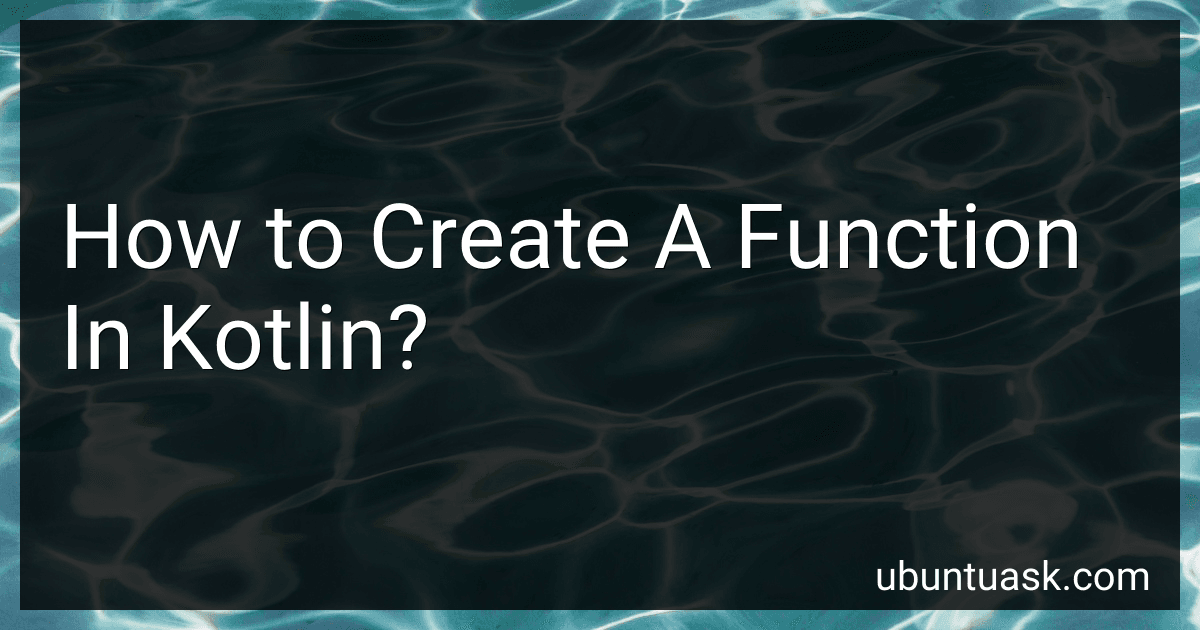Best Kotlin Programming Books to Buy in March 2026

Kotlin from Scratch: A Project-Based Introduction for the Intrepid Programmer


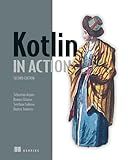
Kotlin in Action, Second Edition



Head First Android Development: A Learner's Guide to Building Android Apps with Kotlin


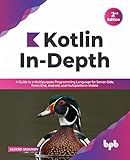
Kotlin In-Depth: A Guide to a Multipurpose Programming Language for Server-Side, Front-End, Android, and Multiplatform Mobile (English Edition)



Head First Kotlin: A Brain-Friendly Guide



Kotlin Programming: The Big Nerd Ranch Guide (Big Nerd Ranch Guides)



Kotlin Design Patterns and Best Practices: Elevate your Kotlin skills with classical and modern design patterns, coroutines, and microservices


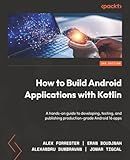
How to Build Android Applications with Kotlin: A hands-on guide to developing, testing, and publishing production-grade Android 16 apps



Functional Programming in Kotlin


To create a function in Kotlin, follow these steps:
- Start by declaring the function using the fun keyword, followed by the function name.
- Specify any required input parameters inside parentheses, and define their types. Separate multiple parameters with commas.
- If the function returns a value, specify its type using a colon (:) after the parentheses and before the function body.
- Open a block using curly braces ({}) to define the function's body.
- Write the code statements inside the block to perform the desired logic or operations.
- If the function has a return value, use the return keyword, followed by the value to be returned.
- Close the block by closing the curly braces.
Here's an example of a function in Kotlin that takes two integers as parameters and returns their sum:
fun addNumbers(a: Int, b: Int): Int { val sum = a + b return sum }
In this example, the function name is addNumbers, and it takes two integer parameters a and b. It performs addition and stores the result in the sum variable. Finally, it returns the value of sum as the output of the function.
You can call this function elsewhere in your code using its name and passing the required arguments:
val result = addNumbers(5, 3) println(result) // Output: 8
This will call the addNumbers function with the arguments 5 and 3, and store the returned value in the result variable. Finally, it prints the value of result, which will be 8.
How to define a recursive function in Kotlin?
To define a recursive function in Kotlin, you can follow these steps:
- Declare the function using the fun keyword, specifying the function name and the input parameters.
- Inside the function, add a base case or termination condition that defines when the recursion should stop.
- Add the recursive call to the function within a conditional block.
- Make sure that the recursive call is made with different inputs each time to avoid an infinite loop.
Here's an example of a recursive function that calculates the factorial of a number:
fun factorial(n: Int): Int { // Base case if (n == 0 || n == 1) { return 1 }
// Recursive call
return n \* factorial(n - 1)
}
In this example, the base case is when n is either 0 or 1, where the factorial is known to be 1. If the base case is not met, the function calls itself with n - 1 as the parameter, until the base case is reached.
How to pass arguments to a function in Kotlin?
To pass arguments to a function in Kotlin, you can follow these steps:
- Define a function that takes parameters (arguments). For example:
fun greet(name: String) { println("Hello, $name!") }
- Call the function using the arguments you want to pass. For example:
greet("John")
In this example, "John" is the argument that gets passed to the name parameter of the greet function. When you call the function, it will print "Hello, John!".
You can pass multiple arguments to a function by separating them with commas. For example:
fun addNumbers(a: Int, b: Int) { val sum = a + b println("Sum: $sum") }
addNumbers(5, 7)
In this example, the addNumbers function takes two arguments: a and b. When you call the function with addNumbers(5, 7), it will calculate the sum as 12 and print "Sum: 12".
You can also specify default values for function parameters, so they become optional to pass when you call the function. For example:
fun greet(name: String = "Guest") { println("Hello, $name!") }
greet() // prints "Hello, Guest!" greet("John") // prints "Hello, John!"
In this example, the greet function has a default value of "Guest" for the name parameter. When you call the function without passing any arguments (greet()), it will use the default value and print "Hello, Guest!". But if you pass an argument (greet("John")), it will use the passed value and print "Hello, John!".
What is the concept of function composition in Kotlin?
Function composition in Kotlin refers to the process of combining two or more functions to create a new function that performs the operations of its constituent functions in a sequential manner.
In Kotlin, function composition is achieved using the compose function provided by the kotlin.Function interface. The compose function takes two functions, say f and g, as arguments and returns a new function that represents the composition of f and g.
The resulting composed function consists of two parts: f(g(x)), where g is applied first and then the output of g is passed as input to f. This allows developers to simplify complex operations by breaking them down into smaller, reusable functions and then composing them together to achieve the desired functionality.
Here's an example to illustrate function composition in Kotlin:
fun addTwo(x: Int) = x + 2 fun multiplyByThree(x: Int) = x * 3
val multiplyByThreeAndAddTwo = ::multiplyByThree.compose(::addTwo)
println(multiplyByThreeAndAddTwo(4)) // Output: 18
In the above example, addTwo and multiplyByThree are two separate functions. Using function composition, we create a new function multiplyByThreeAndAddTwo by composing them. When we call multiplyByThreeAndAddTwo(4), it performs the sequence of operations: addTwo(4) followed by multiplyByThree(result), resulting in the output 18.
What are function references in Kotlin?
Function references in Kotlin are a way to access and use functions as first-class objects. They allow you to refer to a function by its name without actually invoking it.
You can create a function reference using the :: notation followed by the name of the function. For example, if you have a function named myFunction, you can create a reference to it like this: val reference = ::myFunction.
Once you have a function reference, you can use it in different ways:
- Pass it as an argument to another function that accepts a function reference.
- Assign it to a variable or store it in a data structure.
- Invoke it by calling the reference as if it were a normal function.
Here's an example that shows how to use a function reference as an argument to the run function:
fun printMessage(message: String) { println(message) }
fun main() { val reference = ::printMessage run(reference, "Hello, Kotlin!") }
fun run(action: (String) -> Unit, message: String) { action(message) }
In this example, reference is a function reference to the printMessage function. We then pass it as an argument to the run function, which accepts a function reference as its first argument. Finally, action(message) invokes the referenced function with the provided message.