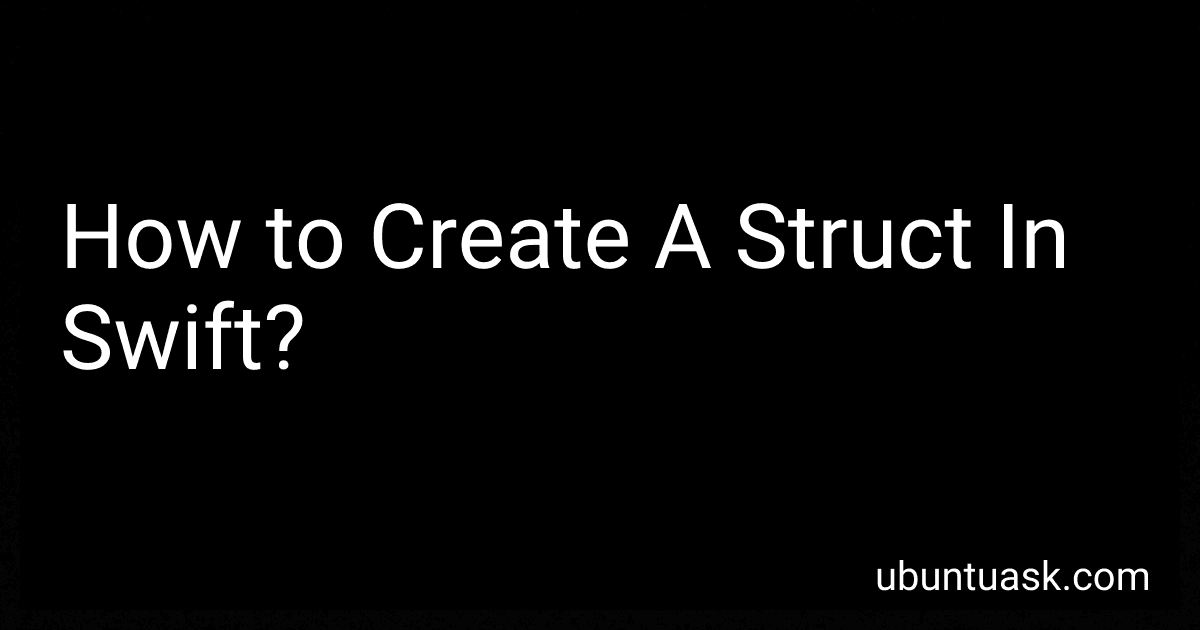Best Swift Programming Books to Buy in January 2026

Mastering Swift 6: Modern programming techniques for high-performance apps in Swift 6.2



Modern Swift Programming: From Fundamentals to Building Your First Apple Apps



iOS 18 Programming for Beginners: Learn iOS development with Swift 6, Xcode 16, and iOS 18 - your path to App Store success



iOS 26 Programming for Beginners: A hands-on guide to kickstarting your iOS app development journey with Swift 6, UIKit, and Xcode 26



Swift Programming: A Detailed Guide to Learning Essential Concepts and Mastering Complex Techniques



Java for Beginners: Build Your Dream Tech Career with Engaging Lessons and Projects


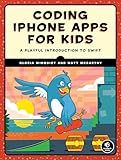
Coding iPhone Apps for Kids: A Playful Introduction to Swift


To create a struct in Swift, you need to use the "struct" keyword followed by the name of the struct. Inside the struct, you can define properties and methods just like you would in a class. Structs in Swift are value types, which means when you pass a struct instance to a function or assign it to a new variable, a new copy of the struct is created. This is different from classes, which are reference types and are passed by reference. Structs are commonly used to model simple data structures or for storing a group of related values.
What is a struct method in Swift?
A struct method in Swift is a function that is defined within a struct data type. It allows you to define behavior or actions that can be performed on instances of that struct. Struct methods can be either instance methods, which are called on individual instances of the struct, or static methods, which are called on the struct type itself. They are defined using the keyword "func" just like regular functions, but are scoped within the struct definition.
What is a reference type in Swift?
A reference type in Swift is a type whose instances are passed by reference rather than by value. This means that when you create a reference type instance and assign it to a new variable or pass it as a parameter to a function, you are actually passing a reference to the original instance rather than making a copy of it. This allows multiple variables to refer to the same instance, and any changes made to the instance through one variable will be reflected in all other variables that reference the same instance. Examples of reference types in Swift include classes and functions.
How to create a mutable struct in Swift?
To create a mutable struct in Swift, you can simply define a struct using the 'struct' keyword and declare it as 'var' instead of 'let'. This will allow you to modify the properties of the struct.
Here is an example of creating a mutable struct in Swift:
// Define a mutable struct struct Person { var name: String var age: Int }
// Create an instance of the mutable struct var person1 = Person(name: "John", age: 30)
// Update the properties of the struct person1.name = "Alice" person1.age = 25
// Print the updated properties print(person1.name) // Output: Alice print(person1.age) // Output: 25
In this example, we define a struct 'Person' with properties 'name' and 'age'. We create an instance of the struct using 'var' keyword, which allows us to modify its properties later on. We then update the properties of the struct and print the updated values.
How to create a generic struct in Swift?
To create a generic struct in Swift, you can define the struct with one or more type parameters enclosed in angle brackets <> after the struct name. Here's an example of a generic struct that takes a type parameter T:
struct Stack { private var elements: [T] = []
mutating func push(\_ element: T) {
elements.append(element)
}
mutating func pop() -> T? {
return elements.popLast()
}
}
In this example, the Stack struct is generic over type T, which represents the type of elements stored in the stack. You can create instances of this struct with different types, for example:
var intStack = Stack() intStack.push(1) intStack.push(2) print(intStack.pop()) // Prints Optional(2)
var stringStack = Stack() stringStack.push("Hello") stringStack.push("World") print(stringStack.pop()) // Prints Optional("World")
By using generics, you can create reusable and flexible data structures and algorithms that work with different types.
How to modify properties of a struct in Swift?
To modify properties of a struct in Swift, you can simply create an instance of the struct and then access and modify its properties using dot notation. Here's an example:
struct Person { var name: String var age: Int }
var person = Person(name: "Alice", age: 30)
// Modifying properties person.name = "Bob" person.age = 25
print(person.name) // Output: Bob print(person.age) // Output: 25
In this example, we created a struct Person with properties name and age. We then created an instance of Person called person and modified its properties name and age using dot notation.