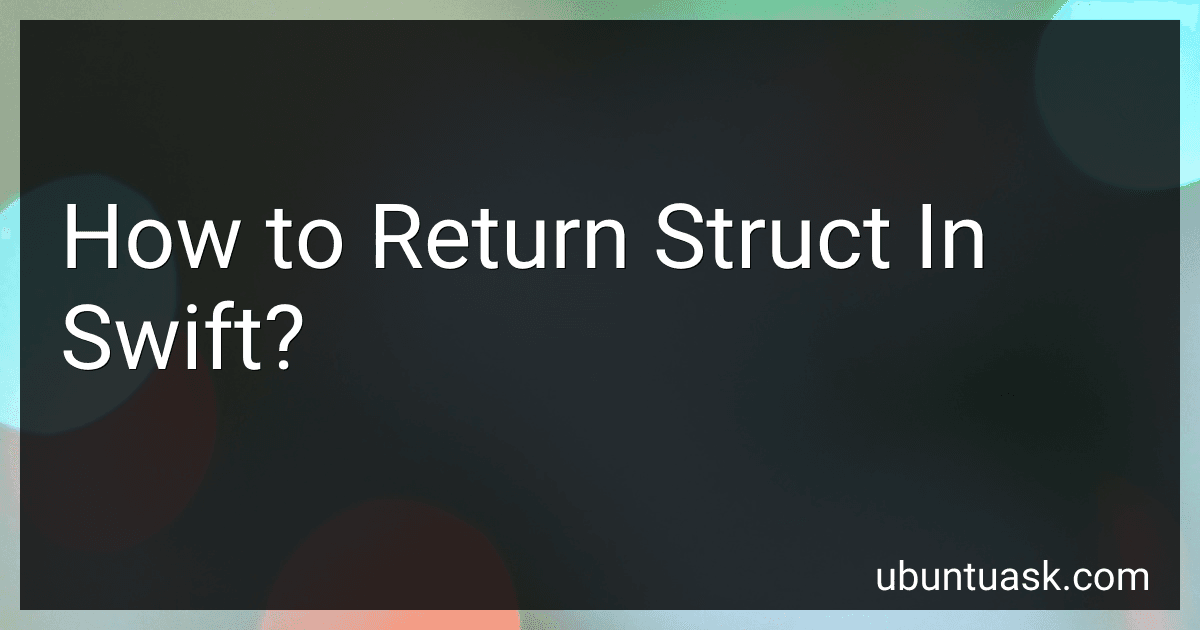Best Swift Struct Resources to Buy in February 2026

iOS 26 Programming for Beginners: A hands-on guide to kickstarting your iOS app development journey with Swift 6, UIKit, and Xcode 26



Mastering Swift 6: Modern programming techniques for high-performance apps in Swift 6.2



Modern Swift Programming: From Fundamentals to Building Your First Apple Apps



Swift Programming: A Detailed Guide to Learning Essential Concepts and Mastering Advanced Techniques



iOS 18 Programming for Beginners: Learn iOS development with Swift 6, Xcode 16, and iOS 18 - your path to App Store success



Swift Programming for Beginners



Learning Swift: Building Apps for macOS, iOS, and Beyond


In Swift, you can return a struct from a function by simply declaring the return type of the function as the struct type. When the function is called and executed, the struct instance should be initialized with the desired values within the function body, and then returned using the "return" keyword.
For example, if you have a struct called Person:
struct Person { var name: String var age: Int }
You can create a function that returns a Person struct like this:
func createPerson() -> Person { let person = Person(name: "John", age: 30) return person }
When the createPerson function is called, it will return a Person struct with the name "John" and age 30. You can then assign the return value of the function to a variable or use it in any way you need.
How to define computed properties in a struct in Swift?
In Swift, computed properties are properties that do not actually store a value, but instead calculate and return a value based on other properties or variables. They are defined using the var keyword in a struct, along with a getter and optionally a setter.
Here's an example of how you can define computed properties in a struct in Swift:
struct Rectangle { var width: Double var height: Double
var area: Double {
return width \* height
}
var perimeter: Double {
return 2 \* (width + height)
}
}
let rectangle = Rectangle(width: 5, height: 10) print(rectangle.area) // Output: 50.0 print(rectangle.perimeter) // Output: 30.0
In the above example, the Rectangle struct has two stored properties width and height, as well as two computed properties area and perimeter. When you access the area or perimeter properties, the getter calculates and returns the corresponding value based on the width and height of the rectangle.
Computed properties can also have a setter if you need to be able to modify the value via the computed property. You can define a setter using the set keyword, similar to defining a getter.
How to define methods in a struct in Swift?
In Swift, you can define methods inside a struct by adding them directly inside the struct declaration. Here's an example of how you can define methods in a struct:
struct MyStruct { var property: Int
func myMethod() {
print("This is a method inside MyStruct")
}
}
// Creating an instance of MyStruct var instance = MyStruct(property: 10)
// Calling the method on the instance instance.myMethod() // Output: This is a method inside MyStruct
In the example above, MyStruct is declared with a property property and a method myMethod. Inside the method, we just print a simple message. To call the method, you just need to use the dot syntax on an instance of the struct.
What is the default initializer for a struct in Swift?
The default initializer for a struct in Swift is a memberwise initializer, which sets each property to an initial value. It is automatically generated by the compiler and includes parameters for each stored property of the struct.
What is the difference between value types and reference types in Swift?
In Swift, value types and reference types differ in how they are stored in memory and how they are passed around in code.
Value types are stored directly in memory wherever they are defined, and when they are passed around in code, a copy of the value is made. Examples of value types in Swift include structures (structs), enumerations (enums), and basic data types like Int, Float, and Bool.
On the other hand, reference types are stored in memory separately from where they are defined, and when they are passed around in code, a reference to the original instance is passed instead of a copy. Examples of reference types in Swift include classes and functions.
One important distinction between value types and reference types is that value types are immutable by default, meaning that their properties cannot be modified after creation without using the mutating keyword, while reference types are mutable by default.
In general, value types are preferred in Swift for their simplicity, safety, and performance characteristics, while reference types are used when you need shared access to mutable state or want to pass objects by reference.