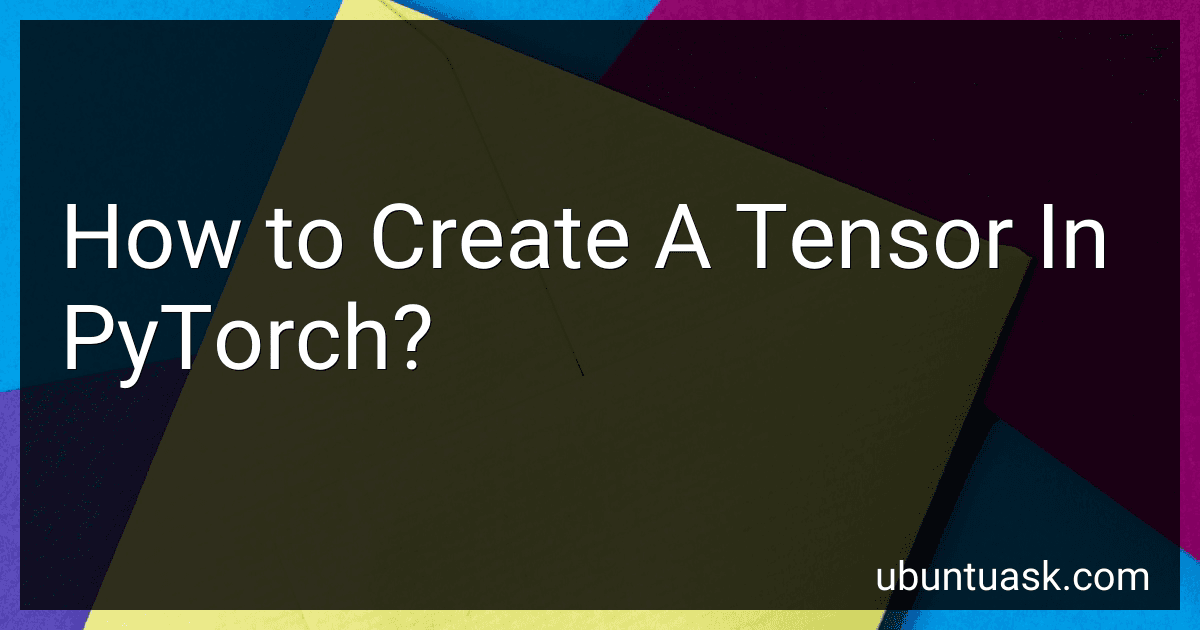Best PyTorch Learning Books to Buy in March 2026

Machine Learning with PyTorch and Scikit-Learn: Develop machine learning and deep learning models with Python



Hands-On Machine Learning with Scikit-Learn and PyTorch: Concepts, Tools, and Techniques to Build Intelligent Systems



Mastering PyTorch: Create and deploy deep learning models from CNNs to multimodal models, LLMs, and beyond



Deep Learning for Coders with Fastai and PyTorch: AI Applications Without a PhD



Build a Large Language Model (From Scratch)



Deep Learning with PyTorch Step-by-Step: A Beginner's Guide: Volume I: Fundamentals


To create a tensor in PyTorch, you can follow these steps:
- Import the necessary library: Start by importing the PyTorch library to access its tensor functions. import torch
- Create an empty tensor: To create an empty tensor, you can use the torch.empty() function. Specify the shape of the tensor by passing the desired dimensions as arguments. empty_tensor = torch.empty(2, 3) # creates a 2x3 tensor with uninitialized values
- Create a tensor with specific values: You can create a tensor with defined values using the torch.tensor() function. Pass a list, tuple, or any iterable object containing the desired values as an argument. values_tensor = torch.tensor([1, 2, 3, 4]) # creates a 1-dimensional tensor with given values
- Create a tensor filled with zeros: To create a tensor filled with zeros, you can use the torch.zeros() function. Specify the shape of the tensor. zeros_tensor = torch.zeros(3, 4) # creates a 3x4 tensor with all values set to zero
- Create a tensor filled with ones: Similarly, you can create a tensor filled with ones using the torch.ones() function. Specify the shape of the tensor. ones_tensor = torch.ones(2, 2) # creates a 2x2 tensor with all values set to one
- Create a tensor with random values: You can create a tensor with random values using the torch.rand() function. Specify the shape of the tensor. random_tensor = torch.rand(5, 5) # creates a 5x5 tensor with random values between 0 and 1
These are some basic methods to create tensors in PyTorch. You can manipulate tensors further by performing mathematical operations or applying various functions and transformations to them.
What is the importance of tensors in deep learning?
Tensors play a fundamental role in deep learning. Here are a few reasons for their importance:
- Data representation: Tensors are multi-dimensional arrays used to represent and store data efficiently. In deep learning, datasets are often presented as tensors, where each axis corresponds to a specific feature or dimension. For example, an image can be represented as a 3D tensor, with height, width, and RGB channels. Tensors enable efficient processing, manipulation, and storage of large volumes of data.
- Neural network operations: Deep learning models are composed of interconnected layers, and computations within these networks are often tensor operations. Operations like matrix multiplications, convolutions, and element-wise transformations are performed on tensors. The ability to efficiently perform these computations on GPUs using tensor operations has significantly accelerated the progress of deep learning.
- Automatic differentiation: Deep learning models are trained by optimizing parameters to minimize a loss function. Tensors enable the calculation of gradients and efficient backpropagation. Deep learning frameworks like TensorFlow and PyTorch provide automatic differentiation, enabling efficient computation of gradients through tensors.
- Flexibility and scalability: Tensors enable flexible and scalable deep learning models. By using tensors, deep learning models can handle variable-sized inputs, such as images of different dimensions, audio signals of various lengths, or text of varying lengths. Tensors also facilitate parallel computation across GPUs or distributed systems, allowing deep learning models to scale and handle larger datasets.
Overall, the importance of tensors in deep learning lies in their ability to efficiently represent and manipulate data, perform neural network operations, enable automatic differentiation, and provide the flexibility and scalability required for building powerful deep learning models.
How to create a tensor of a specific size in PyTorch?
To create a tensor of a specific size in PyTorch, you can use the torch.empty() function and specify the size as an argument. Here's an example:
import torch
Create a tensor of size 3x4x2
tensor_size = (3, 4, 2) tensor = torch.empty(*tensor_size)
print(tensor.size()) # Output: torch.Size([3, 4, 2])
In this example, torch.empty() is used to create a tensor of the specified size 3x4x2. The tensor is then printed, and its size is shown as torch.Size([3, 4, 2]).
You can also create tensors of specific sizes filled with zeros or random values using torch.zeros() and torch.randn() respectively. Additionally, you can specify the data type of the tensor using the dtype argument. For instance:
# Create a tensor of size 3x4 filled with zeros tensor_zeros = torch.zeros(3, 4) print(tensor_zeros.size()) # Output: torch.Size([3, 4])
Create a tensor of size 3x4 filled with random values
tensor_random = torch.randn(3, 4) print(tensor_random.size()) # Output: torch.Size([3, 4])
Create a tensor of size 3x4 with a specific data type (float32)
tensor_float = torch.empty(3, 4, dtype=torch.float32) print(tensor_float.size()) # Output: torch.Size([3, 4])
These examples demonstrate how to create tensors of specific sizes with different initialization methods and data types in PyTorch.
How to create a tensor from a list of lists in PyTorch?
To create a tensor from a list of lists in PyTorch, you can use the torch.tensor() function.
Here is an example:
import torch
Create a list of lists
data = [[1, 2, 3], [4, 5, 6], [7, 8, 9]]
Create a tensor from the list of lists
tensor = torch.tensor(data)
print(tensor)
Output:
tensor([[1, 2, 3], [4, 5, 6], [7, 8, 9]])
In this example, we first import the torch module. Then, we define our list of lists, data. Lastly, we create a tensor using the torch.tensor() function and pass in the data variable. Finally, we print the tensor.
How to create a tensor from a NumPy array in PyTorch?
To create a tensor from a NumPy array in PyTorch, you can use the torch.from_numpy() function. Here's an example:
import numpy as np import torch
Create a NumPy array
numpy_array = np.array([[1, 2, 3], [4, 5, 6]])
Convert NumPy array to PyTorch tensor
tensor = torch.from_numpy(numpy_array)
print(tensor)
Output:
tensor([[1, 2, 3], [4, 5, 6]])
In this example, we first import the necessary libraries, numpy and torch. Then, we create a NumPy array called numpy_array. We convert this NumPy array to a PyTorch tensor using the torch.from_numpy() function and assign the result to the tensor variable. Finally, we print the tensor to observe the converted result.
How to create a tensor in PyTorch?
To create a tensor in PyTorch, you can follow these steps:
- Import the necessary libraries:
import torch
- Create a tensor from data:
- from a Python list:
data = [1, 2, 3] tensor = torch.tensor(data)
- from a NumPy array:
import numpy as np data = np.array([1, 2, 3]) tensor = torch.tensor(data)
- You can also specify the data type (dtype) when creating a tensor:
tensor = torch.tensor(data, dtype=torch.float32) # specify float32 dtype
- Furthermore, you can create tensors of specific shapes:
- 1D tensor:
tensor = torch.tensor([1, 2, 3]) # 1-dimensional tensor
- 2D tensor:
tensor = torch.tensor([[1, 2, 3], [4, 5, 6]]) # 2-dimensional tensor
- 3D tensor:
tensor = torch.tensor([[[1, 2, 3], [4, 5, 6]], [[7, 8, 9], [10, 11, 12]]]) # 3-dimensional tensor
- You can also create tensors with specific sizes filled with zeros or ones:
- Tensor of zeros:
shape = (2, 3) # shape (rows, columns) tensor = torch.zeros(shape)
- Tensor of ones:
shape = (2, 3) tensor = torch.ones(shape)
These are the basic ways to create tensors in PyTorch.