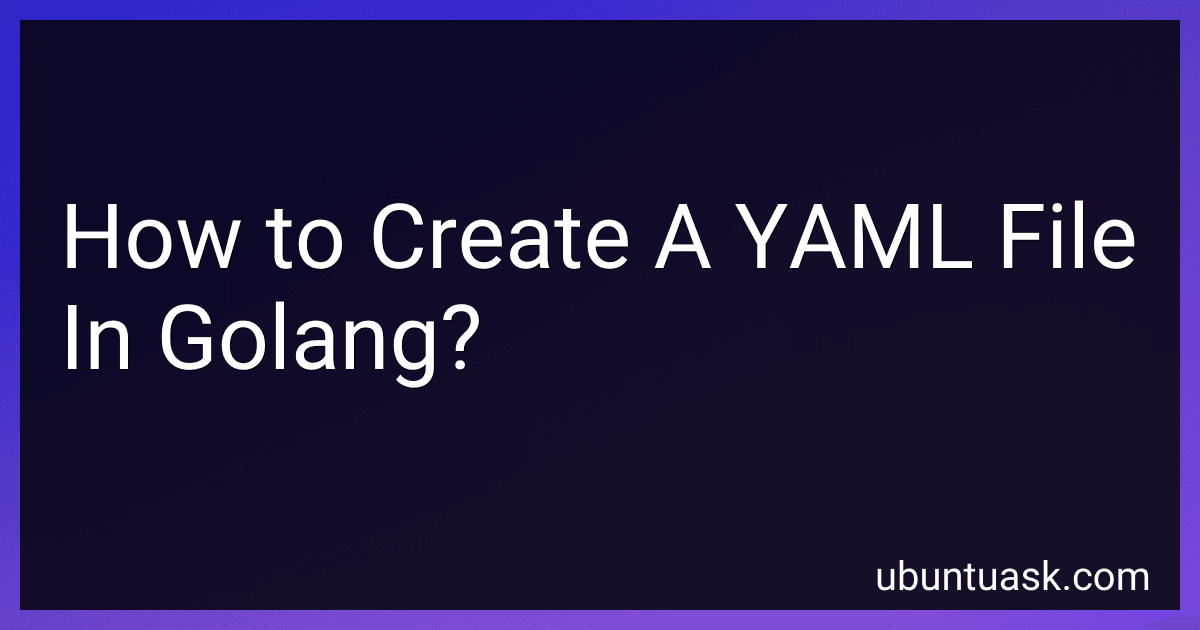Best YAML File Creation Tools for Golang to Buy in March 2026
To create a YAML file in Golang, you can follow these steps:
- Import the required packages: import ( "io/ioutil" "github.com/go-yaml/yaml" )
- Define a struct that represents the structure of the YAML file. For example, if you want to create a YAML file with two fields "name" and "age", you can define a struct as follows: type Person struct { Name string `yaml:"name"` Age int `yaml:"age"` }
- Create an instance of the struct and assign values to its fields: person := Person{ Name: "John Doe", Age: 30, }
- Marshal the struct instance into YAML format: data, err := yaml.Marshal(person)
- Write the YAML data to a file: err = ioutil.WriteFile("example.yaml", data, 0644) if err != nil { panic(err) }
The above steps will create a YAML file named "example.yaml" in the current directory, containing the serialized data of the struct instance in YAML format.
How to read data from a YAML file in Golang?
To read data from a YAML file in Golang, you need to perform the following steps:
- Install the "gopkg.in/yaml.v2" package. Open your terminal and run the following command: go get gopkg.in/yaml.v2
- Import the required packages. import ( "fmt" "io/ioutil" "log" "gopkg.in/yaml.v2" )
- Create a struct that represents the structure of your YAML data. For example, if your YAML file contains the following data: name: John Doe age: 30 address: city: New York state: NY You can create corresponding struct as: type Person struct { Name string `yaml:"name"` Age int `yaml:"age"` Address struct { City string `yaml:"city"` State string `yaml:"state"` } `yaml:"address"` }
- Read the YAML file. func main() { // Read the YAML file data, err := ioutil.ReadFile("data.yaml") if err != nil { log.Fatal("Failed to read YAML file:", err) return } // Create an instance of the struct p := Person{} // Unmarshal the YAML data into the struct err = yaml.Unmarshal(data, &p) if err != nil { log.Fatal("Failed to unmarshal YAML:", err) return } // Access the data from the struct fmt.Println("Name:", p.Name) fmt.Println("Age:", p.Age) fmt.Println("City:", p.Address.City) fmt.Println("State:", p.Address.State) }
Ensure to replace "data.yaml" with the actual path to your YAML file. After running the code, it will read the YAML file and store the data into the struct. You can then access the data from the struct as needed.
What is the difference between YAML and JSON?
YAML (short for "YAML Ain't Markup Language") and JSON (JavaScript Object Notation) are both human-readable data serialization formats, but they have a few key differences:
- Syntax: JSON uses a stricter syntax with a more concise structure. It requires the use of double quotes around strings and has a limited set of data types (string, number, boolean, array, and object). On the other hand, YAML has a more relaxed syntax that allows for more readability and supports a wider range of data types, including null, date, and datetime.
- Readability: YAML is often considered more readable due to its clearer and more natural language syntax compared to the strict key-value structure of JSON. YAML relies on indentation and whitespace, making it easier for humans to read and write.
- Extensibility: YAML supports more complex data structures and allows the usage of references to represent repetitive content. This feature simplifies the representation of complex data relationships and makes it easier to reuse data within a document.
- Comments: YAML supports comments, which are notes left by developers for explanatory purposes. Comments are generally not supported in JSON, as it focuses solely on data representation.
- Applications: JSON is commonly used for transmitting data between a server and a web application, making it a popular choice for APIs (Application Programming Interfaces). YAML, with its ease of readability and human-friendly syntax, is often used for configuration files, data serialization, and storing structured data.
In summary, JSON is more rigid and suitable for lightweight data interchange, while YAML provides more flexibility and is preferred for readability and serialization of complex data structures.
What are the best practices for organizing a YAML file in Golang?
Organizing a YAML file in Golang follows similar principles to organizing any other code files. Here are some best practices:
- Use a Struct: Define a struct in your Golang code that matches the structure of your YAML file. This helps in parsing the YAML data into a Go struct and accessing the values easily.
- Separate Concerns: Break down your YAML file into smaller logical sections or files based on their purpose. For example, you can have separate YAML files for configuration, constants, or data.
- Modular Approach: Split your YAML file into separate files if it becomes too large or if different parts of the file are used in different contexts. This promotes reusability and maintainability.
- Commenting: Provide comments within your YAML file to document various sections and explain the purpose or usage of specific values. This assists other developers in understanding the intent of the configurations.
- Externalize Variables: Extract frequently used values or configurations into variables at the top of your YAML file. This allows for easy modification and avoids code duplication.
- Directory Structure: Organize your YAML files within a logical directory structure that aligns with your project's architecture. Consider grouping related files together, such as placing all configuration files within a "config" directory.
- Version Control: Track your YAML files in version control systems like Git for easy collaboration, history tracking, and to revert changes if needed.
- Error Handling: Handle any errors that may occur during parsing or accessing the data from YAML files. Proper error handling ensures your application gracefully handles any issues with the configuration files.
- Unit Testing: Write unit tests to validate the correctness of your YAML parsing functions and ensure the YAML files are organized and structured correctly.
By following these best practices, you can effectively organize and maintain your YAML files within your Golang project.
What is the lifespan of a YAML file in Golang?
The lifespan of a YAML file in Golang is determined by the Go program that reads and uses the file. Once the file is loaded into memory or parsed, its lifespan is dependent on the duration for which the program retains the data or uses it for further computation.
In other words, there is no specific lifespan attributed to a YAML file itself. It can be loaded, processed, and discarded in a matter of milliseconds or can persist throughout the entire execution of the Go program, depending on the program's logic and requirements.
What is a YAML file and its purpose?
A YAML (YAML Ain't Markup Language) file is a human-readable, structured data file format used for configurations, data serialization, and programming environments. Its purpose is to provide a simple and easily readable format for representing data that can be processed by various programming languages. YAML files are commonly used in software development to define settings, configurations, or data that needs to be stored and accessed by an application or system. The syntax of YAML is designed to be intuitive and less complex than XML or JSON, making it popular for various applications and development frameworks.