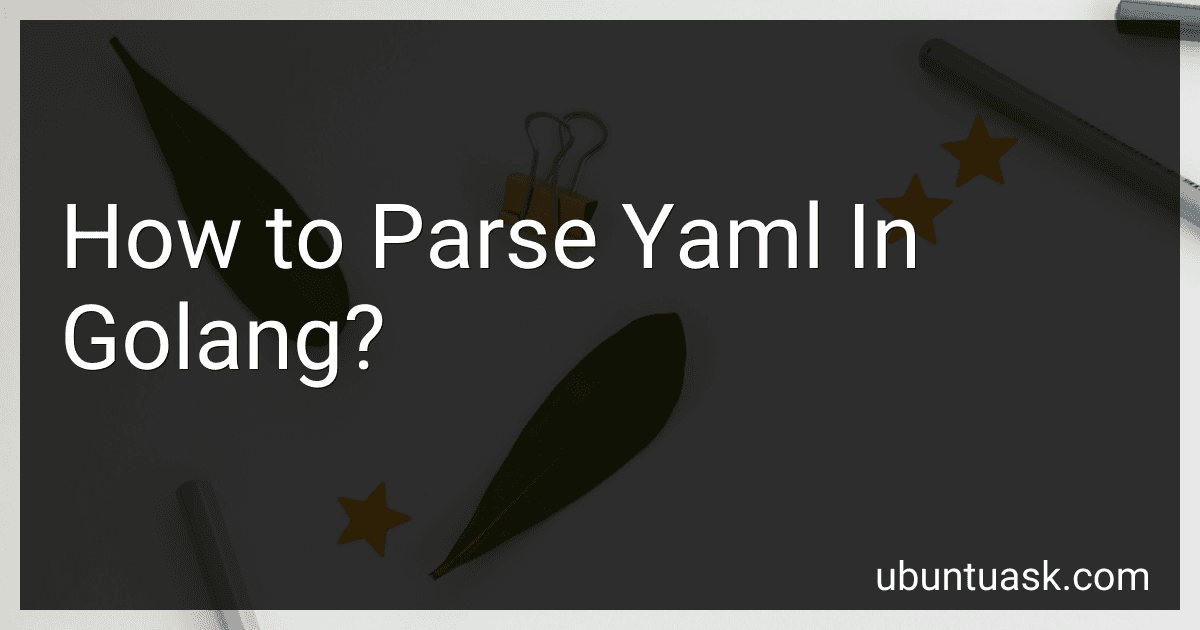Best Tools for Parsing YAML in Go to Buy in January 2026
Parsing YAML in Golang is relatively straightforward. Here is an example of how you can do it:
First, you need to import the necessary packages:
import ( "fmt" "io/ioutil" "log" "gopkg.in/yaml.v2" )
Next, you can create a struct that matches the structure of your YAML file. For example, if your YAML file looks like this:
name: John age: 30
You can define a struct like this:
type Person struct { Name string `yaml:"name"` Age int `yaml:"age"` }
To parse the YAML file, you can use the ioutil package to read the file, and then use yaml.Unmarshal to parse the YAML data into your struct:
func main() { // Read the YAML file data, err := ioutil.ReadFile("data.yaml") if err != nil { log.Fatalf("Failed to read YAML file: %v", err) }
// Parse the YAML data into a struct
var person Person
err = yaml.Unmarshal(data, &person)
if err != nil {
log.Fatalf("Failed to parse YAML: %v", err)
}
// Access the parsed data
fmt.Printf("Name: %s\\n", person.Name)
fmt.Printf("Age: %d\\n", person.Age)
}
In this example, we read the YAML file using ioutil.ReadFile, then use yaml.Unmarshal to parse the YAML data into the Person struct. Finally, we can access the parsed data as needed.
Make sure to handle errors appropriately, such as checking the error returned by ReadFile and Unmarshal.
How to parse nested YAML arrays in Golang?
To parse nested YAML arrays in Golang, you can use the gopkg.in/yaml.v2 package. Here is an example of how to achieve this:
package main
import ( "fmt" "gopkg.in/yaml.v2" "log" )
type Config struct { Name string `yaml:"name"` Numbers []int `yaml:"numbers"` Items []string `yaml:"items"` }
func main() { yamlData := ` name: John Doe numbers:
-
1
-
2
-
3 items:
-
item1
-
item2
-
item3 `
var config Config err := yaml.Unmarshal([]byte(yamlData), &config) if err != nil { log.Fatalf("Failed to unmarshal YAML: %v", err) }
fmt.Println("Name:", config.Name) fmt.Println("Numbers:", config.Numbers) fmt.Println("Items:", config.Items) }
In this example, we define a Config struct that represents the structure of the YAML data. The struct fields are annotated with yaml tags to specify the corresponding YAML keys.
By using yaml.Unmarshal(), we can decode the YAML data into the Config struct. The nested arrays will be mapped to Go slices ([]int and []string in this example).
Finally, we print the parsed values to verify that the nested arrays have been correctly parsed.
Make sure to replace the yamlData variable with your actual YAML data.
How to decode a YAML string in Golang?
To decode a YAML string in Go, you can use the gopkg.in/yaml.v2 package. Below is an example of how to decode a YAML string into a struct:
package main
import ( "fmt" "log"
"gopkg.in/yaml.v2"
)
type Person struct { Name string `yaml:"name"` Age int `yaml:"age"` }
func main() { yamlString := ` name: John age: 30 `
var person Person
err := yaml.Unmarshal(\[\]byte(yamlString), &person)
if err != nil {
log.Fatalf("Failed to decode YAML: %v", err)
}
fmt.Printf("Name: %s, Age: %d\\n", person.Name, person.Age)
}
In this example, the Person struct is defined with YAML field tags to match the keys in the YAML string. The yaml.Unmarshal() function is used to decode the YAML string into the person variable.
When you run this code, you should see the following output:
Name: John, Age: 30
This indicates that the YAML string has been successfully decoded into the person struct.
What is the role of anchors and aliases in YAML parsing?
Anchors and aliases are two features in YAML that facilitate reusing and referencing data within a YAML document.
Anchors are used to mark a specific piece of data in a YAML document with a unique name. They are denoted by using the ampersand symbol (&) followed by the anchor name. The anchor can be placed on any valid YAML data structure such as objects, arrays, or scalars. Anchors allow you to create a reference point for a particular data value that can later be referenced using an alias.
Aliases, on the other hand, are used to reference the previously defined anchor. They are denoted by using an asterisk (*) followed by the alias name. The alias refers to the data value associated with the anchor and allows you to reuse that value wherever the alias is used. By using aliases, you can avoid duplicating data and ensure consistency across the YAML document.
The primary role of anchors and aliases is to simplify the creation and maintenance of YAML documents by enabling reuse and referencing of data. They promote code reusability, reduce redundancy, and make YAML documents more concise and readable. Additionally, they can be particularly helpful when dealing with complex data structures or when multiple instances of the same value need to be used within a YAML document.
How to install Go on my computer?
To install Go on your computer, follow these steps:
- Visit the official Go website at https://golang.org/dl/. Go provides pre-compiled binary distributions for different operating systems.
- Choose the appropriate download for your operating system. For example, if you're using Windows, you can download the MSI installer.
- Once the download is complete, locate the downloaded file and run the installer. Follow the installation wizard's instructions.
- During the installation process, you'll be prompted to choose the installation path. By default, Go is installed in the "C:\Go" directory on Windows, "/usr/local/go" on macOS, and "/usr/local/go" or "/usr/local/go-X.Y.Z" on Linux (where X.Y.Z represents the version number).
- After completing the installation, check that Go is properly installed by opening a command prompt or terminal window and entering the command "go version". You should see the installed Go version printed on the screen.
Congrats! Go is now installed on your computer. You can start using the Go programming language to write and execute your own Go programs.
How to validate YAML data in Golang?
To validate YAML data in Golang, you can make use of the gopkg.in/yaml.v3 package. Here's an example of how you can validate YAML data:
- First, make sure you have the gopkg.in/yaml.v3 package installed by running go get gopkg.in/yaml.v3 on your command line.
- Import the necessary packages in your Go code:
import ( "fmt" "io/ioutil" "log"
"gopkg.in/yaml.v3"
)
- Create a struct that represents the structure of the YAML data you want to validate. For example, if you have the following YAML data:
name: John Doe age: 25
You can create a corresponding struct as follows:
type Person struct { Name string `yaml:"name"` Age int `yaml:"age"` }
- Read the YAML data from a file or any other source and unmarshal it into the struct you created:
func main() { // Read YAML data from a file yamlData, err := ioutil.ReadFile("data.yaml") if err != nil { log.Fatal(err) }
// Unmarshal YAML data into struct
var person Person
err = yaml.Unmarshal(yamlData, &person)
if err != nil {
log.Fatal(err)
}
fmt.Printf("Name: %s\\n", person.Name)
fmt.Printf("Age: %d\\n", person.Age)
}
- If the YAML data is valid and matches the structure of the struct, it will be successfully unmarshaled. If not, an error will be returned.
You can further validate the YAML data by adding additional checks on the struct fields or using custom validation libraries.
How to convert a YAML string to a map in Golang?
To convert a YAML string to a map in Golang, you can make use of the "gopkg.in/yaml.v2" package. Here's an example of how you can do it:
- Install the YAML package using go get gopkg.in/yaml.v2.
- Import the necessary packages in your Go code:
import ( "fmt" "gopkg.in/yaml.v2" )
- Define a struct that matches the structure of your YAML data:
type Data struct { Foo string `yaml:"foo"` Bar int `yaml:"bar"` }
- Parse the YAML string into a map using the Unmarshal function from the yaml package:
func main() { yamlString := ` foo: some value bar: 42 `
var data map\[string\]interface{}
err := yaml.Unmarshal(\[\]byte(yamlString), &data)
if err != nil {
panic(err)
}
// Print the map
fmt.Printf("%+v\\n", data)
}
In this example, the YAML string is unmarshaled into a map[string]interface{} named data. The field names in the Data struct are specified with tags, which help in matching the keys from YAML with the struct fields.
Make sure to handle any possible errors that may occur during the unmarshaling process.
How to read a YAML file in Golang?
To read a YAML file in Golang, you can use the "go-yaml" package. Follow the steps below:
- Install the "go-yaml" package by running the following command:
go get gopkg.in/yaml.v2
- Import the "go-yaml" package into your Go code:
import ( "fmt" "io/ioutil" "log"
"gopkg.in/yaml.v2"
)
- Define a struct that represents the YAML file structure:
type Config struct { Key1 string `yaml:"key1"` Key2 struct { Key3 int `yaml:"key3"` Key4 string `yaml:"key4"` } `yaml:"key2"` }
Note: The struct fields need to have a yaml tag that matches the key in the YAML file.
- Read the YAML file and unmarshal it into the defined struct:
func main() { // Read the YAML file yamlFile, err := ioutil.ReadFile("config.yaml") if err != nil { log.Fatalf("Failed to read the YAML file: %v", err) }
// Unmarshal the YAML data into the struct
var config Config
err = yaml.Unmarshal(yamlFile, &config)
if err != nil {
log.Fatalf("Failed to unmarshal YAML: %v", err)
}
// Access the values from the struct
fmt.Println("Key1:", config.Key1)
fmt.Println("Key3:", config.Key2.Key3)
fmt.Println("Key4:", config.Key2.Key4)
}
Make sure to replace "config.yaml" with the actual filename and path of your YAML file.
That's it! You have successfully read the YAML file in Golang using the "go-yaml" package.