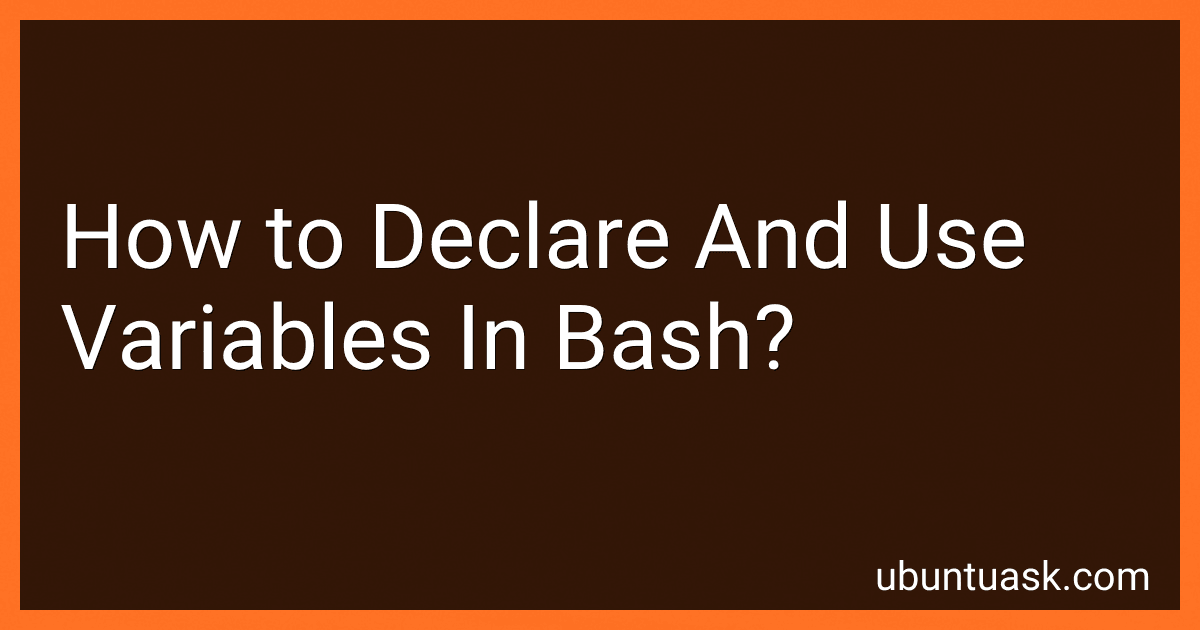Best Bash Scripting Books to Buy in February 2026

Learning the bash Shell: Unix Shell Programming (In a Nutshell (O'Reilly))
- QUALITY ASSURANCE: CAREFULLY INSPECTED FOR MINIMAL WEAR AND TEAR.
- AFFORDABLE PRICING: GET QUALITY READS AT A FRACTION OF THE COST.
- ECO-FRIENDLY CHOICE: SUPPORT SUSTAINABILITY BY BUYING USED BOOKS.


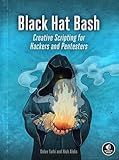
Black Hat Bash: Creative Scripting for Hackers and Pentesters



Bash Pocket Reference: Help for Power Users and Sys Admins



The Ultimate Linux Shell Scripting Guide: Automate, Optimize, and Empower tasks with Linux Shell Scripting



Scripting: Automation with Bash, PowerShell, and Python—Automate Everyday IT Tasks from Backups to Web Scraping in Just a Few Lines of Code (Rheinwerk Computing)



Classic Shell Scripting



Shell Scripting: How to Automate Command Line Tasks Using Bash Scripting and Shell Programming



Bash Commands Cheat Sheet Reference Guide – Quick Reference for Programmers & Sys Admins



Linux Basics for Hackers: Getting Started with Networking, Scripting, and Security in Kali


Variables in Bash are used to store data or values that can be accessed and manipulated throughout a script. Declaring and using variables in Bash is relatively simple and does not require any specific data type declaration.
To declare a variable, simply assign a value to it using the following syntax:
variable_name=value
Here, variable_name is the name of the variable, and value is the data you want to assign to it. It's important to note that there should be no spaces around the equals (=) sign.
For example, to declare a variable named name with the value "John", you would write:
name="John"
To access the value of a variable, use the $ symbol followed by the variable name:
echo $name
This will display the value of the name variable, which in this case is "John".
Variables can also be updated or modified after their initial declaration. For instance, you can change the value of the name variable from "John" to "Alice" as follows:
name="Alice"
It's important to note that when assigning values to variables, there should be no spaces around the equals sign. Otherwise, the Bash shell will interpret it as a command rather than a variable assignment.
You can also use variables in commands or operations. For example, to display a message with the value of the name variable, you can use the echo command:
echo "Hello, $name!"
This will output "Hello, Alice!" assuming the value of name is "Alice".
In Bash, variables are case-sensitive, so $name and $NAME would refer to different variables.
To unset or remove a variable, you can use the unset command followed by the variable name:
unset name
This will remove the name variable from the script's memory.
Overall, declaring and using variables in Bash allows you to store and manipulate various values, making your scripts more flexible and powerful.
How to declare a constant in Bash?
In Bash, you can declare a constant using the "readonly" keyword. Here's an example:
readonly MY_CONSTANT="Hello, World!"
After declaring a constant, you won't be able to modify its value or unset it. If you try to change the value or unset the constant, Bash will throw an error.
What is the use of the "let" command for variable manipulation in Bash?
The "let" command in Bash is used to perform arithmetic operations and assignments on variables. It allows you to perform mathematical calculations and update the value of a variable in a single command.
Here are some specific uses of the "let" command:
- Arithmetic operations: You can use "let" to perform addition, subtraction, multiplication, and division operations on variables. For example: let result=5+3 echo $result # Output: 8 let result=result*2 echo $result # Output: 16
- Incrementing and decrementing variables: "let" can be used to increment or decrement the value of a variable. For example: let counter++ echo $counter # Output: 1 let counter+=5 echo $counter # Output: 6
- Evaluating and assigning expressions: "let" can evaluate arithmetic expressions and assign the result to a variable. For example: let result=(2*3)+(4/2) echo $result # Output: 8 let result=result**2 echo $result # Output: 64
Note that the "let" command evaluates variables and expressions in an arithmetic context, meaning you don't need to use dollar signs ($) to access a variable's value.
How to assign a value to a variable in Bash?
To assign a value to a variable in Bash, you can use the following syntax:
variable_name=value
For example, let's assign the value "Hello, World!" to a variable called message:
message="Hello, World!"
Now, you can access the value of the variable by prefixing it with a $ symbol:
echo $message
This will output:
Hello, World!
You can also use command substitution to assign the output of a command to a variable. For example, to assign the current date to a variable called current_date, you can use the date command:
current_date=$(date)
Now, you can echo the value of current_date variable:
echo $current_date
This will display the current date and time.