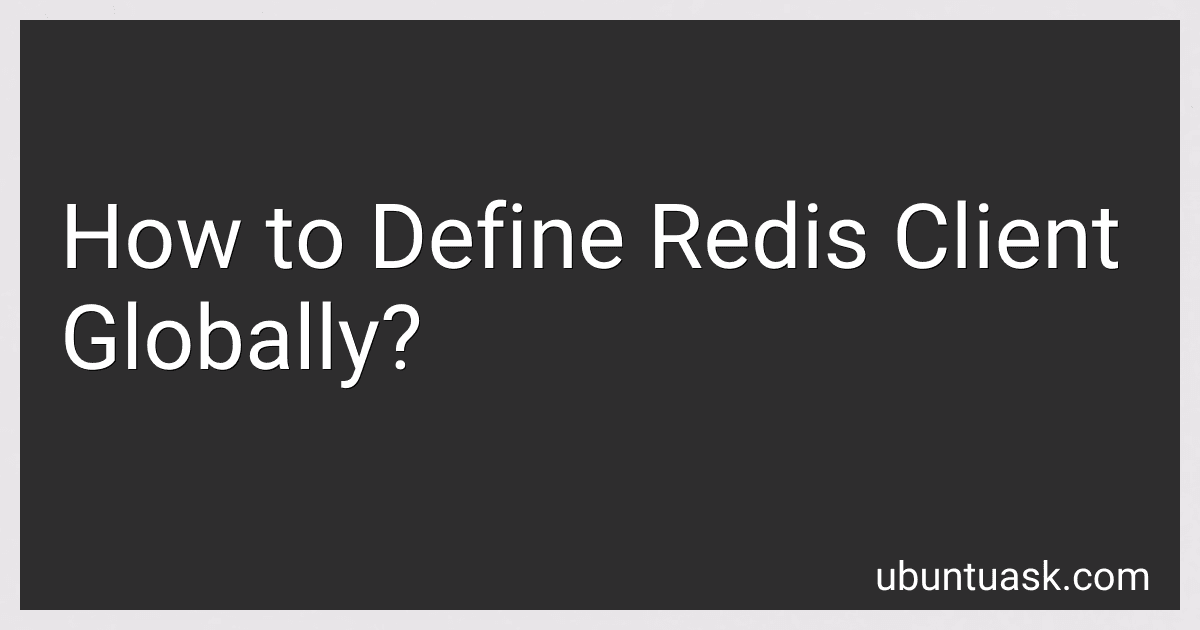Best Redis Client Tools to Buy in January 2026
To define a Redis client globally in a Node.js application, you can create a separate file that initializes the Redis client and then export it for use in other files. By requiring this file in your main application file, you can access the Redis client globally throughout your application. This allows you to easily interact with a Redis database from different parts of your application without having to reinitialize the client each time. Additionally, by defining the Redis client globally, you can make changes to the client configuration in one place, which will be reflected in all parts of your application that use the client.
How to configure a global Redis client in C#?
In C#, you can configure a global Redis client using the StackExchange.Redis library. Here's how you can do it:
- Install the StackExchange.Redis package via NuGet if you haven't already. You can do this by running the following command in the NuGet package manager console:
Install-Package StackExchange.Redis
- Add a static class to hold the global Redis client instance:
public static class RedisCache { private static Lazy lazyConnection = new Lazy(() => { return ConnectionMultiplexer.Connect("your_redis_server_address"); });
public static ConnectionMultiplexer Connection
{
get
{
return lazyConnection.Value;
}
}
}
- Replace "your_redis_server_address" with the address of your Redis server.
- You can now use the global Redis client in your application by accessing RedisCache.Connection:
var redis = RedisCache.Connection; IDatabase db = redis.GetDatabase();
// Perform Redis operations using the db instance
By configuring a global Redis client in this way, you can reuse the same connection throughout your application, which can improve performance and reduce the number of connections to the Redis server.
How to handle failover scenarios with a global Redis client?
Handling failover scenarios with a global Redis client can be done by implementing a few key strategies. Here are some steps you can take to handle failover scenarios with a global Redis client:
- Implement automatic failover: Configure your Redis client to automatically failover to a secondary Redis server in the event of a primary Redis server failure. This can be done by setting up Redis Sentinel or Redis Cluster to monitor your Redis servers and switch to a backup server if the primary server goes down.
- Use connection pooling: Utilize connection pooling in your Redis client to ensure that connections to Redis servers are maintained and managed efficiently. Connection pooling can help reduce the impact of server failures by allowing your Redis client to quickly switch to a backup server without causing disruptions to your application.
- Implement retry logic: Develop retry logic in your Redis client code to handle transient failures and reconnect to the Redis server after a specified retry interval. This can help ensure that your Redis client remains resilient to temporary network issues or server failures.
- Monitor Redis server health: Set up monitoring and alerting for your Redis servers to detect and respond to issues before they escalate. Monitor key metrics such as CPU usage, memory consumption, and network latency to proactively identify potential failures and take corrective action.
- Test failover scenarios: Regularly test failover scenarios in a staging or test environment to validate the effectiveness of your failover strategies and ensure that your Redis client can successfully switch to backup servers in a real-world scenario.
By employing these strategies, you can effectively handle failover scenarios with a global Redis client and ensure high availability and reliability of your Redis infrastructure.
What is a global Redis client and why is it important?
A global Redis client is a client library that allows connecting to a Redis server from any location or device worldwide. It is important because it enables developers to easily access and interact with Redis databases from anywhere, making their applications more scalable, reliable, and performant. A global Redis client can help improve the speed and efficiency of data retrieval and storage operations, ensuring a smooth user experience for users across different regions.
What are the key metrics to track when using a global Redis client?
- Latency: Measure the response time of Redis commands to monitor the performance of the global Redis client.
- Throughput: Track the number of Redis commands processed per second to evaluate the workload on the global client.
- Memory usage: Monitor the amount of memory consumed by the global Redis client to ensure efficient use of resources.
- Error rate: Keep track of any errors or failures encountered by the global Redis client to identify and resolve issues promptly.
- Replication lag: Measure the delay between data replication across different Redis instances to ensure data consistency in a global deployment.
- Cluster health: Monitor the status and performance of Redis clusters to maintain high availability and reliability of the global client.
- Key distribution: Analyze the distribution of keys across different Redis instances to optimize data access and prevent hotspots.
- Network latency: Measure the network latency between the global Redis client and the Redis server instances to identify bottlenecks and optimize communication.
What is the purpose of defining a Redis client globally?
Defining a Redis client globally allows for the client to be accessible from multiple parts of the application without the need to repeatedly create and configure a new client in each module or function. This can help improve code organization, reusability, and performance by centralizing the creation and configuration of the Redis client. It also reduces the overhead of maintaining multiple client instances and ensures consistent configuration and behavior across the application.