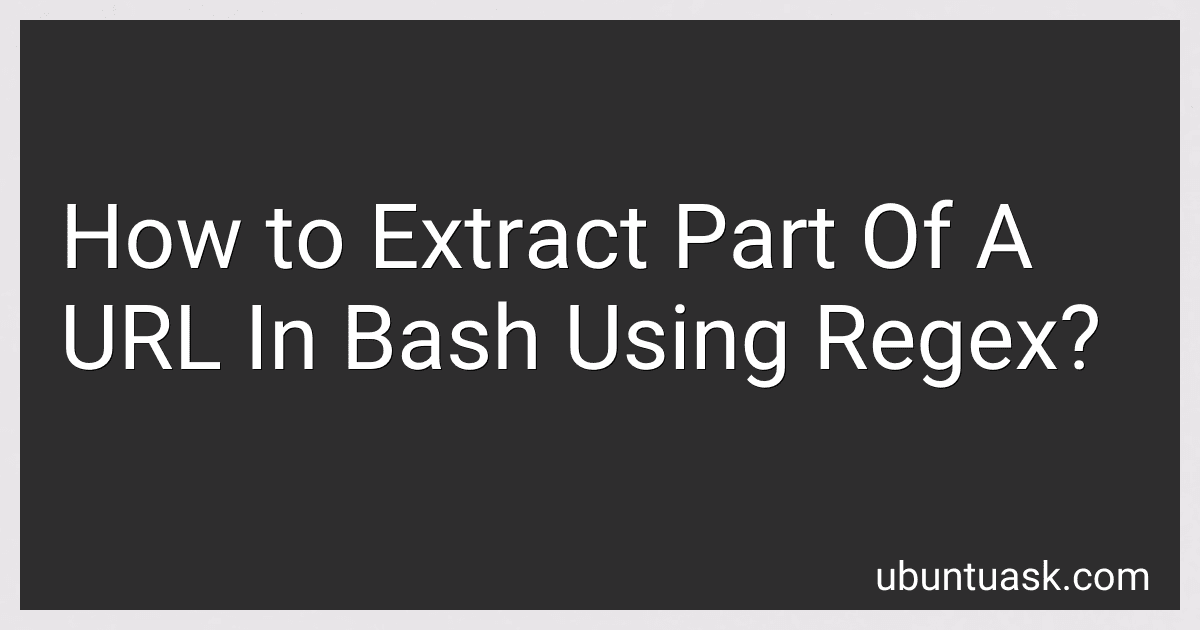Best URL Extraction Scripts to Buy in January 2026
To extract part of a URL in bash using regex, you can use the grep or sed commands along with regular expressions.
Here is an example of how you can extract a specific part of a URL in bash using regex:
url="https://www.example.com/posts/1234" regex="/posts/([0-9]+)" if [[ $url =~ $regex ]]; then matched_string=${BASH_REMATCH[0]} extracted_part=${BASH_REMATCH[1]} echo "Matched string: $matched_string" echo "Extracted part: $extracted_part" else echo "No match found." fi
In this example, we have a URL stored in the url variable. The regex pattern /posts/([0-9]+) is used to match and extract the numeric part after /posts/ in the URL.
The =~ operator in the if statement checks if the URL matches the regex pattern. If it does, the matched string is stored in the ${BASH_REMATCH[0]} array element, and the extracted part is stored in ${BASH_REMATCH[1]}.
Finally, the extracted part and the matched string are printed in the output. If no match is found, it displays a message stating "No match found."
You can modify the regex pattern to match different parts of the URL based on your requirements.
What is the regex pattern to extract the path from a URL in bash?
To extract the path from a URL in bash using regular expressions, you can use the following regex pattern:
regex="/([^[:space:]/?#]*)"
Here's an example on how to use this pattern to extract the path from a URL:
url="https://www.example.com/path/to/something?param=value#fragment" if [[ $url =~ $regex ]]; then path="${BASH_REMATCH[1]}" echo "Path: $path" fi
In the above example, the extracted path will be stored in the variable $path and then printed. The output will be:
Path: /path/to/something
Note that this regex pattern assumes that the URL doesn't contain spaces, query parameters, or fragments in the path. It will match any character except /, ?, and #, which are common delimiters in URLs.
What is the best way to extract the subdomain from a URL using bash regex?
One possible way to extract the subdomain from a URL using bash regex is by using the following approach:
#!/bin/bash
url="http://subdomain.example.com/path/to/page" # Replace with your URL regex='^http[s]?://([^/]+)'
if [[ $url =~ $regex ]]; then subdomain=${BASH_REMATCH[1]} echo "Subdomain: $subdomain" else echo "No subdomain found" fi
In this example, the URL is stored in the url variable. The regex pattern ^http[s]?://([^/]+) is used to match the subdomain.
Explanation of the regex pattern:
- ^ matches the start of the line.
- http is the literal text "http".
- [s]? matches an optional "s" (for "https").
- :// matches the literal "://".
- ([^/]+) captures one or more characters that are not a forward slash (/) into a capturing group.
If the pattern matches the URL, the captured subdomain can be accessed using ${BASH_REMATCH[1]}. The example script then prints the extracted subdomain.
If the pattern does not match the URL, it means there is no subdomain, and the script prints "No subdomain found".
Note: This solution assumes that the URLs provided are in the form http://subdomain.example.com/path/to/page. For different URL formats, the regex pattern may need to be adjusted.
What is the regex pattern to capture the TLD and subdomain from a URL in bash?
The regex pattern to capture the top-level domain (TLD) and subdomain from a URL in bash is as follows:
^(http(s)?:\/\/)?([a-zA-Z0-9_-]+\.)*([a-zA-Z0-9_-]+)\.([a-zA-Z]{2,6})(\/.*)?$
This regex pattern is divided into several parts:
- ^(http(s)?:\/\/)? is used to match an optional "http://" or "https://", allowing for URLs with or without a protocol.
- ([a-zA-Z0-9_-]+\.) captures any combination of alphanumeric characters, underscores, and hyphens followed by a period, representing subdomains.
- ([a-zA-Z0-9_-]+) captures any combination of alphanumeric characters, underscores, and hyphens, representing the main domain name.
- \.([a-zA-Z]{2,6}) captures the TLD, which can be composed of two to six alphabetical characters.
- (\/.*)? captures any optional path or query string after the domain.
Here's an example of how you can use this pattern to extract the TLD and subdomain from a URL in bash:
url="http://www.example.com/path?page=1" if [[ $url =~ ^(http(s)?:\/\/)?([a-zA-Z0-9_-]+\.)*([a-zA-Z0-9_-]+)\.([a-zA-Z]{2,6})(\/.*)?$ ]]; then subdomain="${BASH_REMATCH[3]}" tld="${BASH_REMATCH[4]}" echo "Subdomain: $subdomain" echo "TLD: $tld" else echo "Invalid URL" fi
Running this code will output:
Subdomain: www TLD: example
How to extract the TLD (Top-Level Domain) from a URL in bash?
To extract the TLD (Top-Level Domain) from a URL in bash, you can use the following method:
url="https://www.example.com" tld=$(echo "$url" | awk -F'/' '{split($3, a, "."); print a[length(a)-1] "." a[length(a)]}') echo "$tld"
This script uses awk to split the URL by forward slash (/) and then further split the third field (which is the domain) by periods (.). It then prints the second-to-last and last elements of the resulting array, which represent the TLD.
In this example, the output will be example.com.
What is the regex pattern to capture the URL scheme (http, ftp) in bash?
To capture the URL scheme (http, ftp) using regex in bash, you can use the following pattern:
^(http|ftp)://
Explanation:
- ^ represents the start of the line.
- (http|ftp) is a regex group that captures either "http" or "ftp".
- :// matches the literal characters "://", which follows the scheme in most URLs.
Here's an example using bash:
url="http://example.com" regex="^(http|ftp)://"
if [[ $url =~ $regex ]]; then scheme="${BASH_REMATCH[1]}" echo "URL scheme: $scheme" fi
This script will output:
URL scheme: http
Note that BASH_REMATCH[1] contains the captured value of the first group (http|ftp).