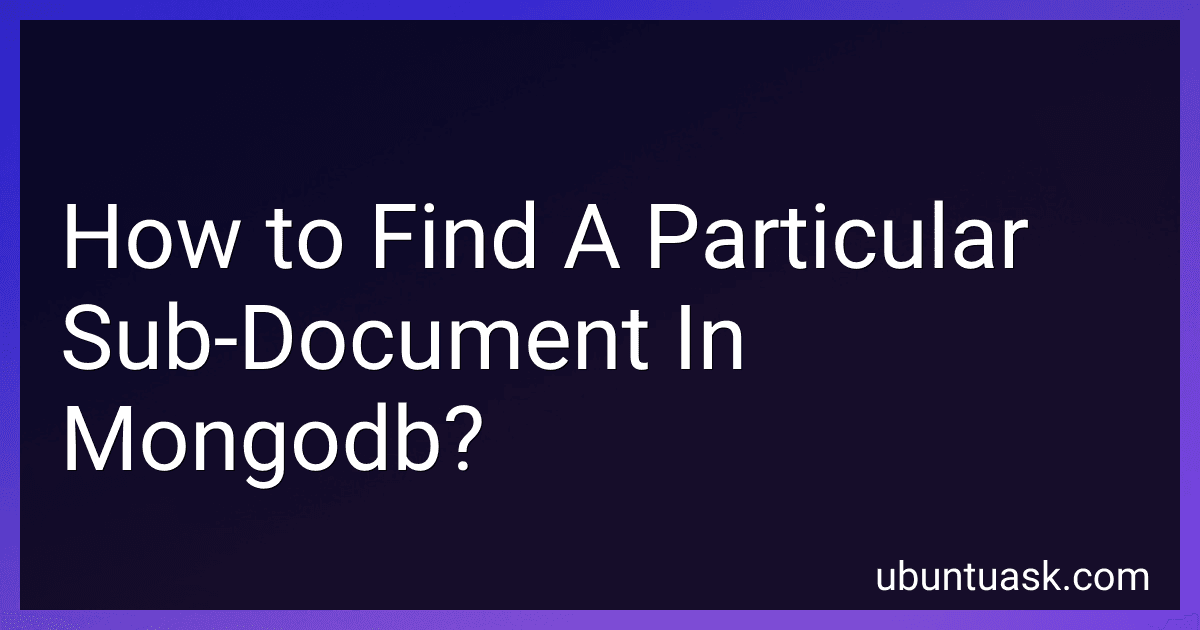Best MongoDB Tools to Buy in February 2026

Mastering MongoDB 7.0: Achieve data excellence by unlocking the full potential of MongoDB


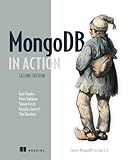
MongoDB in Action: Covers MongoDB version 3.0


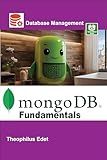
MongoDB Fundamentals (Mastering Database Management Series)


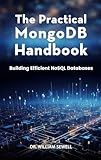
The Practical MongoDB Handbook: Building Efficient NoSQL Databases



Learn NextJS 15, Typescript, MongoDB and Tailwind CSS: By Building a Minimalistic E-commerce store



Scala for Data Science: Leverage the power of Scala with different tools to build scalable, robust data science applications



Full-Stack Project Bootcamp: A Beginner’s Guide to Building Real Apps with React, Next.js, Node.js, TypeScript & MongoDB



Tips for advanced business analytics and data insights in Python - An analysis tool for data-driven decision making that combines Pandas and Power BI - (Japanese Edition)


To find a particular sub-document in MongoDB, you can use the dot notation in your query. This involves specifying the path to the sub-document within the document you are querying. For example, if you have a document with a nested sub-document called "details" and you want to find all documents where the "details.name" field is equal to a specific value, you would write your query like this:
db.collection.find({"details.name": "John"})
This query will return all documents where the sub-document "details" has a field called "name" with the value "John". Make sure to replace "collection" with the name of your MongoDB collection.
How to query for a sub-document with a certain field in MongoDB collection?
To query for a sub-document with a certain field in a MongoDB collection, you can use dot notation to access the nested field. Here's an example of how to do this:
Suppose you have a collection called "users" with documents that have the following structure:
{ "_id": ObjectId("1"), "name": "John Doe", "address": { "street": "123 Main St", "city": "Boston", "state": "MA" } }
To query for users with a specific city in their address, you can use the following query:
db.users.find({ "address.city": "Boston" })
This query will return all documents in the "users" collection where the "city" field within the "address" sub-document is equal to "Boston".
You can also use other query operators to further refine your query, such as using $gt, $lt, $exists, etc. to filter the results based on your specific criteria.
How to query a nested document in MongoDB?
To query a nested document in MongoDB, you can use dot notation to access the fields within the nested document. For example, consider the following document structure:
{ "name": "John Doe", "address": { "street": "123 Main Street", "city": "Denver", "state": "Colorado" } }
To query the city field within the address nested document, you can use the following query:
db.collection.find({"address.city": "Denver"})
This query will return all documents where the city field within the address nested document is equal to "Denver". You can also use dot notation to query nested arrays and fields within nested arrays.
How to use $elemMatch operator to find a sub-document in MongoDB array of objects?
To use the $elemMatch operator to find a sub-document in a MongoDB array of objects, you can construct a query that specifies the criteria for the sub-document you are looking for. Here is an example:
Suppose you have a collection named users with documents structured like this:
{ "_id": 1, "name": "John Doe", "addresses": [ {"street": "123 Main St", "city": "New York"}, {"street": "456 Elm St", "city": "Los Angeles"} ] }
If you want to find a user with a specific address (e.g., the one with the street "456 Elm St"), you can use the following query:
db.users.find({ addresses: { $elemMatch: { street: "456 Elm St" } } })
This query will return the document where at least one sub-document in the addresses array has a street field with a value of "456 Elm St".
Remember that the $elemMatch operator is useful when you want to apply multiple conditions to match a single sub-document within an array of objects. It ensures that all specified criteria must match within the same sub-document.
How to search for a nested document with a specific value in MongoDB?
To search for a nested document with a specific value in MongoDB, you can use the dot notation to specify the path to the nested field you want to query.
For example, let's say you have a collection named "users" with documents that have the following structure:
{ _id: ObjectId("5f4f5b9a4da4eae7c98b4567"), name: "John Doe", address: { street: "123 Main St", city: "New York", zipCode: "10001" } }
To search for documents where the city is "New York", you can use the following query:
db.users.find({"address.city": "New York"})
This query will return all documents in the "users" collection where the value of the "city" field within the "address" nested document is "New York".
How to use $elemMatch to find a sub-document in MongoDB array?
In MongoDB, you can use the $elemMatch operator to find a sub-document in an array that matches specific criteria.
Here is an example of how you can use $elemMatch to find a sub-document in a MongoDB array:
Suppose you have a collection named users with the following documents:
{ _id: 1, name: "John", addresses: [ { street: "123 Main St", city: "New York" }, { street: "456 Elm St", city: "Los Angeles" } ] }, { _id: 2, name: "Alice", addresses: [ { street: "789 Maple St", city: "Chicago" }, { street: "101 Pine St", city: "San Francisco" } ] }
To find a user who has an address with a city of "Chicago", you can use the following query:
db.users.find({ addresses: { $elemMatch: { city: "Chicago" } } })
This query will return the document with the name "Alice" because the user has an address with the city "Chicago".
You can also use $elemMatch with other query operators to specify additional criteria for the sub-document you are trying to find in the array.
What is the role of projection in searching for a sub-document in MongoDB?
Projection in MongoDB allows users to specify which fields should be returned in the results of a query. When searching for a sub-document in MongoDB, projection can be used to select only the fields within the sub-document that are of interest. By specifying the fields to be returned, users can minimize the amount of data transferred from the database and improve query performance.
For example, if a collection contains documents with a nested "address" sub-document, a projection can be used to retrieve only the "city" and "state" fields of the sub-document. This can be achieved by including the desired fields in the projection parameter of the query.
Overall, projection plays a crucial role in searching for a sub-document in MongoDB by allowing users to precisely control the fields returned in query results and optimize performance.