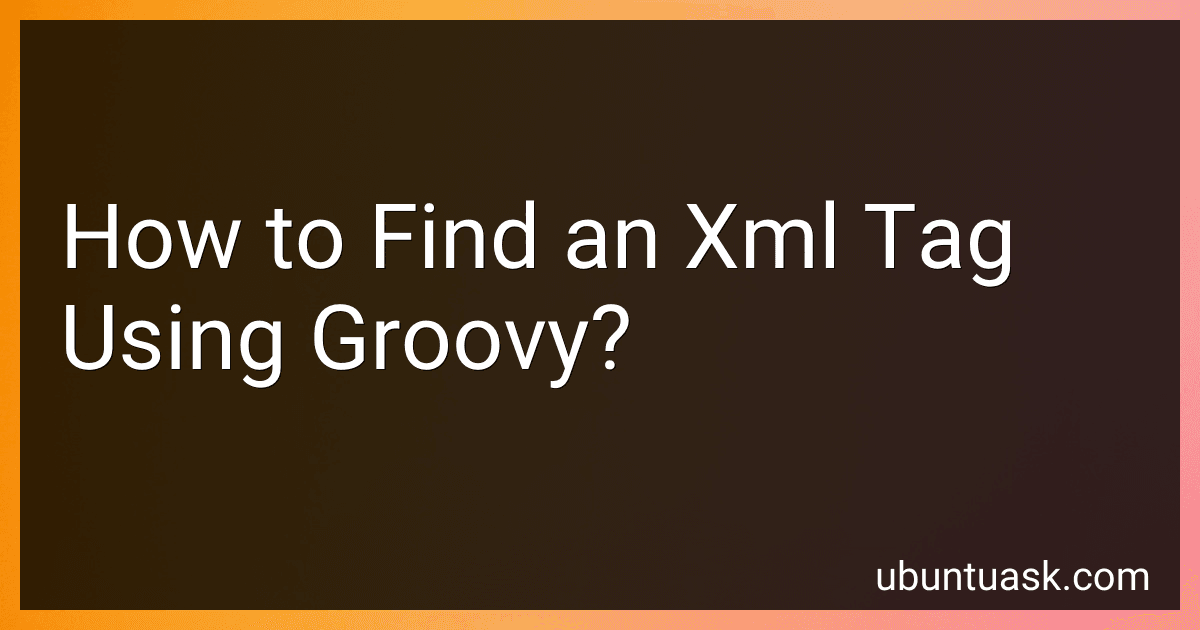Best Groovy XML Tools to Buy in January 2026
To find an XML tag using Groovy, you can use the XmlSlurper class provided by Groovy. You can create an instance of XmlSlurper and then use methods like find, findAll, or depthFirst to search for specific XML tags based on their name or attributes. You can also use the GPath expressions to navigate through the XML structure and locate the desired tag. By using these methods, you can easily find and extract information from XML documents in Groovy.
How do I extract data from a specific XML tag in Groovy?
In Groovy, you can use the XmlSlurper class to parse and extract data from XML documents. Here's an example of how you can extract data from a specific XML tag using XmlSlurper:
def xml = ''' John Doe 30 123 Main St Anytown '''
def rootNode = new XmlSlurper().parseText(xml) def name = rootNode.name.text() def age = rootNode.age.text() def street = rootNode.address.street.text() def city = rootNode.address.city.text()
println "Name: $name" println "Age: $age" println "Street: $street" println "City: $city"
In this example, we first parse the XML document using XmlSlurper and assign the root node to a variable called rootNode. Then, we extract the text content of the <name>, <age>, <street>, and <city> tags using the text() method.
You can modify this code to extract data from other XML tags as needed.
What are the memory management implications of searching for XML tags in Groovy?
Searching for XML tags in Groovy can have memory management implications, especially if performing large-scale searches on large XML documents. As Groovy uses a Document Object Model (DOM) approach to parse XML documents, it means that the entire XML document is loaded into memory as a tree structure, which can consume a significant amount of memory.
When searching for XML tags in Groovy, it is important to consider the following memory management implications:
- Memory consumption: Loading large XML documents into memory can consume a significant amount of memory, especially if performing complex searches that involve traversing the entire document tree. This can potentially lead to out-of-memory errors if the available memory is exceeded.
- Object creation: Each XML element in the document is represented as an object in memory, and performing searches may involve creating and manipulating a large number of objects. This can lead to increased memory usage and potential memory leaks if objects are not properly managed and released.
- Garbage collection: As objects are created and manipulated during XML tag searches, it is important to ensure that unnecessary objects are properly garbage collected to free up memory. Failing to do so can result in memory leaks and decreased performance.
To mitigate these memory management implications when searching for XML tags in Groovy, consider the following best practices:
- Use streaming XML parsers like SAX or StAX instead of DOM parsers for large XML documents to minimize memory overhead.
- Implement efficient searching algorithms and limit the scope of searches to reduce the amount of memory used.
- Avoid creating unnecessary objects during searches and ensure that objects are properly managed and released when no longer needed.
- Monitor memory usage and performance metrics to identify and address any memory-related issues promptly.
By following these best practices, you can effectively manage memory when searching for XML tags in Groovy and optimize performance for XML processing tasks.
How to efficiently search for nested XML tags in Groovy?
In Groovy, you can efficiently search for nested XML tags using the XmlSlurper class, which allows you to parse and traverse XML documents easily. Here's a step-by-step guide on how to search for nested XML tags in Groovy:
- Import the necessary classes:
import groovy.util.XmlSlurper import groovy.util.slurpersupport.GPathResult
- Create an instance of XmlSlurper and parse the XML document:
def xml = """ value1 value2 """
def root = new XmlSlurper().parseText(xml)
- Use the find() method to search for specific nested XML tags:
def child2Value = root.parent.find { it.name() == 'child2' }?.text() println child2Value // Output: value2
- You can also use nested find() calls to search for tags at deeper levels:
def child1Value = root.parent.find { it.name() == 'child1' }?.text() println child1Value // Output: value1
- If you want to search for nested tags recursively, you can use the depthFirst() method:
root.depthFirst().findAll { it.name() == 'child1' }.each { println it.text() }
By following these steps, you can efficiently search for nested XML tags in Groovy using the XmlSlurper class.
What is the recommended approach for finding a specific XML tag in a large XML file with Groovy?
One recommended approach for finding a specific XML tag in a large XML file with Groovy is to use a XMLSlurper or XmlParser.
Here is an example code snippet using XMLSlurper:
def xml = ''' value1 value2 value3 '''
def slurper = new XmlSlurper().parseText(xml) def specificTag = slurper.'**'.find { it.name() == 'tag2' } println "Value of tag2: $specificTag.text()"
In this example, the XmlSlurper is used to parse the XML file and then find the specific XML tag (in this case, 'tag2'). The ** selector is used to search through all nested elements in the XML file. The found tag is then accessed using the text() method.
Another approach is to use XmlParser:
def xml = ''' value1 value2 value3 '''
def parser = new XmlParser().parseText(xml) def specificTag = parser.'**'.find { it.name() == 'tag2' } println "Value of tag2: $specificTag.text()"
In this approach, the XmlParser is used to parse the XML file and find the specific XML tag, similar to XmlSlurper.
Both XmlSlurper and XmlParser are part of Groovy's standard libraries and provide convenient methods for parsing and navigating XML documents. Choose the appropriate one based on your specific requirements and preferences.
How do I handle namespaces when searching for XML tags with Groovy?
When searching for XML tags with Groovy, you can use the find method to search for tags within a specific namespace. Here's an example of how you can handle namespaces when searching for XML tags with Groovy:
def xml = ''' foo:barHello</foo:bar> '''
def root = new XmlSlurper().parseText(xml) def namespace = new groovy.xml.Namespace('http://www.example.com/foo') def barNode = root.'**'.find { it.name() == namespace.bar }
println(barNode)
In this example, we first define an XML string that contains a namespace declaration (xmlns:foo="http://www.example.com/foo") and a tag (<foo:bar>). We then use the XmlSlurper to parse the XML string and create an XmlParser object.
Next, we create a Namespace object that represents the namespace http://www.example.com/foo. We use this namespace object to find the <foo:bar> tag within the XML document by calling root.'**'.find { it.name() == namespace.bar }.
This will return the bar node within the XML document that has the http://www.example.com/foo namespace.
How to use conditional statements to refine the search for XML tags in Groovy?
In Groovy, you can use conditional statements to refine the search for XML tags by using the find method to locate specific tags and then checking their attributes or content against a condition. Here is an example:
- Load the XML data:
def xml = ''' Alice Bob '''
def rootNode = new XmlParser().parseText(xml)
- Use the find method to locate specific tags:
def selectedPeople = rootNode.person.find { it.name.text() == 'Alice' }
- Use conditional statements to further refine the search based on tag attributes or content:
if (selectedPeople) { if (selectedPeople.name.@age == '30') { println "Found Alice with age 30" } else { println "Found Alice but she is not 30 years old" } } else { println "Alice not found" }
In this example, we first search for the <person> tags and then further refine the search to find the person with the name 'Alice' and age '30'. We can then use conditional statements to print out the corresponding message based on the search results.
You can adjust the conditions in the if statements as needed to refine the search for specific XML tags based on attributes or content.