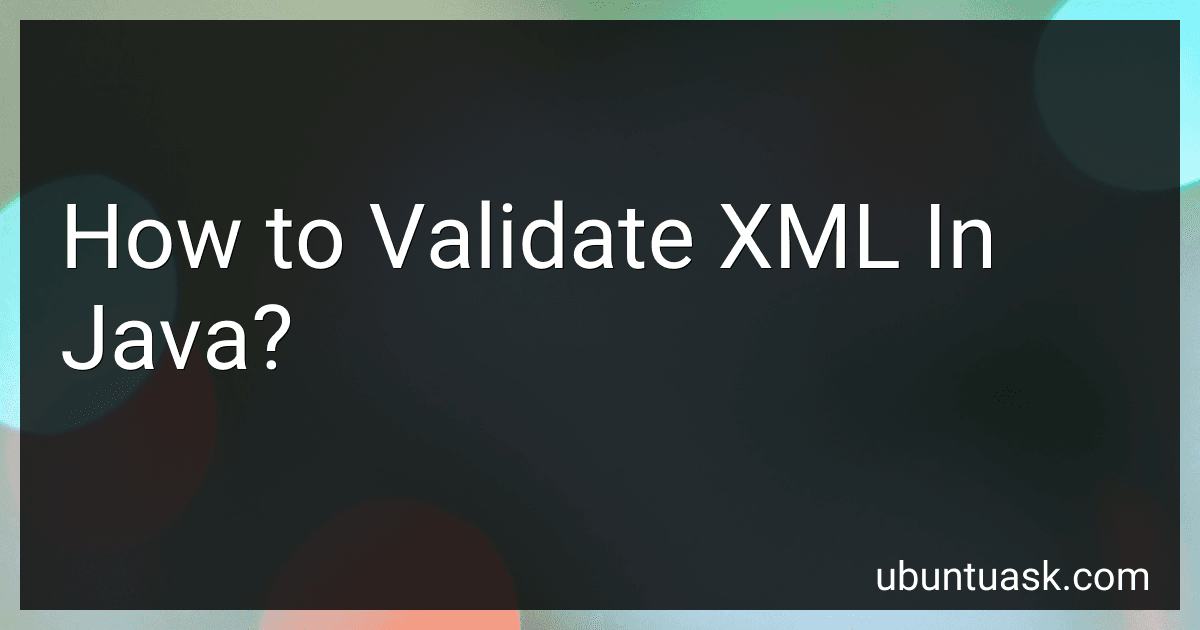Best XML Validation Tools in Java to Buy in February 2026
In Java, you can validate XML documents against a specified XML Schema Definition (XSD) using various methods. Here is an overview of how to validate XML in Java:
- Set up the necessary imports: import javax.xml.XMLConstants; import javax.xml.transform.Source; import javax.xml.transform.stream.StreamSource; import javax.xml.validation.Schema; import javax.xml.validation.SchemaFactory; import javax.xml.validation.Validator;
- Create the XML Schema object: SchemaFactory schemaFactory = SchemaFactory.newInstance(XMLConstants.W3C_XML_SCHEMA_NS_URI); Schema schema = schemaFactory.newSchema(new StreamSource(new File("path/to/schema.xsd"))); Replace "path/to/schema.xsd" with the actual path to your XSD.
- Create the Validator object: Validator validator = schema.newValidator();
- Prepare the XML source file for validation: Source source = new StreamSource(new File("path/to/xml.xml")); Replace "path/to/xml.xml" with the actual path to your XML file.
- Perform the validation: try { validator.validate(source); System.out.println("XML is valid."); } catch (Exception e) { System.out.println("XML is invalid: " + e.getMessage()); } The validate(source) method will throw an exception if the XML fails validation.
This is a basic approach to validating XML using XML Schema in Java. You can enhance it by handling various validation events, defining custom error handlers, or modifying the validation options based on your specific requirements.
Remember to handle the exceptions appropriately during validation to take appropriate actions based on the validation result.
What is the role of XSD in XML validation in Java?
The role of XSD (XML Schema Definition) in XML validation in Java is to define the structure, data types, and constraints of an XML document. It provides a set of rules and constraints that an XML document must adhere to in order to be considered valid.
In Java, XSD is used with XML validation APIs, such as JAXB (Java Architecture for XML Binding) or the Java XML Validation API. These APIs allow for the parsing and validation of XML documents against an XSD schema.
When validating an XML document, the XSD is used to check if the document conforms to the defined structure and constraints. It verifies whether the elements, attributes, and data types used in the XML document match those specified in the XSD. If any discrepancies or violations are found, the validation process raises errors or exceptions indicating the issues in the XML document.
Overall, XSD acts as a blueprint or contract for XML documents, ensuring consistency and correctness in their structure and content. By using XSD for XML validation in Java, developers can ensure that the XML data they work with is valid and conforms to the specified schema.
How to validate XML against external XSD in Java?
To validate XML against an external XSD in Java, you can use the javax.xml.validation package. Here is an example code on how to do this:
import java.io.File; import javax.xml.XMLConstants; import javax.xml.transform.stream.StreamSource; import javax.xml.validation.Schema; import javax.xml.validation.SchemaFactory; import javax.xml.validation.Validator;
public class XMLValidator { public static void main(String[] args) { try { // Path to XML file and XSD file File xmlFile = new File("path/to/xml/file.xml"); File xsdFile = new File("path/to/xsd/file.xsd");
// Create SchemaFactory
SchemaFactory schemaFactory = SchemaFactory.newInstance(XMLConstants.W3C\_XML\_SCHEMA\_NS\_URI);
// Create Schema from XSD file
Schema schema = schemaFactory.newSchema(xsdFile);
// Create Validator
Validator validator = schema.newValidator();
// Validate XML against schema
validator.validate(new StreamSource(xmlFile));
System.out.println("XML is valid.");
} catch (Exception e) {
e.printStackTrace();
}
}
}
Make sure to replace "path/to/xml/file.xml" and "path/to/xsd/file.xsd" with the actual paths to your XML and XSD files.
This code creates a SchemaFactory using the W3C_XML_SCHEMA_NS_URI constant, which specifies the XML Schema language. Then, it creates a Schema object using the XSD file. A Validator object is created from the Schema, and finally, the XML file is validated using the Validator's validate() method. If the XML is valid, the message "XML is valid." will be printed to the console. If not, an exception will be thrown and printed.
How to validate XML in Java with custom validation rules?
To validate XML in Java with custom validation rules, you can follow these steps:
- Create an XML schema file: Write an XML schema definition file (.xsd) that declares the custom validation rules for your XML. This defines the structure, constraints, and data types that the XML must adhere to.
- Compile the schema: Use the Java javax.xml.validation.SchemaFactory class to compile your XML schema into a Schema object. You can achieve this by calling the newSchema() method and passing the schema file as a parameter. import javax.xml.validation.SchemaFactory; import javax.xml.validation.Schema; // ... SchemaFactory schemaFactory = SchemaFactory.newInstance(XMLConstants.W3C_XML_SCHEMA_NS_URI); Schema schema = schemaFactory.newSchema(new File("path/to/schema.xsd"));
- Create a validator: Use the Validator class to create a new validator instance from the Schema object. The Validator performs the XML validation against the defined rules. Validator validator = schema.newValidator();
- Implement a custom error handler: Extend the org.xml.sax.ErrorHandler class to implement a custom error handler that handles validation errors and warns. This allows you to define your own logic for handling validation errors. import org.xml.sax.ErrorHandler; import org.xml.sax.SAXException; import org.xml.sax.SAXParseException; public class CustomErrorHandler implements ErrorHandler { @Override public void warning(SAXParseException exception) throws SAXException { // Handle warning message } @Override public void error(SAXParseException exception) throws SAXException { // Handle error message } @Override public void fatalError(SAXParseException exception) throws SAXException { // Handle fatal error message } }
- Set the custom error handler on the validator: Use the setErrorHandler() method on the Validator instance to set your custom error handler. CustomErrorHandler errorHandler = new CustomErrorHandler(); validator.setErrorHandler(errorHandler);
- Validate the XML: Use the validate() method of the Validator class to validate an XML against the defined schema. Pass the XML file as a parameter. validator.validate(new StreamSource(new File("path/to/xmlFile.xml"))); If any validation errors occur, your custom error handler will handle the error/warning messages according to your implementation.
That's it! You have now validated XML in Java with custom validation rules. Make sure to handle exceptions appropriately when working with XML validation, such as IOException, SAXException, or IllegalArgumentException.