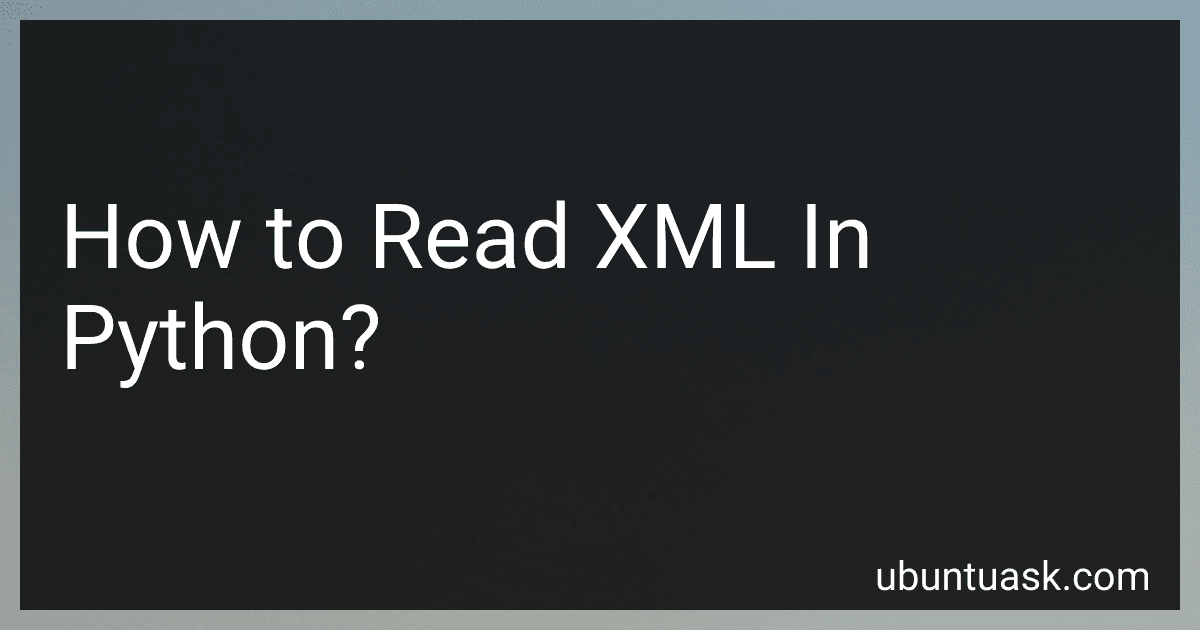Best XML Parsing Tools to Buy in February 2026

XML Programming Using the Microsoft XML Parser
- QUALITY ASSURANCE: RELIABLE, GOOD CONDITION BOOKS AT GREAT PRICES.
- ECO-FRIENDLY CHOICE: SUPPORT SUSTAINABILITY BY BUYING USED BOOKS.
- UNIQUE SELECTION: DISCOVER RARE TITLES AND HIDDEN GEMS TODAY!



Java & XML, 2nd Edition: Solutions to Real-World Problems


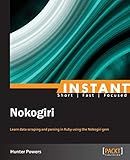
Instant Nokogiri



Learning Python for Forensics



Oracle Data Guard 11gR2 Administration Beginner's Guide


To read XML in Python, you can use the built-in xml module. Here are the steps to read XML data:
- Import the xml.etree.ElementTree module:
import xml.etree.ElementTree as ET
- Parse the XML file using the ET.parse() function:
tree = ET.parse('path/to/xml/file.xml')
- Get the root element using the getroot() method of the parsed XML tree:
root = tree.getroot()
- Iterate through the XML tree to access the desired elements:
for element in root.iter(): # Access element properties and data
- To extract specific XML data, you can use various methods and attributes:
- element.tag: Retrieves the name of the element.
- element.text: Retrieves the text content of the element.
- element.attrib: Retrieves the attribute-value pairs of the element.
- element.find('tag_name'): Finds the first direct child element with the specified tag.
- element.findall('tag_name'): Finds all direct child elements with the specified tag.
Here's an example of reading an XML file and printing its contents:
import xml.etree.ElementTree as ET
tree = ET.parse('path/to/xml/file.xml') root = tree.getroot()
for element in root.iter(): print(element.tag, element.text, element.attrib)
Remember to replace 'path/to/xml/file.xml' with the actual path to your XML file. Make sure the XML file is well-formed and accessible in the specified path.
How to import the xml.etree.ElementTree module in Python?
To import the xml.etree.ElementTree module in Python, you can use the following statement:
import xml.etree.ElementTree as ET
After importing the module, you can use its classes and functions by referencing them as ET.<class_or_function_name>.
How to navigate XML using ElementTree in Python?
To navigate XML using ElementTree in Python, you can follow these steps:
- Import the ElementTree module:
import xml.etree.ElementTree as ET
- Parse the XML file:
tree = ET.parse('file.xml') root = tree.getroot()
- Access elements by tag name:
# Access the root element print(root.tag)
Access the immediate child elements of the root
for child in root: print(child.tag, child.attrib)
Access all elements with a particular tag
for elem in root.iter('tag_name'): print(elem.tag, elem.attrib)
- Get the text content of an element:
# Access the text content of a specific element print(root.find('tag_name').text)
- Access element attributes:
# Access the value of an attribute print(root.find('tag_name').get('attribute_name'))
- Traverse the XML tree:
# Access child elements of a specific element for elem in root.iter('tag_name'): for subelem in elem.iter('another_tag'): print(subelem.tag)
- Modify XML elements:
# Modify the text content of an element root.find('tag_name').text = 'new_value'
Modify the value of an attribute
root.find('tag_name').set('attribute_name', 'new_value')
- Save the modified XML:
tree.write('modified_file.xml')
These are the basic steps to navigate and manipulate XML using ElementTree in Python. You can explore more complex operations in the ElementTree documentation.
What is XML text data in Python?
XML text data in Python refers to data that is encoded in XML format and can be accessed, manipulated, and managed using Python programming language. XML (eXtensible Markup Language) is a widely used markup language for storing and exchanging structured data. In Python, there are various libraries such as xml.etree.ElementTree and lxml that allow parsing and handling XML text data. This enables developers to extract information, modify data, navigate through XML structures, and perform other operations.
How to handle namespaces in XML parsing with Python?
In Python, you can handle namespaces in XML parsing using the ElementTree module. Here's a step-by-step guide:
- Import the ElementTree module:
import xml.etree.ElementTree as ET
- Load the XML file using the ElementTree.parse() method:
tree = ET.parse('file.xml')
- Get the root element of the XML document:
root = tree.getroot()
- Define a dictionary that maps namespace prefixes to their corresponding URLs:
namespaces = {'prefix1': 'http://example.com/ns/1.0', 'prefix2': 'http://example.com/ns/2.0'}
- Access elements using the namespace prefixes along with the {namespace_url} syntax. You can use the find() or findall() method to locate elements:
element = root.find('prefix1:element_name', namespaces)
- Access attributes in the same way as elements:
attribute_value = element.get('prefix2:attribute_name', namespaces)
Note: If you don't have namespace prefixes defined in the XML document, you can also use the URLs directly without prefixes.
Here's a complete example that demonstrates parsing an XML file with namespaces:
import xml.etree.ElementTree as ET
Load XML file
tree = ET.parse('file.xml') root = tree.getroot()
Define namespaces
namespaces = {'prefix1': 'http://example.com/ns/1.0', 'prefix2': 'http://example.com/ns/2.0'}
Access elements
element = root.find('prefix1:element_name', namespaces) attribute_value = element.get('prefix2:attribute_name', namespaces)
Print results
print(element.text) print(attribute_value)
This example assumes that the XML document has namespaces defined using the provided prefixes. Make sure to update the namespace prefixes and URLs according to your specific XML file.