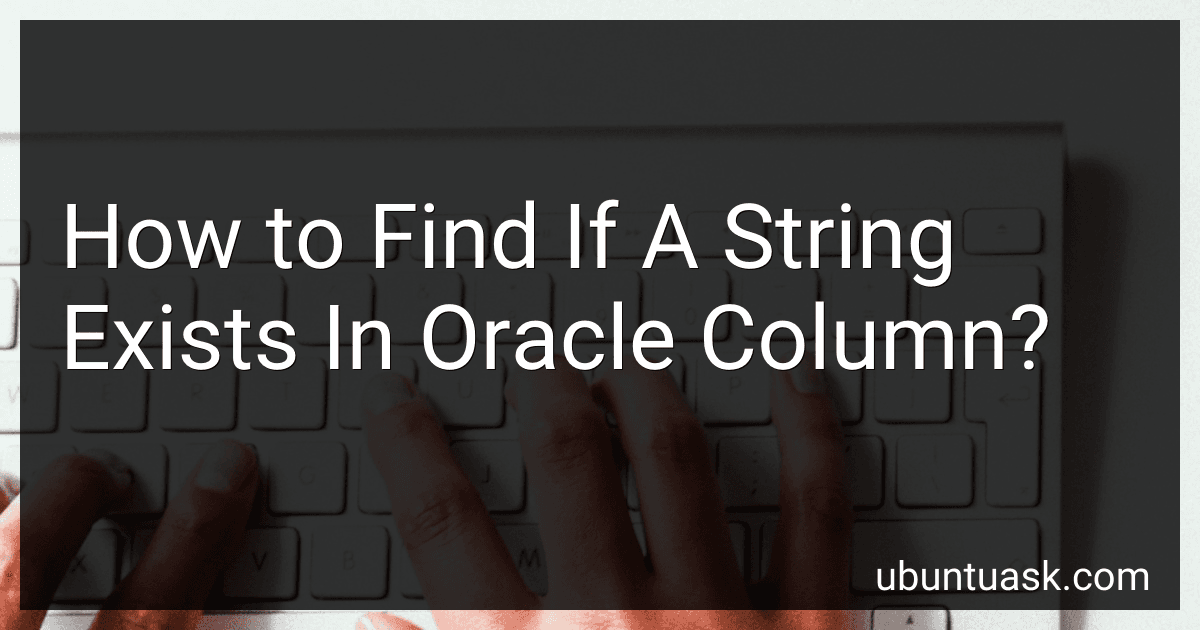Best Database Query Tools to Buy in February 2026

Modern Data Analytics in Excel: Using Power Query, Power Pivot, and More for Enhanced Data Analytics



Database Systems: Design, Implementation, & Management



Learning Snowflake SQL and Scripting: Generate, Retrieve, and Automate Snowflake Data



Concepts of Database Management (MindTap Course List)



Master Your Data with Power Query in Excel and Power BI: Leveraging Power Query to Get & Transform Your Task Flow



Database Systems: Design, Implementation, & Management


You can find if a string exists in an Oracle column by using the SQL operator LIKE in a SELECT statement. For example, if you want to check if the string "example" exists in a column called "text_column" in a table called "example_table", you can write a query like this:
SELECT * FROM example_table WHERE text_column LIKE '%example%';
This query will return all rows from the table where the "text_column" contains the string "example". The % symbol is a wildcard that represents zero or more characters, so using it before and after the string "example" ensures that you will find any occurrence of the string within the column.
How to search for a word in an Oracle column?
To search for a specific word in an Oracle column, you can use the following SQL query:
SELECT * FROM table_name WHERE column_name LIKE '%word%';
In this query:
- Replace table_name with the name of the table you want to search in.
- Replace column_name with the name of the column you want to search in.
- Replace word with the specific word you are looking for.
The % symbols before and after the word indicate that you want to find the word anywhere in the column data, not just at the beginning or end. This is known as a wildcard search.
You can also use other SQL functions like REGEXP_LIKE for more complex search patterns.
How to determine if a substring is present in an Oracle column?
To determine if a substring is present in an Oracle column, you can use the INSTR function. Here's an example to search for a specific substring in a column called 'column_name' in a table called 'table_name':
SELECT column_name FROM table_name WHERE INSTR(column_name, 'substring') > 0;
This query will return all rows where the 'column_name' contains the specified 'substring'. The INSTR function returns the position of the substring within the column value, or 0 if the substring is not found. By checking if the result is greater than 0, you can determine if the substring is present in the column.
How to retrieve rows based on string matching in an Oracle column?
To retrieve rows based on string matching in an Oracle column, you can use the LIKE operator in your SQL query. Here is an example of how you can do this:
SELECT * FROM your_table WHERE your_column LIKE '%your_string%';
In the above query, your_table is the name of the table you want to query, your_column is the name of the column you want to search for a specific string, and your_string is the string you want to match.
The % symbol in the LIKE operator is a wildcard character that matches any sequence of characters. For example, %your_string% will match any string that contains your_string anywhere within it.
You can also use the LIKE operator with other wildcard characters, such as _ to match a single character or [] to match any character within a specified range.
In addition to the LIKE operator, Oracle also provides other string matching functions, such as INSTR and REGEXP_LIKE, which you can use depending on your specific requirements.