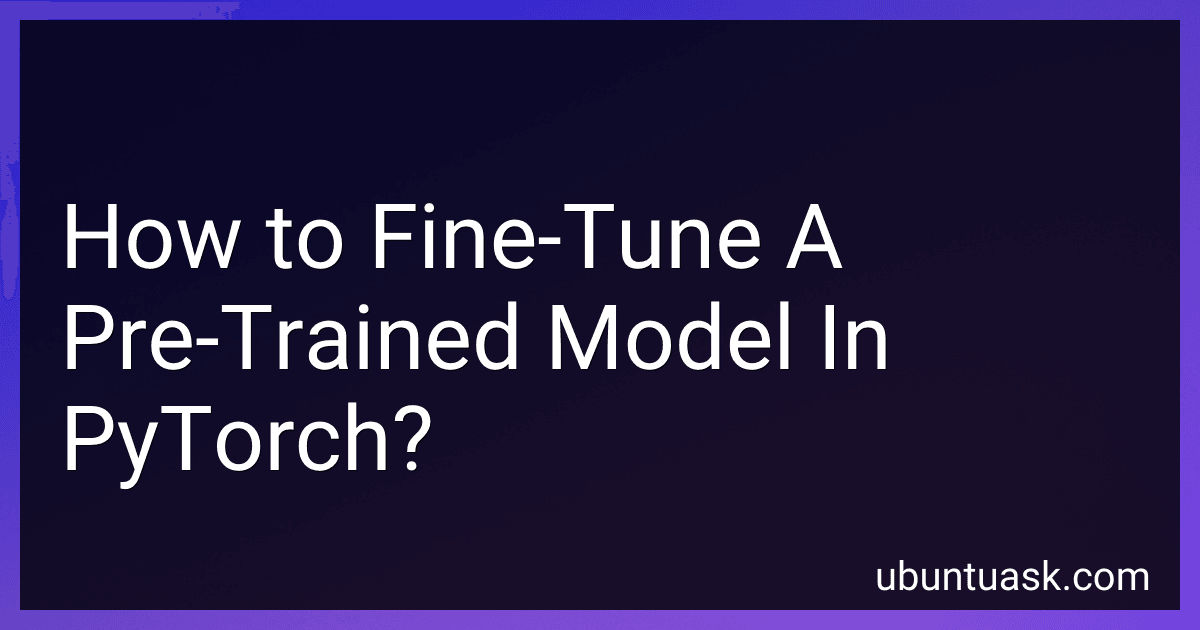Best Machine Learning Toolkits to Buy in February 2026

Modern Computer Vision with PyTorch: A practical roadmap from deep learning fundamentals to advanced applications and Generative AI



Hands-On Machine Learning with scikit-learn and Scientific Python Toolkits: A practical guide to implementing supervised and unsupervised machine learning algorithms in Python


Fine-tuning a pre-trained model in PyTorch involves adapting a pre-existing model trained on a large dataset to perform a specific task on a different dataset. It is a common practice to use pre-trained models as they provide a useful starting point for many computer vision and natural language processing tasks.
To fine-tune a pre-trained model, follow these steps:
- Import the necessary libraries: Begin by importing the required libraries like PyTorch and any other additional libraries your task may need.
- Load the pre-trained model: Use the relevant PyTorch function to load the pre-trained model. Common pre-trained models include VGG, ResNet, and BERT.
- Modify the last layer: Typically, the last layer of a pre-trained model is responsible for classification. Replace the last layer with a new layer that matches the number of classes in your specific task. Ensure that the new layer is randomly initialized.
- Optimize the parameters: Define an optimizer, like stochastic gradient descent (SGD), to update the parameters of the model. You can also adjust the learning rate or use a different optimizer according to your task.
- Data preprocessing: Prepare your dataset for training. This may include normalization, data augmentation, splitting into train and validation sets, and creating data loaders.
- Train the model: Iterate over your dataset, passing batches of inputs through the model. Compute the loss by comparing the predicted outputs with the ground truth labels. Backpropagate the gradients and update the model's parameters using the optimizer.
- Evaluate the model: After training, evaluate the fine-tuned model on a separate validation set or test set. Calculate metrics such as accuracy, precision, recall, or any other relevant metric for your task.
- Fine-tuning strategies: Depending on your specific task and available resources, you may want to explore different fine-tuning strategies. These can include freezing certain layers of the pre-trained model, using differential learning rates, or employing various regularization techniques.
- Model deployment: Once you are satisfied with the model's performance, you can deploy it in your application or use it for inference on new unseen data.
It's important to note that the steps above provide a general guideline for fine-tuning a pre-trained model in PyTorch. Depending on the complexity of your task, you may need to customize these steps to fit your specific requirements.
How to handle limited training data during fine-tuning?
When faced with limited training data during fine-tuning, you can employ several strategies to mitigate the problem and still achieve satisfactory results. Here are some approaches to handle limited training data during fine-tuning:
- Data Augmentation: Augment the existing training data by applying various transformations such as rotation, scaling, flipping, cropping, or introducing noise. This helps generate additional variations of the available data, effectively increasing the size of the training set.
- Transfer Learning: Utilize pre-trained models on similar tasks or domains as a starting point. Finetune these models instead of training from scratch as they have already learned useful representations. Additionally, you can leverage techniques like feature extraction or model adaptation to avoid overfitting.
- Model Regularization: Apply regularization techniques such as L1 and L2 regularization, dropout, or early stopping. These techniques help prevent the model from overfitting the limited training data.
- Domain Adaptation: If your data comes from a different domain, you can perform domain adaptation to bridge the gap between the source and target domains. This allows the model to leverage additional data from a similar but different domain to improve performance.
- Data Generation: If possible, generate synthetic data that mimics the characteristics of the target domain. This can be done through techniques like data synthesis, data interpolation, or generative modeling.
- Active Learning: Actively select additional training samples by incorporating intelligent data querying techniques. This involves identifying the most informative data instances and prioritizing them for annotation or acquisition, thereby iteratively improving the model with minimal labeled data.
- Ensemble Learning: Train multiple models on different subsets of the limited training data and combine their predictions. Ensemble methods help reduce overfitting and provide more robust predictions.
- Semi-Supervised Learning: If you have limited labeled data but abundant unlabeled data, you can explore semi-supervised learning techniques. These methods leverage both labeled and unlabeled data to enhance the training process and improve the model's performance.
Remember that the effectiveness of these strategies may vary depending on the specific problem and available resources. Experiment with different approaches and analyze the results to determine the most suitable methods for your task.
What is the role of gradient clipping in fine-tuning?
Gradient clipping is a technique used in fine-tuning to combat the issue of exploding gradients. When training a model, especially with large networks and deep architectures, the gradients calculated during backpropagation can become very large and unstable. In such cases, gradient clipping limits the magnitude of gradients to a certain threshold, thus preventing them from growing to extreme values.
The role of gradient clipping in fine-tuning is to ensure that the fine-tuning process remains stable and does not suffer from the exploding gradient problem. By constraining the gradients, it helps to maintain a reasonable learning rate and prevents the model from deviating too far from the original pre-trained weights.
Gradient clipping allows for a more controlled and stable fine-tuning process, leading to better convergence and potentially improved performance. It helps to balance the benefits of using the pre-trained weights with the specific data and task at hand, allowing the fine-tuned model to adapt and generalize appropriately.
How to fine-tune a pre-trained model for regression tasks?
To fine-tune a pre-trained model for regression tasks, you can follow these steps:
- Obtain a pre-trained model: Use a pre-trained model that has already been trained on a large dataset for a similar task. Common choices include models like ResNet, VGG, or pre-trained models from libraries like TensorFlow or PyTorch.
- Define your regression task: Determine the input features and output target for your specific regression task. For example, if you're trying to predict house prices based on features like area, number of rooms, and location, then your input features would be these parameters, and the output target would be the house price.
- Modify the model architecture: Since your task is regression, you need to adapt the model's output layer. Remove the original classification layer and replace it with a regression layer that has a single output neuron. This output neuron will be responsible for predicting the target value of your regression task.
- Freeze the initial layers (optional): Depending on the size of your dataset, you can consider freezing the initial layers of the pre-trained model. Freezing involves setting the trainable property of these layers to False, so they won't get updated during the fine-tuning process. This is useful when you have limited training data and want to prevent overfitting.
- Generate a new dataset: Prepare your regression dataset by splitting it into training, validation, and testing sets. Ensure the data is properly preprocessed and aligned with the input features and output targets defined in step 2.
- Train the model: Train the model using your regression dataset. To fine-tune the pre-trained model, start by training only the last layers while keeping the rest frozen. This helps in initializing the regression layer with relevant feature mappings. Gradually unfreeze the initial layers and continue training to allow the model to adapt to your specific regression task.
- Evaluate and tune: After training, evaluate your model's performance using the validation set. Assess common regression metrics such as mean squared error, mean absolute error, or R-squared to analyze the quality of predictions. If necessary, adjust hyperparameters, modify the architecture, or collect more data to improve the model further.
- Test the model: Finally, evaluate your fine-tuned model on the test set, which should provide an estimate of how well it generalizes to unseen data.
By following these steps, you can successfully fine-tune a pre-trained model for a regression task.
How to fine-tune a pre-trained model for object detection tasks using PyTorch?
Fine-tuning a pre-trained model for object detection tasks using PyTorch involves several steps. Here's a general outline of the process:
- Import the necessary libraries:
import torch import torchvision from torchvision.models.detection import FasterRCNN from torchvision.transforms import transforms from torch.utils.data import DataLoader
- Load the pre-trained model:
model = torchvision.models.detection.fasterrcnn_resnet50_fpn(pretrained=True)
- Modify the model's classifier:
num_classes = 2 # change this based on your number of classes in_features = model.roi_heads.box_predictor.cls_score.in_features model.roi_heads.box_predictor = torchvision.models.detection.faster_rcnn.FastRCNNPredictor(in_features, num_classes)
- Set up the data transformations and the dataset:
transform = transforms.Compose([ transforms.ToTensor(), ]) # additional transformations can be added based on your requirements
dataset = YourDataset(image_folder, annotation_file, transform=transform)
Note: Replace YourDataset, image_folder, and annotation_file with your dataset class, folder path for images, and annotation file path respectively.
- Split the dataset into train and test sets (if required):
train_size = int(0.8 * len(dataset)) # adjust the split ratio according to your needs test_size = len(dataset) - train_size train_dataset, test_dataset = torch.utils.data.random_split(dataset, [train_size, test_size])
- Create data loaders for train and test datasets:
train_data_loader = DataLoader(train_dataset, batch_size=4, shuffle=True, num_workers=4, collate_fn=your_collate_fn) test_data_loader = DataLoader(test_dataset, batch_size=4, shuffle=False, num_workers=4, collate_fn=your_collate_fn)
Note: Replace your_collate_fn with a function that collates the data samples into batches.
- Define the optimizer and the learning rate scheduler:
params = [p for p in model.parameters() if p.requires_grad] optimizer = torch.optim.SGD(params, lr=0.005, momentum=0.9, weight_decay=0.0005) lr_scheduler = torch.optim.lr_scheduler.StepLR(optimizer, step_size=3, gamma=0.1)
- Define the training loop:
device = torch.device('cuda') if torch.cuda.is_available() else torch.device('cpu') model.to(device)
num_epochs = 10 # adjust this as needed for epoch in range(num_epochs): model.train() for images, targets in train_data_loader: images = list(image.to(device) for image in images) targets = [{k: v.to(device) for k, v in t.items()} for t in targets]
loss\_dict = model(images, targets)
losses = sum(loss for loss in loss\_dict.values())
optimizer.zero\_grad()
losses.backward()
optimizer.step()
lr\_scheduler.step()
- Evaluate the model (optional):
model.eval() with torch.no_grad(): for images, targets in test_data_loader: images = list(image.to(device) for image in images) targets = [{k: v.to(device) for k, v in t.items()} for t in targets]
predictions = model(images)
# Implement evaluation metrics of your choice here
Note: Implement the evaluation metrics based on your specific object detection task.
- Save the fine-tuned model:
torch.save(model.state_dict(), 'fine_tuned_model.pth')
Note: Adjust the file path/name as needed.
This is a general outline to illustrate the steps involved in fine-tuning a pre-trained model for object detection using PyTorch. You may need to modify and customize these steps based on the specifics of your dataset and task.
How to fine-tune a pre-trained model for anomaly detection tasks?
Fine-tuning a pre-trained model for anomaly detection tasks involves several steps:
- Select a pre-trained model: Start by choosing a pre-trained model that is well-suited for your anomaly detection task. Popular models for image-based tasks include VGG, ResNet, and Inception, while models like LSTM and Transformers can be useful for sequence-based tasks.
- Prepare the dataset: Collect or generate a dataset that includes both normal and anomalous instances. Ensure that the dataset is appropriately labeled, assigning a class label of 0 for normal instances and 1 for anomalous instances. Split the dataset into training and validation sets.
- Remove the classifier layers: For most pre-trained models, the final layers are usually classifier layers designed for a specific classification task. Remove these layers as you will retrain the model to predict anomalies instead of the original classes.
- Freeze the base layers: Freeze the weights of the base layers in the pre-trained model. This step ensures that the learnable parameters in the base layers remain fixed during training, helping to retain their learned representations.
- Add new layers: Add new trainable layers on top of the base layers. These layers will form the new classifier for the anomaly detection task. The architecture of these layers depends on your task, but common choices include fully connected layers or convolutional layers with global pooling.
- Train the model: Train the newly added layers using the training set. Use an appropriate loss function for anomaly detection such as binary cross-entropy or mean squared error, depending on the problem. During training, monitor the performance on the validation set to determine when to stop training and prevent overfitting.
- Fine-tune the model: If necessary, you can fine-tune the entire model by unfreezing the base layers and continuing the training using a lower learning rate. This step allows the model to adapt its learned representations to the specific anomaly detection task.
- Evaluate the model: Once training is complete, evaluate the model's performance on a separate test set. Use appropriate evaluation metrics such as precision, recall, F1-score, or area under the ROC curve (AUC-ROC) to assess the model's ability to detect anomalies.
- Adjust thresholds: Determine appropriate classification thresholds based on your evaluation results. Since anomaly detection involves finding a balance between minimizing false positives and false negatives, you may need to experiment with different thresholds to achieve the desired trade-off.
- Deploy and monitor the model: Once you are satisfied with the model's performance, deploy it in your desired application and monitor its performance in real-world scenarios. Regularly analyze its outputs, review false positives and false negatives, and make necessary adjustments to improve its anomaly detection capabilities.
How to change the number of output classes in a pre-trained model?
To change the number of output classes in a pre-trained model, you generally need to modify the last layer(s) of the model architecture and retrain the model on the new classification task. The steps involved are as follows:
- Load the pre-trained model: First, load the weights of the pre-trained model without including the final classification layers. You should exclude the last layer(s) that are responsible for the original number of output classes.
- Modify the architecture: Replace the last layer(s) with a new layer(s) that has the desired number of output classes. The input shape of the new layer(s) should match the output shape of the previous layer(s).
- Freeze the pre-trained layers: By freezing the pre-trained layers, you prevent their weights from being updated during training, so they will retain the knowledge they previously learned. This is especially important when dealing with limited data or if the pre-trained model already has good performance on a related task.
- Train the model: Compile the modified model by specifying the loss function and optimizer. Then, train the model on your new dataset with the modified final layer(s). You may have to fine-tune the hyperparameters or use techniques like transfer learning to get the best performance.
Here's an example using TensorFlow and Keras:
import tensorflow as tf from tensorflow import keras
Load the pre-trained model without classification layers
base_model = keras.applications.ResNet50(weights='imagenet', include_top=False, input_shape=(224, 224, 3))
Modify the architecture by adding new classification layers
x = base_model.output x = keras.layers.GlobalAveragePooling2D()(x) x = keras.layers.Dense(256, activation='relu')(x) predictions = keras.layers.Dense(num_classes, activation='softmax')(x)
Create the modified model
model = keras.Model(inputs=base_model.input, outputs=predictions)
Freeze the pre-trained layers
for layer in base_model.layers: layer.trainable = False
Compile the model
model.compile(optimizer='adam', loss='categorical_crossentropy', metrics=['accuracy'])
Train the model on new data with the modified final layer(s)
model.fit(train_data, train_labels, ...)
Evaluate the model on test data
model.evaluate(test_data, test_labels)
Make sure to replace num_classes with the desired number of output classes in the Dense layer. Also, modify the model architecture and training process based on your specific use case and dataset.