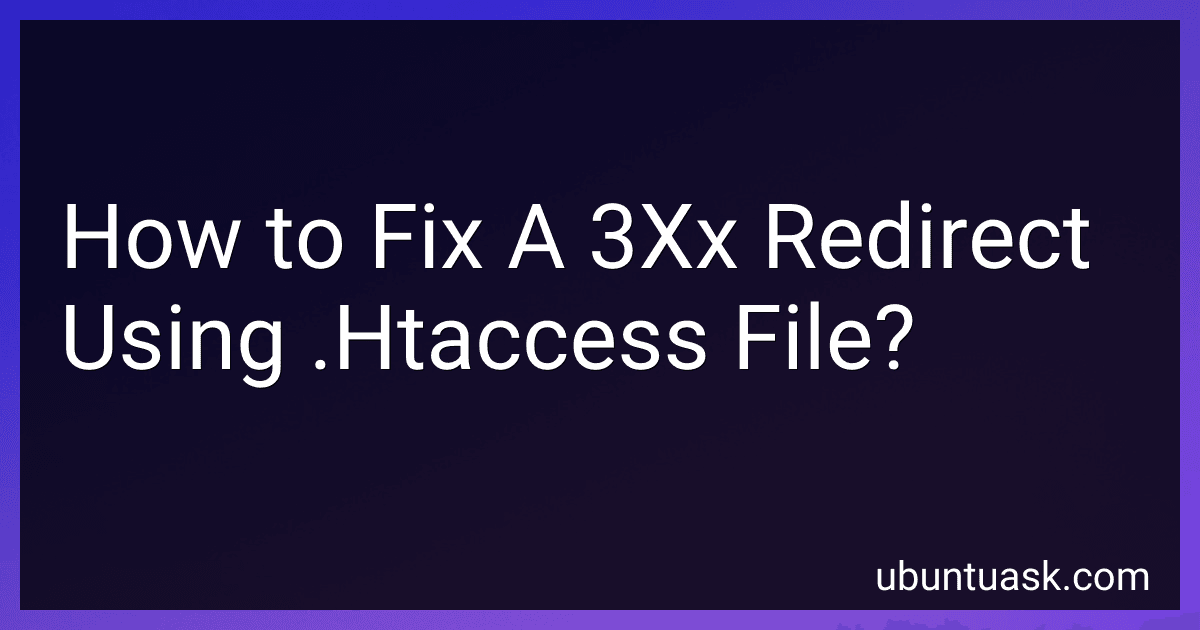Best Tools to Fix Redirects to Buy in February 2026
To fix a 3xx redirect using the .htaccess file, you can create a rule that redirects the old URL to the new one. This can be done by using the Redirect directive in the .htaccess file. For example, if you want to redirect all requests from "oldurl.com" to "newurl.com", you can add the following line to your .htaccess file:
Redirect 301 / http://newurl.com/
This will redirect all requests from the old URL to the new one with a 301 (permanent) redirect status. Make sure to test the redirect to ensure that it is working as expected.
What is the impact of a redirect on search engine crawlers?
A redirect can impact search engine crawlers in a number of ways:
- Increased load time: If a website has multiple redirects in place, it can increase the load time for search engine crawlers, which can negatively impact how quickly and thoroughly they are able to crawl and index the website.
- Crawling inefficiency: Excessive redirects can confuse search engine crawlers, making it harder for them to properly index a website and understand its structure and content.
- Duplicate content issues: If a website has multiple versions of the same content accessible via different URLs due to redirects, search engine crawlers may have difficulty determining which version to index, leading to potential duplicate content issues.
- Decreased crawl budget: Redirects can consume a portion of a search engine's crawl budget, which is the limit of how many pages a search engine will crawl on a website within a given timeframe. Excessive redirects can waste this budget on non-essential pages, potentially causing important pages to go unindexed.
In general, while some redirects are necessary and can be helpful for search engine optimization purposes, it is important to minimize the number of redirects on a website to ensure search engine crawlers can efficiently and accurately crawl and index its content.
What is the purpose of a canonical redirect in .htaccess?
A canonical redirect in .htaccess is used to ensure that all versions of a webpage (such as www and non-www versions) and URLs with parameters all point to a single, preferred version. This helps to prevent duplicate content issues and improves SEO by consolidating the authority and ranking signals for a single URL.
What is the role of a 308 redirect in maintaining URL integrity?
A 308 redirect is a type of HTTP status code that indicates a permanent redirect from one URL to another. It helps maintain URL integrity by informing both users and search engines that a page has permanently moved to a new location. This ensures that visitors are automatically redirected to the correct URL, reducing the chances of encountering broken links or error pages.
By implementing a 308 redirect, website owners can also preserve the SEO value of the original URL by transferring any inbound links, authority, and ranking to the new URL. This helps prevent loss of traffic and ensures a seamless user experience when navigating the website. Overall, a 308 redirect plays a crucial role in maintaining URL integrity and ensuring that users can access the intended content without any disruption.
How to redirect based on query parameters using .htaccess?
To redirect based on query parameters using .htaccess, you can use the following code:
RewriteEngine On RewriteCond %{QUERY_STRING} param=value RewriteRule ^old-url$ /new-url? [R=301,L]
In this code snippet:
- RewriteEngine On enables the rewriting engine.
- RewriteCond %{QUERY_STRING} param=value sets a condition to check if the query parameter param has the value value.
- RewriteRule ^old-url$ /new-url? [R=301,L] specifies the redirection rule. If the condition is met, it will redirect from old-url to new-url with a 301 status code.
Make sure to replace param=value, old-url, and new-url with your actual query parameter, old URL, and new URL. You can also adjust the status code 301 as needed.
How to redirect a non-www URL to www using .htaccess?
To redirect a non-www URL to a www URL using .htaccess, you can add the following code to your .htaccess file:
RewriteEngine On RewriteCond %{HTTP_HOST} !^www\. [NC] RewriteRule ^(.*)$ http://www.%{HTTP_HOST}/$1 [R=301,L]
This code checks if the HTTP_HOST (the domain of the requested URL) does not start with "www.". If it doesn't, the RewriteRule redirects the request to the same URL but with "www." added at the beginning. The [R=301,L] flags indicate that it is a permanent redirect (301) and that this is the last rule to be applied.
Remember to replace "example.com" with your actual domain name in the code.