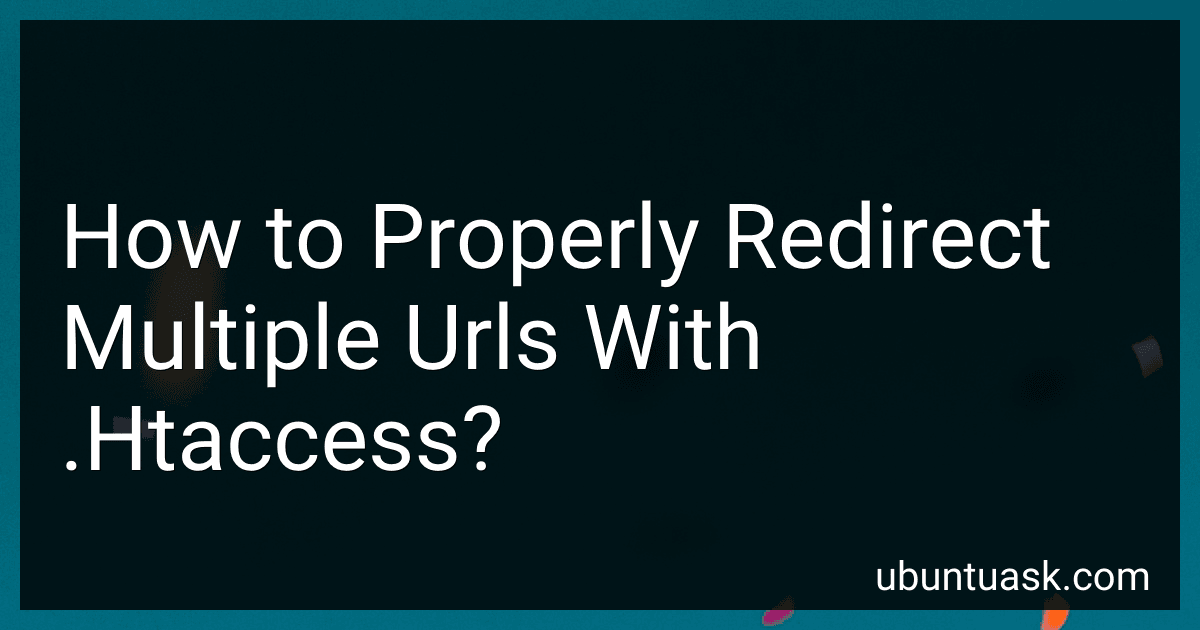Best SEO Tools to Buy in January 2026
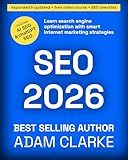
SEO 2026: Learn search engine optimization with smart internet marketing strategies


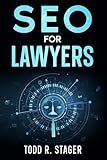
SEO for LAWYERS: The Ultimate Guide to Dominating Search Rankings, Attracting Clients, and Skyrocketing Your Firm's Growth in the Digital Age



SEO Toolbook: Ultimate Almanac Of Free SEO Tools Apps Plugins Tutorials Videos Conferences Books Events Blogs News Sources And Every Other Resource A Bootstrapping SEO Expert Could Ever Need


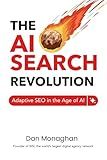
The AI Search Revolution: Adaptive SEO in the Age of AI



SEO Toolbook: Directory of Free Search Engine Optimization Tools



SEO for Growth: The Ultimate Guide for Marketers, Web Designers & Entrepreneurs


To properly redirect multiple URLs with .htaccess, you can use the RewriteRule directive in your .htaccess file. This directive allows you to specify a pattern to match a URL and then define the destination URL to redirect to.
To redirect multiple URLs, you can add multiple RewriteRule directives in your .htaccess file, each specifying a different pattern and destination URL. Make sure to separate each RewriteRule directive with a newline.
For example, if you want to redirect the URLs "/old-page1", "/old-page2", and "/old-page3" to the respective destination URLs "/new-page1", "/new-page2", and "/new-page3", you can add the following lines to your .htaccess file:
RewriteRule ^old-page1$ /new-page1 [R=301,L] RewriteRule ^old-page2$ /new-page2 [R=301,L] RewriteRule ^old-page3$ /new-page3 [R=301,L]
In this example, each RewriteRule directive specifies a pattern to match the old URL and then defines the destination URL to redirect to. The [R=301,L] flags indicate that the redirect is a permanent (301) redirect and that this is the last rule to process.
After adding these RewriteRule directives to your .htaccess file, make sure to save the file and test the redirects to ensure they are working as expected.
What is the RewriteRule directive and how can it be used for URL redirection?
The RewriteRule directive is a powerful feature in the Apache web server that allows for URL rewriting and redirection. It provides a way to rewrite URLs on the fly in order to make them more user-friendly, search engine-friendly, or to redirect users to a different URL.
To use the RewriteRule directive for URL redirection, you need to create a set of rules in the Apache's .htaccess file or in the server configuration file. Here is an example of how you can use the RewriteRule directive to redirect URLs:
RewriteEngine On RewriteRule ^oldurl$ /newurl [R=301,L]
In the above example, the RewriteRule directive is used to redirect requests from the old URL "oldurl" to the new URL "newurl". The [R=301,L] flags are used to specify that the redirection should be permanent (301) and that the rule should be the last one applied (L).
You can use RewriteRule to redirect individual URLs, entire directories, or even rewrite URLs based on certain conditions using regular expressions. It is a versatile tool that can help you manage URL redirection and rewriting in a flexible and efficient way.
How do I create 301 redirects with .htaccess?
To create a 301 redirect using the .htaccess file, follow these steps:
- Connect to your website’s server using an FTP client or through your hosting provider’s file manager.
- Locate the .htaccess file in the root directory of your website. If you cannot find the file, you may need to enable “show hidden files” in your FTP client.
- Open the .htaccess file using a text editor (such as Notepad or TextEdit).
- Add the following line of code to create a 301 redirect:
Redirect 301 /old-page.html http://www.yourdomain.com/new-page.html
Replace “/old-page.html” with the URL of the page you want to redirect from, and “http://www.yourdomain.com/new-page.html” with the URL of the page you want to redirect to.
- Save the .htaccess file and upload it back to the server.
- Test the redirect by entering the old URL into a web browser. You should be automatically redirected to the new URL.
Repeat these steps for each additional redirect you need to set up. Make sure to test each redirect to ensure they are working correctly.
How to redirect URLs with special characters or symbols in the path using .htaccess?
To redirect URLs with special characters or symbols in the path using .htaccess, you can use the following code in your .htaccess file:
RewriteEngine On RewriteCond %{REQUEST_URI} ^/your-url-with-special-chars$ [NC] RewriteRule ^(.*)$ /new-url-with-special-chars [R=301,L]
In the above code, replace /your-url-with-special-chars with the actual URL that contains special characters or symbols in the path that you want to redirect from, and replace /new-url-with-special-chars with the actual URL that you want to redirect to.
Make sure to test the redirect thoroughly to ensure it is working as intended.
How to redirect URLs with query strings using .htaccess?
To redirect URLs with query strings using .htaccess, you can use the following RewriteRule directive in your .htaccess file:
RewriteEngine On
Redirect URLs with query strings
RewriteCond %{QUERY_STRING} (^|&)key=value(&|$) RewriteRule ^old-url\.html$ /new-url.html? [R=301,L]
In this example, any URL that matches the pattern "old-url.html?key=value" will be redirected to "new-url.html". The "?" at the end of the RewriteRule removes the query string from the redirected URL.
Make sure to replace "old-url.html" and "new-url.html" with the actual URLs you want to redirect. You can also modify the RewriteCond to match different query string parameters if needed.
What is the impact of URL redirection on website load times and user experience?
URL redirection can have a significant impact on website load times and user experience. When a user clicks on a URL that is being redirected, the browser has to make an additional request to the target URL, resulting in a delay in loading the content. This can lead to slower load times, especially if there are multiple redirects in place.
In addition, excessive URL redirection can be confusing and frustrating for users. They may not understand why they are being redirected or where they will end up, which can lead to a poor user experience. It can also negatively impact the SEO of a website, as search engines may not be able to properly index and rank the content if there are too many redirects in place.
Overall, it is important to minimize the use of URL redirection and ensure that it is used only when necessary to maintain a fast load time and a positive user experience.
What is the difference between server-side redirects and client-side redirects?
Server-side redirects are performed by the server hosting a website or application, and typically involve sending an HTTP status code (such as a 301 or 302) to the client browser, instructing it to redirect to a new URL.
Client-side redirects, on the other hand, are performed by the client browser using JavaScript or HTML meta tags to automatically redirect to a new URL without involving the server. This can sometimes be seen as less reliable and secure compared to server-side redirects.