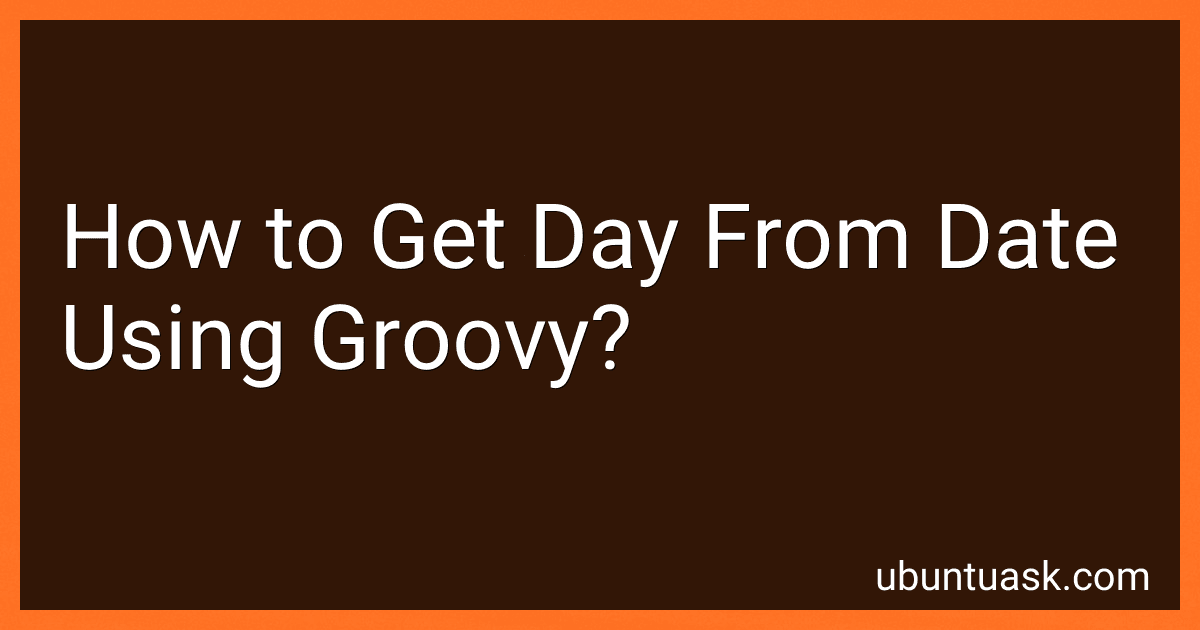Best Groovy Programming Guides to Buy in February 2026

Groovy in Action: Covers Groovy 2.4



Programming Groovy 2: Dynamic Productivity for the Java Developer (Pragmatic Programmers)



Making Java Groovy
- AFFORDABLE PRICES ON QUALITY USED BOOKS FOR BUDGET-SAVVY READERS.
- ENVIRONMENTALLY FRIENDLY CHOICE: REDUCE WASTE WITH PRE-LOVED BOOKS.
- EACH BOOK COMES WITH A SATISFACTION GUARANTEE FOR CUSTOMER PEACE.



Groovy Programming: An Introduction for Java Developers



Programming Groovy: Dynamic Productivity for the Java Developer (The Pragmatic Programmers)
- AFFORDABLE PRICES FOR QUALITY USED BOOKS, SAVING YOU MONEY!
- ECO-FRIENDLY OPTION: PROMOTE SUSTAINABILITY WITH PRE-OWNED TITLES.
- THOROUGHLY INSPECTED FOR QUALITY, ENSURING GREAT READING EXPERIENCES.



Modern Programming Made Easy: Using Java, Scala, Groovy, and JavaScript



Groovy: Grundlagen und fortgeschrittene Techniken (German Edition)



Scripting in Java: Integrating with Groovy and JavaScript



Functional Programming in Java: Harness the Power of Streams and Lambda Expressions


In Groovy, you can get the day from a date by using the calender class. You can create a calender instance and set it to the date you want to extract the day from. Then, you can call the get method on the calender instance with the calender constant corresponding to the day of the week (e.g. calender.DAY_OF_WEEK) to get the day as an integer. Keep in mind that the week starts from Sunday with 1 as the value and ends in Saturday with 7.
How to show the day of the week from a date using Groovy?
You can show the day of the week from a date using Groovy by first creating a Date object with the desired date, and then using the java.text.DateFormatSymbols class to get the day of the week based on the Calendar.DAY_OF_WEEK value of the date. Here's an example code snippet to demonstrate this:
import java.text.DateFormatSymbols import java.util.Calendar
def date = new Date() // Use whatever date you need here def calendar = Calendar.getInstance() calendar.time = date
def dayOfWeek = calendar.get(Calendar.DAY_OF_WEEK) def dayOfWeekName = new DateFormatSymbols().getWeekdays()[dayOfWeek]
println "Day of the week: $dayOfWeekName"
In this code snippet, we first create a Date object with the desired date. Then, we obtain the Calendar object from the Date, and get the day of the week as an integer using calendar.get(Calendar.DAY_OF_WEEK). Finally, we use DateFormatSymbols to get the day of the week name corresponding to the integer value, and print it out.
You can change the date variable to any date you need in the format that Groovy can parse as a Date object.
How to convert a date to a day of the week using Groovy?
You can convert a date to a day of the week using Groovy by first creating a Calendar object and setting the date to the desired date. Then you can use the get method to retrieve the day of the week as an integer value, which you can convert to a meaningful string representation.
Here's an example code snippet to convert a date to a day of the week using Groovy:
import java.util.Calendar
// Create a Calendar instance and set the desired date Calendar cal = Calendar.getInstance() cal.set(2022, Calendar.FEBRUARY, 22) // Set the desired year, month, and day
// Get the day of the week as an integer value (1 = Sunday, 2 = Monday, ..., 7 = Saturday) int dayOfWeek = cal.get(Calendar.DAY_OF_WEEK)
// Convert the integer day of the week to a string representation def dayOfWeekString = ['Sunday', 'Monday', 'Tuesday', 'Wednesday', 'Thursday', 'Friday', 'Saturday'][dayOfWeek - 1]
// Print the day of the week println "Day of the week: $dayOfWeekString"
In this code snippet, we set the date to February 22, 2022, and then retrieve the day of the week as an integer value using the Calendar.DAY_OF_WEEK field. Finally, we convert the integer value to a string representation using an array of day names and print the result.
How to parse a date string and display the corresponding day of the week using Groovy?
You can use the SimpleDateFormat class in Groovy to parse the date string and then use the Calendar class to get the corresponding day of the week.
Here is an example code snippet that demonstrates how to achieve this:
import java.text.SimpleDateFormat import java.util.Calendar
def dateString = "2022-10-15" def dateFormat = new SimpleDateFormat("yyyy-MM-dd") def date = dateFormat.parse(dateString)
def calendar = Calendar.getInstance() calendar.setTime(date)
def dayOfWeek = calendar.get(Calendar.DAY_OF_WEEK)
def days = ['Sunday', 'Monday', 'Tuesday', 'Wednesday', 'Thursday', 'Friday', 'Saturday']
println "The corresponding day of the week for ${dateString} is ${days[dayOfWeek - 1]}"
In this code, we first create a SimpleDateFormat object with the pattern of the date string. We then parse the date string into a Date object. Next, we get the instance of Calendar and set the parsed date into it. Finally, we get the day of the week using the DAY_OF_WEEK field of the Calendar class and print out the corresponding day of the week.
What is the step-by-step guide for showing the day of the week from a date using Groovy?
Here is a step-by-step guide for showing the day of the week from a date using Groovy:
Step 1: Import the necessary packages:
import java.time.LocalDate import java.time.format.DateTimeFormatter
Step 2: Create a method that accepts a date string as input and returns the day of the week:
def getDayOfWeek(String dateString) { LocalDate date = LocalDate.parse(dateString, DateTimeFormatter.ofPattern("yyyy-MM-dd")) return date.getDayOfWeek().toString() }
Step 3: Call the getDayOfWeek method with a date string as input to get the day of the week:
def dateString = "2021-10-25" def dayOfWeek = getDayOfWeek(dateString) println("The day of the week for $dateString is $dayOfWeek")
This code will parse the input date string, convert it to a LocalDate object, and then retrieve the day of the week using the getDayOfWeek method. Finally, it will print the day of the week for the given date.