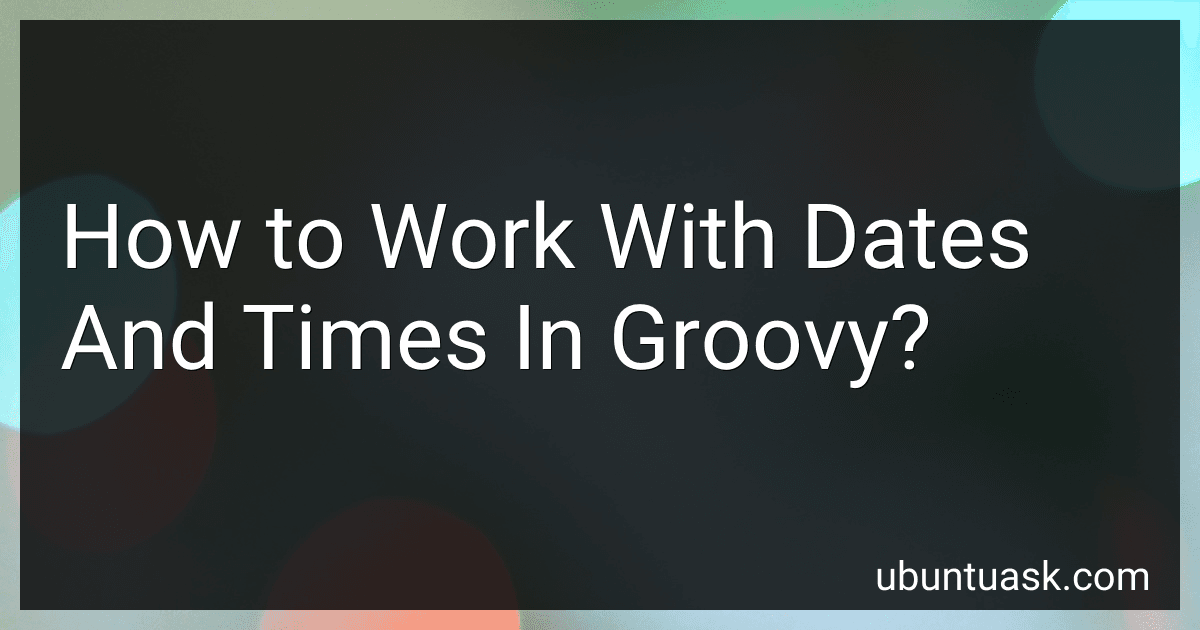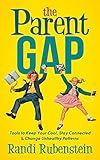Best Date and Time Handling Tools in Groovy to Buy in February 2026
In Groovy, working with dates and times is made easy thanks to built-in support for date and time manipulation. You can create Date objects by calling the new Date() constructor or by parsing a string representation of a date. Groovy also provides convenient methods for formatting dates using SimpleDateFormat.
Additionally, Groovy has methods to perform date and time calculations such as adding or subtracting days, months, or years to a given date. You can compare dates using comparison operators like ==, !=, <, >, etc., and calculate the difference between two dates using the TimeCategory class.
Another useful feature in Groovy is the TimeDuration class, which represents a duration of time in terms of days, hours, minutes, and seconds. This class allows you to easily add or subtract durations from dates and perform arithmetic operations on durations.
Overall, Groovy provides a powerful and flexible API for working with dates and times, making it easy to manipulate and perform calculations on date and time values in your code.
How to compare dates in Groovy?
In Groovy, you can compare dates by using the comparison operators like == (equals), != (not equals), < (less than), > (greater than), <= (less than or equals), and >= (greater than or equals).
Here is an example code to compare dates in Groovy:
import java.text.SimpleDateFormat
def dateFormat = new SimpleDateFormat("yyyy-MM-dd") def date1 = dateFormat.parse("2021-01-15") def date2 = dateFormat.parse("2021-01-20")
if (date1 < date2) { println("Date 1 is before Date 2") } else if (date1 == date2) { println("Date 1 is equal to Date 2") } else { println("Date 1 is after Date 2") }
In this example, we first define a SimpleDateFormat object to parse the date strings. Then, we parse two date strings into Date objects. Finally, we compare the dates using the comparison operators to determine the relationship between them.
How to work with dates and times in Groovy?
In Groovy, dates and times can be easily manipulated using the java.util.Date class and the java.text.SimpleDateFormat class. Here are some examples of how to work with dates and times in Groovy:
- Getting the current date and time:
def now = new Date() println now
- Formatting a date:
def date = new Date() def formattedDate = new SimpleDateFormat("yyyy-MM-dd").format(date) println formattedDate
- Adding days to a date:
def date = new Date() def calendar = Calendar.getInstance() calendar.setTime(date) calendar.add(Calendar.DAY_OF_MONTH, 7) def newDate = calendar.getTime() println newDate
- Comparing two dates:
def date1 = new Date() def date2 = new Date()
if (date1.before(date2)) { println "Date 1 is before Date 2" } else if (date1.after(date2)) { println "Date 1 is after Date 2" } else { println "Date 1 is equal to Date 2" }
- Parsing a date from a string:
def dateStr = "2021-09-15" def dateFormat = new SimpleDateFormat("yyyy-MM-dd") def date = dateFormat.parse(dateStr) println date
These are just a few examples of how you can work with dates and times in Groovy. The java.util.Date class and java.text.SimpleDateFormat class provide a wide range of methods for manipulating and formatting dates and times.
How to get the time zone offset in Groovy?
In Groovy, you can use the TimeZone class to get the time zone offset. Here is a simple example:
import java.util.TimeZone
TimeZone timeZone = TimeZone.getTimeZone("America/New_York") int offset = timeZone.rawOffset / (1000 * 60 * 60) // convert milliseconds to hours
println "Time zone offset for America/New_York is ${offset} hours"
In this example, we first create a TimeZone object for the desired time zone (in this case, "America/New_York"). We then calculate the offset in hours by dividing the raw offset (in milliseconds) by (1000 * 60 * 60). Finally, we print out the time zone offset in hours.
What is the default date format in Groovy?
The default date format in Groovy is "yyyy-MM-dd'T'HH:mm:ss.SSS'Z'", which represents date and time in the format of "YYYY-MM-DDTHH:MM:SS.MMMZ".
What is the Instant class in Groovy?
The Instant class in Groovy is a class that represents a point in time in milliseconds since the Unix epoch (January 1, 1970). It is similar to the java.time.Instant class in Java and provides methods for manipulating and formatting date and time values. Instant objects can be created using a timestamp value or by parsing a date string.