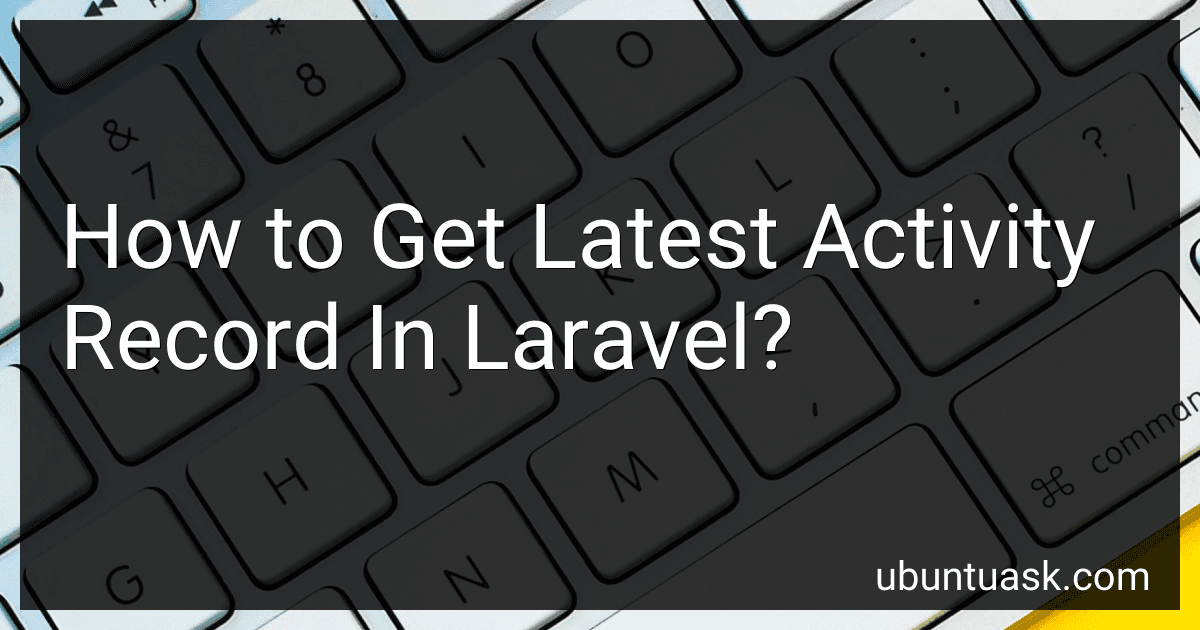Best Laravel Activity Record Solutions to Buy in February 2026

Laravel: Up & Running: A Framework for Building Modern PHP Apps



Laravel 12 for Beginners & Beyond: A Complete Guide to Building Modern PHP Web Applications with Clean Architecture, Hands-On Projects, and Best Practices



Mastering Laravel 12 : Advanced Techniques for Modern PHP Development



Mastering the Snowflake SQL API with Laravel 10: A Comprehensive Guide to Data Cloud Integrated Development (Apress Pocket Guides)



Architecture of complex web applications. Second Edition.: With examples in Laravel(PHP)



Laravel 7.X : LEARN BASIC LESSONS & BUILD A CRUD APP (PHP Framework)



The Laravel Survival Guide: Written & Updated for Laravel 5.3



Laravel Essentials: Tips & Tricks for Developers: Master Laravel with Practical Tips for Every Developer



Overview Of Laravel PHP Framework: For Other Web Framework Users



Consuming APIs in Laravel: Build Robust and Powerful API Integrations For Your Laravel Projects With Ease


To get the latest activity record in Laravel, you can use the latest() method on your Eloquent query builder. This will order the results by the specified column in descending order, allowing you to retrieve the most recent record first. For example, if you have a model named Activity and you want to fetch the latest activity record, you can use the following code:
$latestActivity = Activity::latest()->first();
This will give you the most recent activity record based on the default timestamp column created_at. If you have a different timestamp column or want to order by a different column, you can specify it in the latest() method like so:
$latestActivity = Activity::latest('updated_at')->first();
By using the latest() method in your Eloquent query, you can easily retrieve the most recent activity record in Laravel.
What is the significance of eager loading when fetching the latest activity record in Laravel?
Eager loading in Laravel refers to the technique of loading relationships along with the main model in a single database query, rather than making separate queries for each relationship. This can greatly improve performance by reducing the number of database queries needed to retrieve related data.
When fetching the latest activity record in Laravel, eager loading can be significant because it allows you to load any related data that you may need along with the activity record in a more efficient manner. For example, if the activity record is related to a user, you can eager load the user information along with the activity record in a single query, rather than making separate queries to fetch the user data.
This can be particularly important when dealing with large datasets or when you need to fetch multiple related records. Eager loading helps to reduce the number of database queries and can improve the performance of your application.
How to implement a caching strategy for optimizing the retrieval of the latest activity record in Laravel?
There are several ways to implement a caching strategy for optimizing the retrieval of the latest activity record in Laravel. One common approach is to use Laravel's built-in caching mechanism through the use of the Cache facade.
Here is an example of how you can implement a caching strategy for retrieving the latest activity record in Laravel:
- Start by defining a function in your controller that will retrieve the latest activity record. This function should first check if the cached data is available and return it if it is. If not, it should fetch the latest activity record from the database, cache it, and then return it.
use Illuminate\Support\Facades\Cache;
public function getLatestActivityRecord() { $key = 'latest_activity_record';
// Check if the data is available in the cache
if (Cache::has($key)) {
return Cache::get($key);
}
// Fetch the latest activity record from the database
$latestActivityRecord = Activity::latest()->first();
// Cache the data for future retrieval
Cache::put($key, $latestActivityRecord, 60); // Cache for 1 hour
return $latestActivityRecord;
}
- You can call this function in your route or controller method to retrieve the latest activity record and benefit from the caching mechanism to optimize the retrieval process.
public function showLatestActivityRecord() { $latestActivityRecord = $this->getLatestActivityRecord();
return view('latest\_activity\_record')->with('activity', $latestActivityRecord);
}
By implementing this caching strategy, you can reduce the number of database queries needed to retrieve the latest activity record, thereby optimizing the performance of your Laravel application. You can also adjust the caching duration and key as needed to fit your specific requirements.
What is the benefit of using scopes for retrieving the latest activity record in Laravel?
Using scopes for retrieving the latest activity record in Laravel provides several benefits, including:
- Code organization: Scopes allow you to define reusable query logic in your Eloquent models, which helps you keep your code organized and easily maintainable.
- Reusability: By creating a scope for retrieving the latest activity record, you can reuse this logic in different parts of your application without duplicating code.
- Readability: Scopes make your code easier to read and understand, as they encapsulate specific query logic in a named method.
- Flexibility: Scopes allow you to add additional conditions or customize the query logic easily when retrieving the latest activity record, without the need to rewrite the entire query.
- Performance: Scopes can help optimize your queries by encapsulating specific logic that can be more efficiently executed by the database, resulting in better performance.
How to create a custom method for getting the latest activity record in Laravel?
To create a custom method for getting the latest activity record in Laravel, you can follow these steps:
- Open your Laravel project in a code editor.
- Navigate to the appropriate model class where you want to add the custom method. For example, if you want to add the custom method to the Activity model class, open the Activity.php file located in the app/Models directory.
- Inside the model class, add a new static method called latestActivity that will return the latest activity record. Here's an example implementation:
public static function latestActivity() { return self::orderBy('created_at', 'desc')->first(); }
- Save the changes to the model class.
- Now you can use the custom method latestActivity to get the latest activity record in your application. For example, you can call this method in your controller to retrieve and display the latest activity record:
$latestActivity = Activity::latestActivity();
That's it! You have successfully created a custom method for getting the latest activity record in Laravel. You can further customize this method based on your specific requirements.