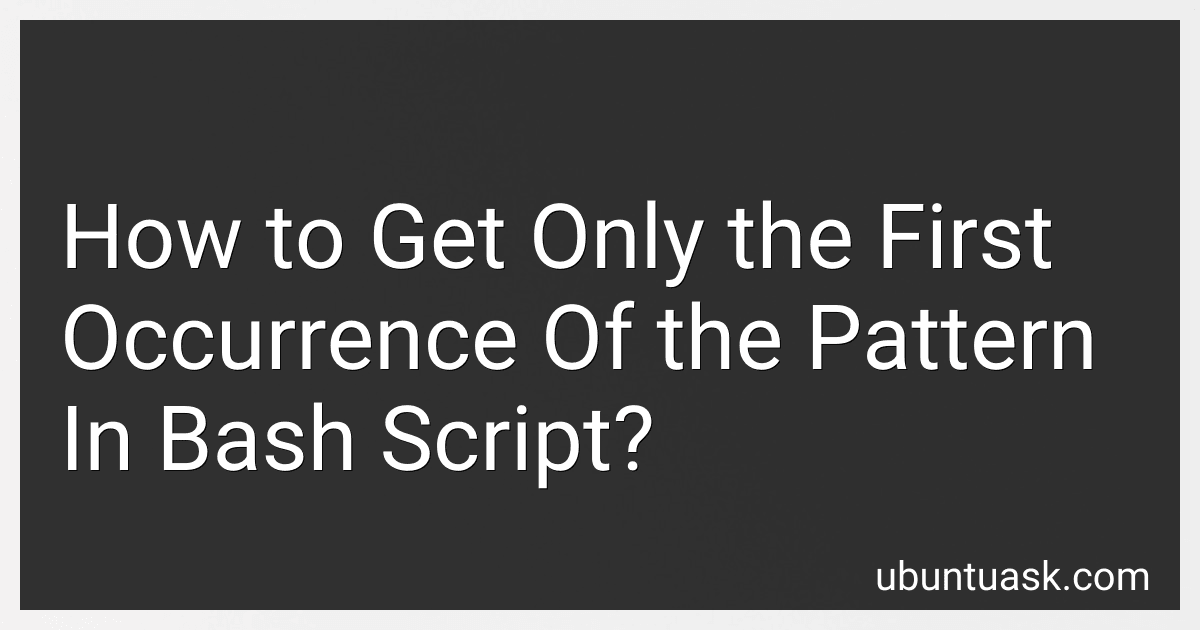Best Bash Scripting Techniques to Buy in January 2026

Advanced Bash Scripting Guide - Volume 2: An in-depth exploration of the art of shell scripting ( Revision 10 )



The Ultimate Linux Shell Scripting Guide: Automate, Optimize, and Empower tasks with Linux Shell Scripting



Bash Pocket Reference: Help for Power Users and Sys Admins



BASH Guide



Bash Quick Start Guide: Get up and running with shell scripting with Bash



Classic Shell Scripting



Scripting: Automation with Bash, PowerShell, and Python—Automate Everyday IT Tasks from Backups to Web Scraping in Just a Few Lines of Code (Rheinwerk Computing)



Super Easy Linux / Bash: The Ultimate Guide to Linux Commands and Bash Scripting: From Beggining to Advanced (Super Easy General Programming)


To get only the first occurrence of a pattern in a bash script, you can use the grep command with the -m option followed by the number 1. This option tells grep to stop reading the input file after the first match is found. For example, you can use the following command:
grep -m 1 "pattern" filename
This command will search for the pattern in the specified file and output only the first occurrence of the pattern. You can then use this output in further processing within your bash script.
What is the easiest way to get the first matching line of a pattern in bash script?
The easiest way to get the first matching line of a pattern in a bash script is by using the grep command with the -m option. The -m option allows you to specify the maximum number of lines to print before stopping the search.
For example, to get the first matching line of a pattern in a file named example.txt, you can use the following command:
grep -m 1 "pattern" example.txt
This command will only print the first line that matches the specified pattern in the example.txt file.
What is the alternative way to achieve the same output as sed for the first occurrence of a pattern in bash script?
One alternative way to achieve the same output as sed for the first occurrence of a pattern in a bash script is by using awk.
You can use the following command to achieve this:
awk '/pattern/{print; exit}' file.txt
This command will search for the first occurrence of the pattern in the file.txt, print the line that contains the pattern, and then exit. This achieves similar functionality to sed in this scenario.
How to fine-tune the search parameters to retrieve the exact location of the first matching line in a file using bash script?
To fine-tune the search parameters to retrieve the exact location of the first matching line in a file using a bash script, you can use the following steps:
- Use the grep command to search for the pattern in the file. For example, if you want to search for the pattern "example" in a file named "file.txt", you can use the following command:
line_number=$(grep -n "example" file.txt | head -n 1 | cut -d':' -f1)
- The grep command with the -n option will display the line number along with the matching line. The head -n 1 command will retrieve only the first matching line, and the cut -d':' -f1 command will extract the line number from the output.
- The variable line_number will now contain the line number of the first matching line in the file.
- You can then use the sed command to retrieve the exact location of that line in the file. For example, you can display the line with the line number using the following command:
sed -n "${line_number}p" file.txt
This will display the exact location of the first matching line in the file. You can further customize the script to suit your requirements, such as storing the matching line in a variable or performing additional processing on the output.