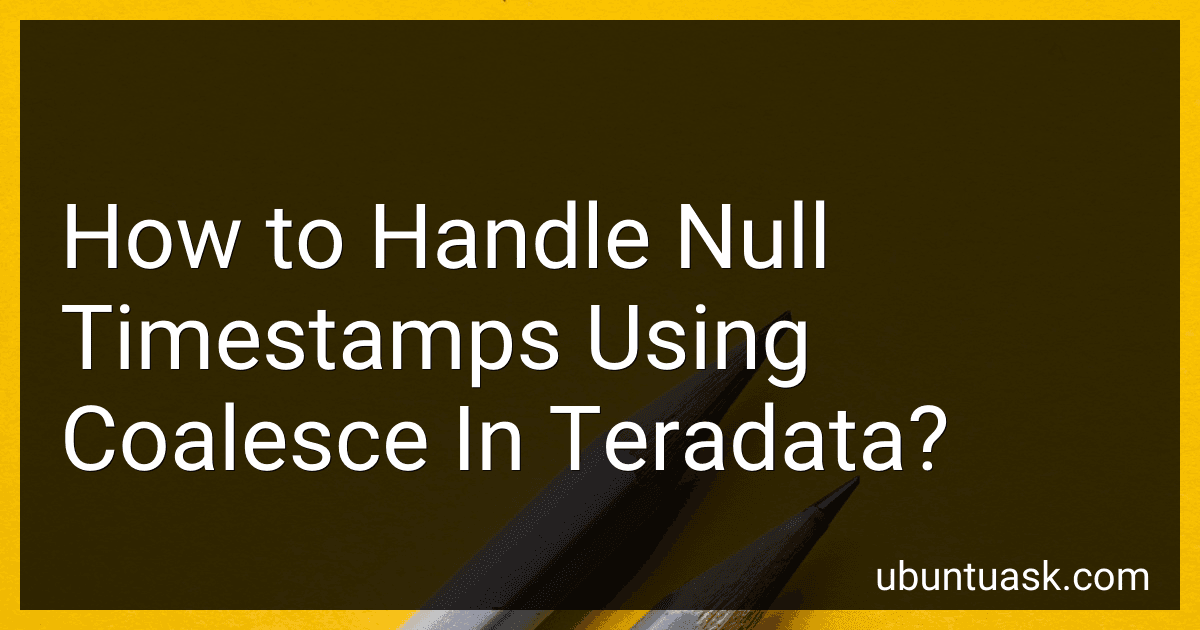Best Database Management Tools to Buy in March 2026

Database Systems: Design, Implementation, & Management



Database Systems: Design, Implementation, & Management



Database Systems: Design, Implementation, & Management



Concepts of Database Management (MindTap Course List)


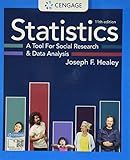
Statistics: A Tool for Social Research and Data Analysis (MindTap Course List)



Bioinformatics for Beginners: Genes, Genomes, Molecular Evolution, Databases and Analytical Tools



Database Design for Mere Mortals: A Hands-On Guide to Relational Database Design


In Teradata, you can use the COALESCE function to handle null timestamps. The COALESCE function returns the first non-null expression among its arguments. So, if you have a column that contains null timestamps, you can use the COALESCE function to replace those null values with a default timestamp or any other value of your choice.
For example, if you have a table named 'events' with a column named 'event_timestamp' that contains null values, you can use the COALESCE function to handle those null timestamps like this:
SELECT COALESCE(event_timestamp, CURRENT_TIMESTAMP) AS event_timestamp_fixed FROM events;
In this query, if the 'event_timestamp' column contains a null value, the COALESCE function will replace it with the current timestamp returned by the CURRENT_TIMESTAMP function. This way, you can effectively handle null timestamps in Teradata using the COALESCE function.
What is a null timestamp in Teradata?
In Teradata, a null timestamp is a timestamp value that is missing or unknown. It is represented by a special NULL value, indicating that the timestamp does not have a specific date and time associated with it. This can occur when a timestamp column in a table is not populated with a valid timestamp value, or when data is missing or incomplete.
How to handle null timestamps in a CASE statement in Teradata?
When working with null timestamps in a CASE statement in Teradata, you can handle them using the COALESCE function in combination with the CASE statement. The COALESCE function allows you to replace null values with a specified default value.
Here is an example of how you can handle null timestamps in a CASE statement in Teradata:
SELECT CASE WHEN COALESCE(timestamp_column, TIMESTAMP '1900-01-01 00:00:00') > TIMESTAMP '2022-01-01 00:00:00' THEN 'Future timestamp' ELSE 'Past or present timestamp' END AS timestamp_category FROM your_table;
In this example, the COALESCE function is used to replace any null values in the timestamp_column with the default timestamp '1900-01-01 00:00:00'. Then, the CASE statement checks if the adjusted timestamp is greater than a specific date ('2022-01-01 00:00:00') and assigns a corresponding category based on the condition.
By using the COALESCE function in conjunction with the CASE statement, you can effectively handle null timestamps in Teradata queries.
How to handle null timestamps in a data transformation process using COALESCE in Teradata?
In Teradata, you can use the COALESCE function to handle null timestamps in a data transformation process. The COALESCE function returns the first non-null value in a list of expressions.
Here's an example of how to use COALESCE to handle null timestamps in a data transformation process in Teradata:
SELECT COALESCE(timestamp_column, CURRENT_TIMESTAMP) AS transformed_timestamp FROM your_table;
In this example, the COALESCE function is used to check if the timestamp_column is null. If it is null, then the function returns the CURRENT_TIMESTAMP instead. This way, you can ensure that there are no null timestamps in your data transformation process.
You can also use COALESCE with multiple columns or values. For example, if you have multiple timestamp columns that may be null, you can use COALESCE with all of them:
SELECT COALESCE(timestamp1, timestamp2, CURRENT_TIMESTAMP) AS transformed_timestamp FROM your_table;
This will return the first non-null value from timestamp1, timestamp2, or CURRENT_TIMESTAMP.
Overall, using COALESCE in Teradata is a simple and effective way to handle null timestamps in a data transformation process.
What is the difference between IS NULL and COALESCE in Teradata?
In Teradata, IS NULL is a comparison operator that is used to check if a value is NULL or not. It is used in a WHERE clause to filter out rows where the specified column value is NULL.
COALESCE, on the other hand, is a function that is used to return the first non-null value among its arguments. It takes multiple arguments and returns the first non-null argument. If all arguments are NULL, it returns NULL. COALESCE can be used in SELECT statement, to replace NULL values with a specified non-null value.
In summary, IS NULL is used for checking if a value is NULL, while COALESCE is used for replacing NULL values with a specified non-null value.
What is the behavior of COALESCE when dealing with null timestamps in Teradata?
When using COALESCE on null timestamps in Teradata, the function will return the first non-null value from the list of values provided.
If at least one of the timestamp values is not null, COALESCE will return that non-null timestamp value. If all the timestamp values provided to COALESCE are null, the function will return a null value.
For example, if you have the following timestamps:
COALESCE(NULL, '2022-01-01'::TIMESTAMP, NULL)
In this case, the function will return '2022-01-01'::TIMESTAMP as it is the first non-null value in the list.
What is the impact of null timestamps on data integrity in Teradata?
Null timestamps in Teradata can impact data integrity by potentially causing inconsistencies in data processing and analysis. When a timestamp field is left null, it can lead to incorrect data calculations, inaccurate sorting of data, and errors in time-based operations.
For example, null timestamps can disrupt the ordering of data in a time series analysis, leading to incorrect trends or patterns being identified. It can also cause issues when performing date and time calculations, as null timestamps may result in unexpected or incorrect results.
Furthermore, null timestamps can affect data quality and accuracy, as they may indicate missing or incomplete information. This can lead to misunderstandings or misinterpretations of the data, potentially impacting decision-making processes.
In order to maintain data integrity in Teradata, it is important to properly handle null timestamps by either assigning a default timestamp value or ensuring that all timestamp fields are properly populated with accurate data. This will help to ensure the consistency and reliability of data in the database.