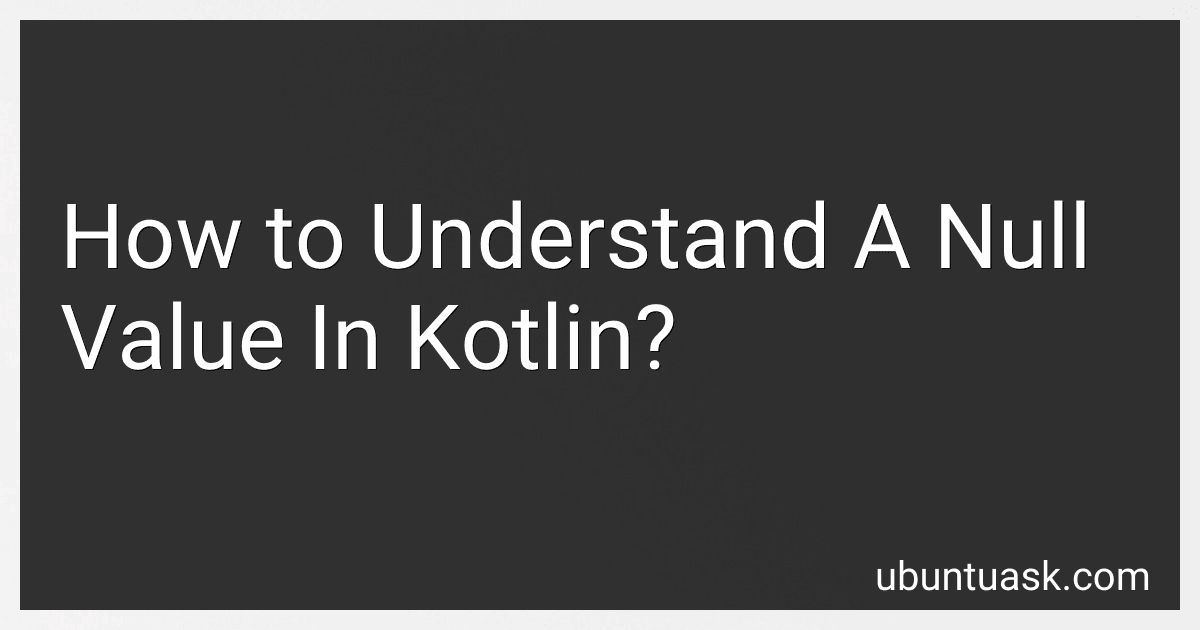Best Kotlin Programming Books to Buy in March 2026
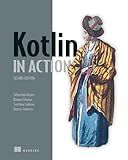
Kotlin in Action, Second Edition


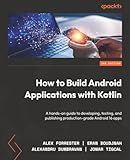
How to Build Android Applications with Kotlin: A hands-on guide to developing, testing, and publishing production-grade Android 16 apps



Kotlin from Scratch: A Project-Based Introduction for the Intrepid Programmer



Kotlin Design Patterns and Best Practices: Elevate your Kotlin skills with classical and modern design patterns, coroutines, and microservices



Java to Kotlin: A Refactoring Guidebook


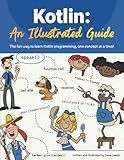
Kotlin: An Illustrated Guide


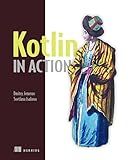
Kotlin in Action



Kotlin Coroutines: Deep Dive (Kotlin for Developers)


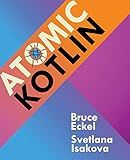
Atomic Kotlin


In Kotlin, a null value represents the absence of a value in a variable. This can be useful when a variable may not have a value assigned to it at a given time. However, it is important to handle null values properly to prevent null pointer exceptions in your code.
To work with null values in Kotlin, you can use nullable types. By appending a "?" to the type of a variable, you are indicating that it can accept null values. For example, if you declare a variable as "String?", it can either hold a string value or be null.
To safely handle null values in Kotlin, you can use safe call operator (?.), Elvis operator (?:), and the safe cast operator as (as?). These operators allow you to safely access properties or functions of nullable variables without causing null pointer exceptions.
When working with nullable types, you should always check for null values using if statements or the Kotlin safe call operator before accessing the value of a variable. This will help you avoid null pointer exceptions and ensure the stability of your code.
How to use the takeIf function in Kotlin to handle null values?
The takeIf function in Kotlin is used to check a condition and return the object if the condition is true, otherwise it returns null. It is useful for handling null values in a concise and readable manner.
Here is an example of how to use the takeIf function to handle null values:
val nullableValue: String? = null
val result = nullableValue?.takeIf { it.length > 5 }
if (result != null) { println("Value is greater than 5 characters: $result") } else { println("Value is null or less than 5 characters") }
In this example, the takeIf function is used to check if the length of the nullableValue string is greater than 5 characters. If the condition is true, the value is returned and stored in the result variable. If the condition is false (or if nullableValue is null), result will be null.
You can then use the result variable to perform further operations or checks based on whether the condition was met. This allows you to handle null values more efficiently and safely in your Kotlin code.
What is a non-null variable in Kotlin?
In Kotlin, a non-null variable is a variable that cannot hold a null value. This is declared by using the non-null type notation, denoted by adding a trailing exclamation mark after the type name. Non-null variables help prevent null pointer exceptions by ensuring that the variable always holds a valid value.
How to use the safe call operator in Kotlin to handle null values?
The safe call operator in Kotlin is represented by the ?. symbol and is used to safely access properties or methods on a potentially null object. This operator avoids NullPointerExceptions by checking if the object is not null before attempting to access its properties or methods.
Here is an example of how to use the safe call operator in Kotlin to handle null values:
// Declare a nullable variable val nullableString: String? = null
// Using the safe call operator to access the length property of nullableString val length = nullableString?.length
// Check if the length is null and print a message accordingly if (length == null) { println("The string is null or empty") } else { println("The length of the string is $length") }
In the above example, we use the safe call operator ?. to access the length property of the nullableString variable. If nullableString is null, the safe call operator will return null, and the length variable will be assigned null. We then check if the length variable is null and print a message based on that.
By using the safe call operator, we can safely handle potential null values and avoid NullPointerExceptions in our Kotlin code.
How to handle null values using the if-null-else operator in Kotlin?
In Kotlin, the ?. operator is used to handle null values. By using this operator along with the ?: operator (also known as the Elvis operator), we can provide a default value to use when a nullable variable is null.
Here's how you can use the if-null-else operator to handle null values in Kotlin:
// Define a nullable variable val nullableValue: Int? = null
// Using if-null-else operator val result = nullableValue ?: 0
println(result) // Output: 0
In the code snippet above, if nullableValue is null, the Elvis operator ?: is used to provide a default value of 0. If nullableValue is not null, its value will be assigned to result.
This is a concise and easy way to handle null values in Kotlin using the if-null-else operator.
What is the if-null-else operator in Kotlin?
The if-null-else operator in Kotlin is a shorthand way of handling null checks. It is used to check if a value is null, and if it is, return a default value instead. The syntax is as follows:
val result = value ?: defaultValue
This code snippet checks if the value is not null, and if it is, assigns the value of defaultValue to result. This can be useful for simplifying null checks and providing default values in one line of code.
How to use the requireNotNull function with a lazy message provider in Kotlin?
In Kotlin, the requireNotNull function is used to assert that a value is not null. It is often used to perform null checks and throw an IllegalArgumentException if the value is null.
To use requireNotNull with a lazy message provider, you can pass a lambda function that returns the error message to be displayed when the value is null. Here's an example:
val nullableValue: String? = null
requireNotNull(nullableValue) { "Value cannot be null" }
In this example, if nullableValue is null, an IllegalArgumentException will be thrown with the message "Value cannot be null".
You can also use requireNotNull in combination with the lazy function to defer the evaluation of the error message until it is actually needed. Here's an example:
val nullableValue: String? = null
val errorMessageProvider = lazy { "Value cannot be null" }
requireNotNull(nullableValue) { errorMessageProvider.value }
In this example, the error message will only be computed and displayed if nullableValue is null. This can be useful for preventing unnecessary computation of the error message in cases where the value is not null.