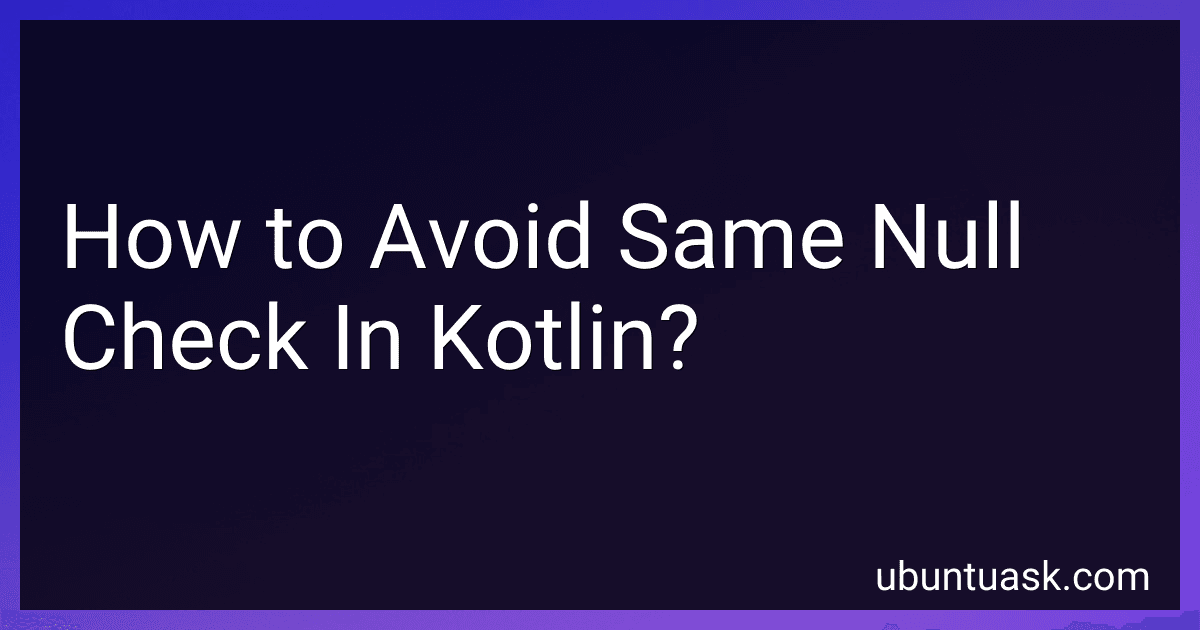Best Kotlin Programming Books to Buy in January 2026

Kotlin from Scratch: A Project-Based Introduction for the Intrepid Programmer


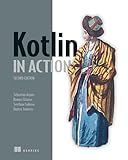
Kotlin in Action, Second Edition



Kotlin Programming: The Big Nerd Ranch Guide (Big Nerd Ranch Guides)



Functional Programming in Kotlin



Head First Android Development: A Learner's Guide to Building Android Apps with Kotlin



Kotlin Design Patterns and Best Practices: Elevate your Kotlin skills with classical and modern design patterns, coroutines, and microservices



Head First Kotlin: A Brain-Friendly Guide


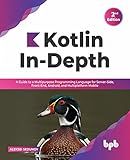
Kotlin In-Depth: A Guide to a Multipurpose Programming Language for Server-Side, Front-End, Android, and Multiplatform Mobile (English Edition)


In Kotlin, you can avoid writing the same null check multiple times by using the safe call operator (?.) or the Elvis operator (?:).
The safe call operator (?.) allows you to access properties or call methods on an object only if the object is not null. If the object is null, the expression returns null instead of throwing a NullPointerException.
For example:
val length = str?.length
The Elvis operator (?:) is used to provide a default value in case the expression on the left is null.
For example:
val name = nullableName ?: "Default Name"
By using these operators, you can simplify your code and avoid repetitive null checks.
What are some common mistakes to avoid when dealing with null checks in Kotlin?
- Using the !! operator: Avoid using the !! operator to force a null check, as it can lead to a NullPointerException if the variable is actually null. Instead, use safe call operator (?.) or safe call operator with let (?.let{}).
- Not handling null values properly: Always remember to handle null values properly to avoid NullPointerExceptions. Use safe call operator, Elvis operator (?:), or let function to safely access nullable variables.
- Nesting null checks: Avoid nesting multiple null checks, as it can make the code harder to read and maintain. Instead, consider using safe calls or let function to handle null values more effectively.
- Ignoring the possibility of null: Always consider the possibility of null values when working with nullable variables and handle them accordingly. It is important to check for null values before accessing properties or calling methods on nullable objects.
- Using unnecessary null checks: Avoid excessive null checks that do not add any value to the code. Instead, focus on handling null values where they are necessary and add meaningful checks to improve code readability and robustness.
What tools can assist in avoiding repetitive null checks in Kotlin?
- Elvis operator (?:): This operator helps to provide a default value if a variable is null, thereby avoiding repetitive null checks.
Example: val result = nullableVariable ?: defaultValue
- Safe call operator (?.): This operator allows you to safely call a method or access a property on a nullable variable without causing a NullPointerException.
Example: nullableVariable?.method()
- Let function: The let function can be used to safely perform operations on a nullable variable if it is not null. This can help avoid repetitive null checks.
Example: nullableVariable?.let { // perform operations here }
- RequireNotNull function: This function can be used to assert that a nullable variable is not null. If the variable is null, it will throw an IllegalArgumentException.
Example: requireNotNull(nullableVariable)
By using these tools, you can write more concise and readable code while also avoiding repetitive null checks in Kotlin.
How to refactor existing code to avoid repeated null checks in Kotlin?
- Use the Elvis operator (?:) to provide a default value in case a variable is null. This can help avoid repeated null checks by providing a fallback value if the variable is null.
- Implement the Null Object pattern, where you create a special object that represents a null value and use that object instead of null. This can help eliminate the need for null checks in your code.
- Use the Safe Call operator (?.) to safely call methods or access properties on a potentially null object. This will prevent null pointer exceptions and reduce the need for explicit null checks.
- Use the Let function to perform operations on a non-null value. This can help streamline your code and avoid repeated null checks by only executing the code block if the value is not null.
- Consider using the requireNotNull function to check if a variable is not null and throw an IllegalArgumentException if it is. This can help reduce the need for manual null checks in your code.
By implementing these techniques, you can refactor your existing code to avoid repeated null checks and make it more concise and readable.