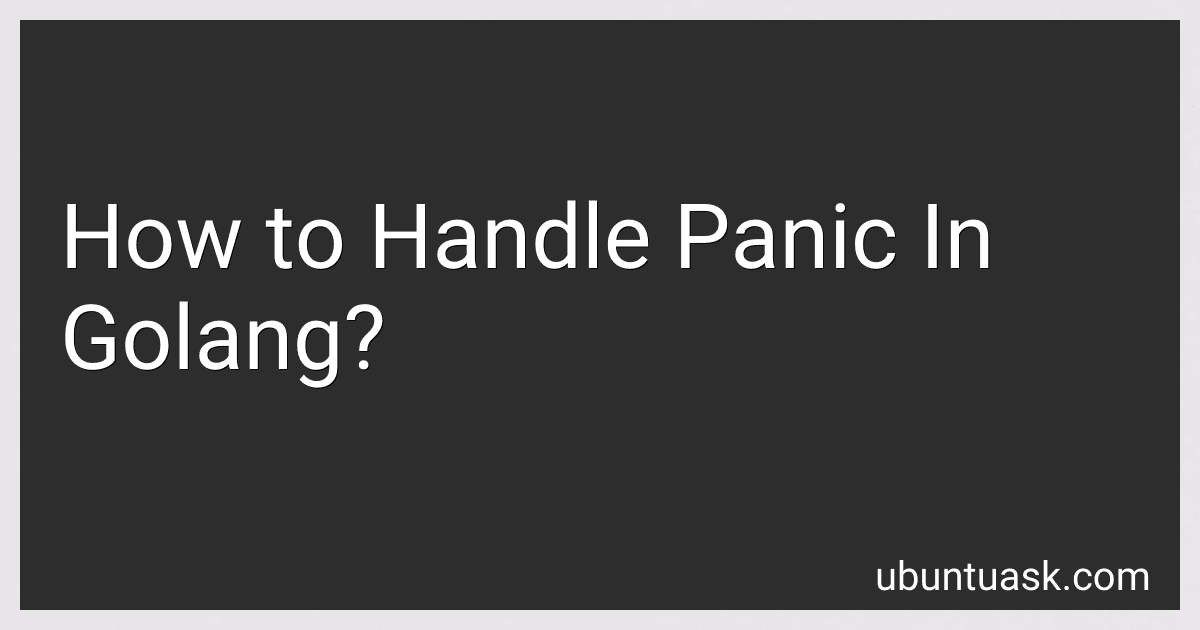Best Golang Panic Handling Guides to Buy in March 2026

Go Programming Language, The (Addison-Wesley Professional Computing Series)



Learning Go: An Idiomatic Approach to Real-World Go Programming



System Programming Essentials with Go: System calls, networking, efficiency, and security practices with practical projects in Golang


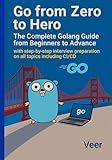
Go from Zero to Hero - The Complete Golang Guide from Beginners to Advance: with step by step interview preparation in Go lang on all topics including CI/CD - Golang



Mastering Go: Leverage Go's expertise for advanced utilities, empowering you to develop professional software



C Programming Language, 2nd Edition


When working with Go (Golang), it is important to understand how to handle panic situations. Panics are unexpected and usually occur when there is an unrecoverable error. Here are a few things to keep in mind when dealing with panic in Go:
- Panic: A panic is an abrupt termination of the program due to an unrecoverable error. It typically indicates a bug that needs to be fixed rather than something you can handle gracefully. When a panic occurs, the program stops executing further statements in its goroutine, unwinds the stack, and executes deferred functions before terminating.
- Recover: To handle a panic and prevent your program from crashing, you can use the recover function. recover allows you to regain control over the execution flow in case of a panic. It should be used within a deferred function to ensure it gets executed in the event of panic.
- Panic and Recover: To effectively handle panic situations, you should enclose your critical code inside a function that includes a deferred recover function. This way, if a panic occurs, the recover function will kick in, allowing you to gracefully handle the situation and prevent a program crash.
- Defer: The defer statement is crucial when it comes to panic and recover. By using defer before any function call, you ensure that the function executes even if a panic occurs within the code block. Combining it with recover, you can gracefully handle a panic and take necessary actions.
- Logging: When handling panic situations, it is essential to log relevant information that helps you identify the cause of the panic. Logging the stack trace using the debug.PrintStack() function provides valuable information about where the panic occurred.
Remember, panics should not be used for regular error handling. They are meant for critical situations where continuing execution is not feasible. Always strive to handle errors gracefully through proper error return values rather than relying on panics.
What is the recommended way of panic handling in Golang?
In Go, the recommended way of panic handling is by using the defer function along with the recover function.
When a panic occurs, it causes the program to terminate abruptly. However, by using defer and recover in combination, you can catch panics and gracefully handle them.
Here's an example of panic handling using defer and recover:
func safeDivide(x, y int) (result int, err error) { defer func() { if r := recover(); r != nil { err = fmt.Errorf("Panic occurred: %v", r) } }()
if y == 0 {
panic("Divisor cannot be zero!")
}
return x / y, nil
}
In the above code, the panic is triggered when the divisor y is zero. However, the defer function wrapped around the function call to safeDivide will catch the panic using the recover function.
The recover function returns the value passed to panic, which can be used to create a custom error message or perform any necessary cleanup. In this example, the panic message is wrapped in an error and returned.
By using this combination of defer and recover, you can ensure that your program doesn't crash when a panic occurs, but instead handles it gracefully and continues execution.
How to gracefully handle a panic in Golang?
To gracefully handle a panic in Go, you can make use of the recover function. Here's a step-by-step approach to handle panics gracefully:
- Place your code inside a defer statement: Wrap the code that may panic inside a defer statement to ensure that the recover function is always called during a panic.
defer func() { if r := recover(); r != nil { // Handle the panic here } }()
- Trigger a panic: In your code, use the panic keyword to explicitly trigger a panic condition when necessary. This will cause the panic to propagate up the call stack until it's captured by the recover function.
func myFunction() { if condition { panic("Something went wrong") } }
- Handle the panic: Inside the recover block, you can handle the panic gracefully. You may log the error, recover and continue, or take any other appropriate action.
func main() { defer func() { if r := recover(); r != nil { fmt.Println("Panic occurred:", r) // Handle the panic gracefully } }()
// Code that may panic
myFunction()
}
By following this approach, you can handle panics gracefully and prevent your Go program from crashing unexpectedly.
What is the purpose of panic and recover in Golang?
In Golang, "panic" and "recover" are used to handle exceptional or unexpected situations in the execution of a program.
- Panic: It is a built-in function that stops the normal execution of a Goroutine and starts panicking. When a goroutine encounters a runtime error or an explicit call to panic, it initiates a panic, which is an emergency situation. It can be an out-of-bounds array access or division by zero, for example. Panic results in the immediate termination of the program or the specific goroutine and starts unwinding the stack.
- Recover: It is another built-in function that is used to handle a panic and resume normal execution of a program. It is used to regain control of a panicking goroutine. Recover is commonly used in deferred functions (functions that will run at the end of the current function) to capture and handle panics.
Together, panic and recover provide a mechanism to handle unexpected program errors and provide the ability to gracefully handle those situations by taking appropriate actions (such as logging the error, reporting an error message, or recovering from the panic) instead of letting the program terminate abruptly.
How to catch a specific panic error in Golang?
To catch a specific panic error in Golang, you can use a combination of the recover function and the panic function.
When a panic occurs, Go transitions to a special state where it starts unwinding the stack, executing deferred functions and searching for a defer statement with a recover call. If found, the recover function stops the panic and returns the value that was passed to the panic function.
Here's an example of catching a specific panic error in Golang:
func foo() { defer func() { if r := recover(); r != nil { // Handle the specific panic error if err, ok := r.(error); ok { // Handle the panic error here fmt.Println("Panic occurred:", err.Error()) }
// Uncomment the line below if you want to re-panic
// panic(r)
}
}()
// Code that may panic
panic(errors.New("specific panic error"))
}
func main() { foo() }
In the defer function, the recover function is called, which stops the panic and returns the value that was passed to the panic function. We then perform a type assertion to check if the recovered value is of error type and handle it accordingly.
You can modify the code inside the if err, ok := r.(error); ok block to handle the specific panic error according to your needs.
Note: After handling the panic error, you have an option to re-panic using the panic(r) statement if you want to propagate the panic further.
How to resume after recovery from a panic in Golang?
To resume execution after recovery from a panic in Golang, you can use the recover() function combined with a defer statement. Here's an example:
func main() { defer func() { if r := recover(); r != nil { fmt.Println("Recovered from panic:", r) // Resume execution or handle the panic here
// You can perform some cleanup tasks if required
// ...
}
}()
// Your code that may cause panic
// Call a function that may panic
someFunction()
}
func someFunction() { // Recover from panic with deferred function defer func() { if r := recover(); r != nil { fmt.Println("Recovered from panic in someFunction:", r) // Handle panic or resume execution here } }()
// Code that may cause panic
panic("Something went wrong!")
}
In the above example, the main() function is defined with a defer statement that recovers from any panic. When a panic occurs, the recover() function is called, which returns the value passed to the panic. In the deferred function, you can handle the panic or perform any necessary cleanup tasks before resuming execution.
In this case, the someFunction() function is called from the main() function, which may cause a panic. If a panic occurs in someFunction(), it is recovered using another defer statement, allowing you to handle the panic or resume execution as needed.
Note: It's essential to use recover() within a deferred function to handle panics properly.
How to recover from a panicking goroutine in Golang?
In Golang, recovering from a panicking goroutine can be achieved using the built-in recover() function. Here's how you can recover from a panicking goroutine:
- Wrap your potentially panicking code within a defer statement. func myFunc() { defer func() { if err := recover(); err != nil { // Handle the panic } }() // Your code that may panic }
- If a panic occurs within the goroutine, the defer function will be executed. Inside it, the recover() function will return the panic value if one exists, otherwise it will return nil.
- Inspect the recovered panic value and handle it accordingly. You can log an error message, gracefully terminate the goroutine, or take any other appropriate action to handle the panic.
Here's an example of how you might handle a panic and gracefully terminate the goroutine:
func myFunc() { defer func() { if err := recover(); err != nil { // Handle the panic (e.g., log an error message) log.Println("Panic occurred:", err) } }() // Your code that may panic }
func main() { go myFunc() // Start the goroutine // ... // Your main code // ... // Optionally, sleep or perform other operations to allow the goroutine to finish gracefully. }
By using recover() and a defer statement, you can handle panics in a controlled manner and prevent them from affecting the entire program.
How to recover from a panic in Golang?
In Go, panic is a built-in function that is used to indicate abnormal or exceptional conditions that may arise during program execution. When a panic occurs, the normal flow of the program is interrupted, and the program terminates.
However, Go also provides a mechanism to recover from panics using the recover function. The recover function is used within the deferred function to catch a panic and allow the program to continue from the point of panic.
Here's an example that demonstrates how to recover from a panic in Go:
package main
import ( "fmt" )
func main() { defer func() { if r := recover(); r != nil { fmt.Println("Recovered:", r) } }()
doPanic()
fmt.Println("This line will be executed after panic")
}
func doPanic() { defer fmt.Println("Defer in doPanic()") panic("Something went wrong!") }
In this example, the doPanic function triggers a panic using the panic function. However, since we have a deferred function that calls recover, the panic is caught, and the program continues execution normally. The deferred function checks if a panic occurred using recover() and if so, it prints the recovered value.
The output of this program will be:
Defer in doPanic() Recovered: Something went wrong! This line will be executed after panic
Note that it is important to use recover in conjunction with the defer statement. The deferred function should be called directly in the same function where a panic may occur or in a function that directly or indirectly calls that function. By placing the recover call within a deferred function, it ensures that it will always be executed, even in the presence of a panic.
What are the built-in panic functions in Golang?
In Go, there are two built-in panic functions:
- panic(v interface{}): This function raises a runtime error and panics, causing the program to stop. It takes an empty interface v as an argument, which allows any type to be passed as the error value. This panic can be caught and handled using the recover() function.
- recover() interface{}: This function is used to catch and recover from a panic. It should be called deferentially from a deferred function. The recover function returns the error value passed to the panic function as an empty interface. If called outside the deferred function or after the panic has already been handled, it returns nil.
It's important to note that using panic and recover should be done sparingly as it can make code harder to reason about and lead to difficult-to-debug issues. It should generally be reserved for exceptional situations where continuing execution is not feasible.
What is the impact of panics on resource handling in Golang?
In Go, panic is a built-in mechanism to handle exceptional situations or errors that are not expected to occur during normal program execution. When a panic occurs, it triggers a run-time stack unwind, which means that functions are exited and deferred function calls are executed in reverse order. This process continues until all goroutines have stopped, at which point the program is terminated.
The impact of panics on resource handling in Go is significant. Here are a few key points to consider:
- Cleanup: The panic mechanism allows deferred functions to be called and resources to be cleaned up before the program terminates. This is particularly helpful when dealing with resources like files, network connections, or database connections that need to be explicitly released to avoid leaks.
- Resource leak prevention: By properly using the defer statement, panics can help prevent resource leaks. Deferred function calls are guaranteed to be executed, even if a panic occurs. For example, a file can be closed in a deferred function call regardless of whether a panic has occurred or not.
- Graceful termination: Panics can be used to catch unexpected errors in a controlled manner and gracefully terminate the program. This allows for better error handling and logging before shutting down, helping in debugging and troubleshooting.
- Debugging: When a panic occurs, Go provides a stack trace that can help in identifying the cause of the panic. The stack trace contains the sequence of function calls that led to the panic, making it easier to pinpoint the error location.
However, it is important to note that panics should not be used as a general error handling mechanism and should be reserved for exceptional circumstances. It is recommended to handle expected errors using the error return pattern instead of panics, as panics can make the code harder to reason about and debug.