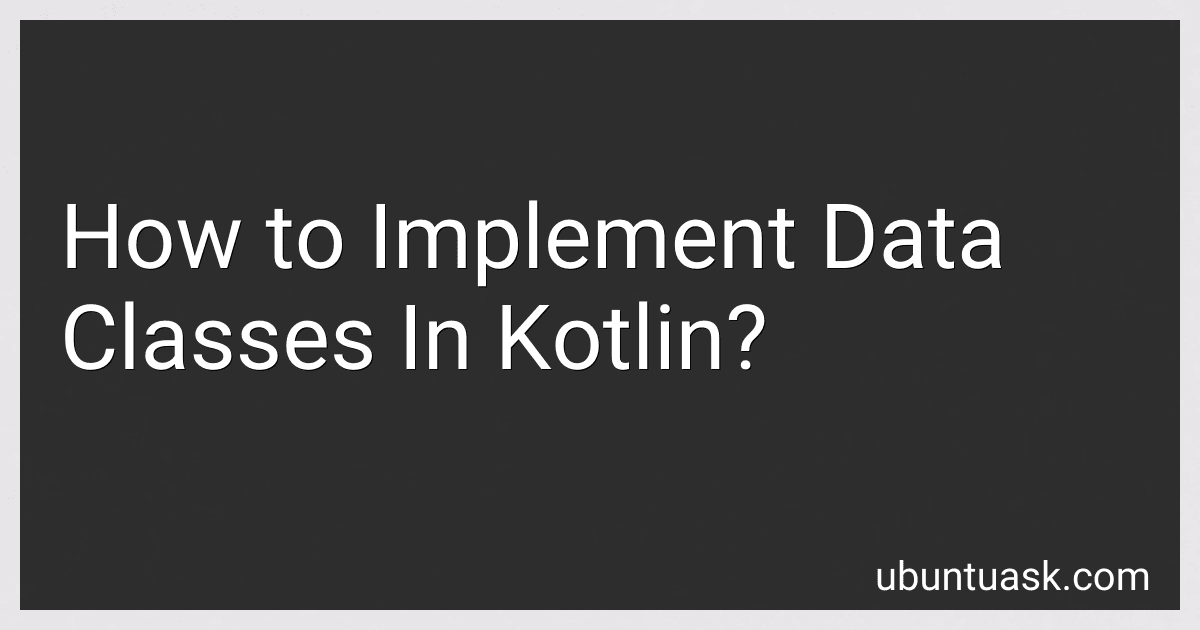Best Kotlin Programming Books to Buy in February 2026
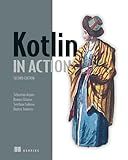
Kotlin in Action, Second Edition



Kotlin from Scratch: A Project-Based Introduction for the Intrepid Programmer


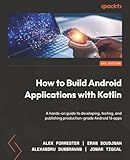
How to Build Android Applications with Kotlin: A hands-on guide to developing, testing, and publishing production-grade Android 16 apps



Head First Kotlin: A Brain-Friendly Guide


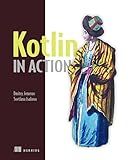
Kotlin in Action



Programming Android with Kotlin: Achieving Structured Concurrency with Coroutines


Data classes are an essential feature in Kotlin that provide a concise way to declare classes for holding data. They automatically generate some standard methods like equals(), hashCode(), toString(), and copy(), making them extremely handy for modeling immutable data structures.
To implement a data class in Kotlin, you need to follow these steps:
- Begin by using the data keyword before the class keyword in your class declaration.
- Declare the class properties by simply listing them inside the parentheses after the class name. Ensure that each property is declared using the val or var keyword.
- Optionally, you can provide default values for properties. This allows you to create instances of the data class even without providing initial values.
- Kotlin automatically generates the standard methods for you, including the equals(), hashCode(), toString(), and copy() methods. You can then use these methods without any additional coding.
Here's a simple example that demonstrates how to implement a data class in Kotlin:
data class Person(val name: String, val age: Int)
fun main() { val person1 = Person("John", 30) val person2 = Person("John", 30)
println(person1) // Output: Person(name=John, age=30)
println(person1 == person2) // Output: true (equals() method is automatically generated)
println(person1.hashCode() == person2.hashCode()) // Output: true (hashCode() method is automatically generated)
println(person1.copy()) // Output: Person(name=John, age=30) (copy() method is automatically generated)
}
In the above example, we declare a data class Person with two properties: name (of type String) and age (of type Int). We then create two instances of the Person class, person1 and person2, with the same property values. Kotlin automatically generates the equals(), hashCode(), toString(), and copy() methods for us.
How to apply default values for properties in a data class?
In Kotlin, you can apply default values for properties in a data class in multiple ways:
- Using default values directly in the constructor:
data class Person( val name: String = "John Doe", val age: Int = 30 )
With this approach, if you create an instance of the Person class without specifying any values, the default ones will be used:
val person = Person() // uses default values: name = "John Doe", age = 30
- Using default values with named arguments:
data class Person(val name: String = "John Doe", val age: Int = 30)
You can then initialize the properties using named arguments, overriding the default values for only the desired properties:
val person = Person(age = 25) // uses default value for name ("John Doe"), age = 25
- Using a secondary constructor:
data class Person(val name: String, val age: Int) { constructor() : this("John Doe", 30) // uses default values }
In this case, you define a secondary constructor that takes no arguments and uses the default values for initialization. When creating a Person without specifying any values, this secondary constructor will be used:
val person = Person() // uses default values: name = "John Doe", age = 30
Note that in all these cases, the default values specified in the data class will also be used in the generated copy() function, allowing you to easily create copies of instances with some properties overridden.
What is the significance of the 'data' keyword in data classes?
The 'data' keyword in data classes is a modifier in Kotlin language that automatically generates common methods such as toString(), equals(), hashCode(), as well as a copy() function.
The significance of the 'data' keyword is that it helps to create lightweight and highly readable classes by reducing the boilerplate code that typically accompanies simple model classes. It eliminates the need to manually implement these commonly used methods, saving developers time and effort.
Additionally, data classes are designed to be used as containers for data rather than behavior. They serve the purpose of holding and transferring data between different parts of the application, such as in data transfer objects (DTOs) or plain old data (POD) objects.
The 'data' keyword also has some other implications, such as data classes automatically implementing the Parcelable interface for object serialization and supporting component functions for destructuring declarations. This makes them convenient to use in scenarios like Android development, where object serialization and unpacking can be frequent operations.
How to compare two data class objects for equality in Kotlin?
In Kotlin, you can compare two data class objects for equality by using the equals() function. By default, the equals() function is automatically generated for data classes and compares the values of all properties in the class.
Here's an example:
data class Person(val name: String, val age: Int)
fun main() { val person1 = Person("John", 25) val person2 = Person("John", 25) val person3 = Person("Sarah", 30)
println(person1 == person2) // true, as the property values are the same
println(person1 == person3) // false, as the name and age differ
}
In the above example, person1 and person2 have the same property values, so comparing them using the == operator returns true. However, comparing person1 with person3 returns false because the property values are different.
Note: If you want to compare the reference equality (i.e., if the two objects are the same instance), you can use the === operator in Kotlin.
How to override the toString() method in a data class?
To override the toString() method in a data class, you can follow these steps:
- Define a data class in Kotlin with the necessary properties.
- Inside the data class, add the toString() method.
- Customize the implementation of the toString() method by returning a string representation of the object.
- Optionally, you can use string interpolation or concatenation to include the property values in the returned string.
Here is an example of overriding the toString() method in a data class:
data class Person(val name: String, val age: Int) { override fun toString(): String { return "Person(name='$name', age=$age)" } }
In the above example, the Person data class has two properties, name and age. By overriding the toString() method and customizing the returned string, we can provide a more meaningful representation of the object.
Now, when you create an instance of the Person class and invoke the toString() method, it will return a string representation of the object:
val person = Person("John", 25) println(person.toString()) // Output: Person(name='John', age=25)
Note that in Kotlin, the toString() method is called automatically when you try to print an object using println() or use string interpolation.
What is the difference between a data class and a regular class in Kotlin?
In Kotlin, a data class and a regular class have some key differences:
- Default Functionality: A data class automatically generates several commonly used functions such as toString(), equals(), hashCode(), and copy(). In contrast, a regular class requires you to manually implement these functions if needed.
- Immutable Properties: By default, all properties in a data class are declared as val (read-only) and generating corresponding getters. In a regular class, properties can be declared as mutable or read-only depending on your preference.
- "Component" Functions: A data class automatically generates componentN() functions that allow you to destructure objects of that class. This means you can easily extract individual properties using destructuring declarations. Regular classes do not offer this functionality.
- Inheritance and Interfaces: Data classes cannot be directly inherited. However, they can implement interfaces. Regular classes can be inherited and can also implement interfaces.
Despite these differences, data classes and regular classes can still have similar structures and can both be used to create objects with properties and behavior like traditional classes. The choice of using one over the other depends on your needs and the amount of functionality you desire Kotlin to generate for you.