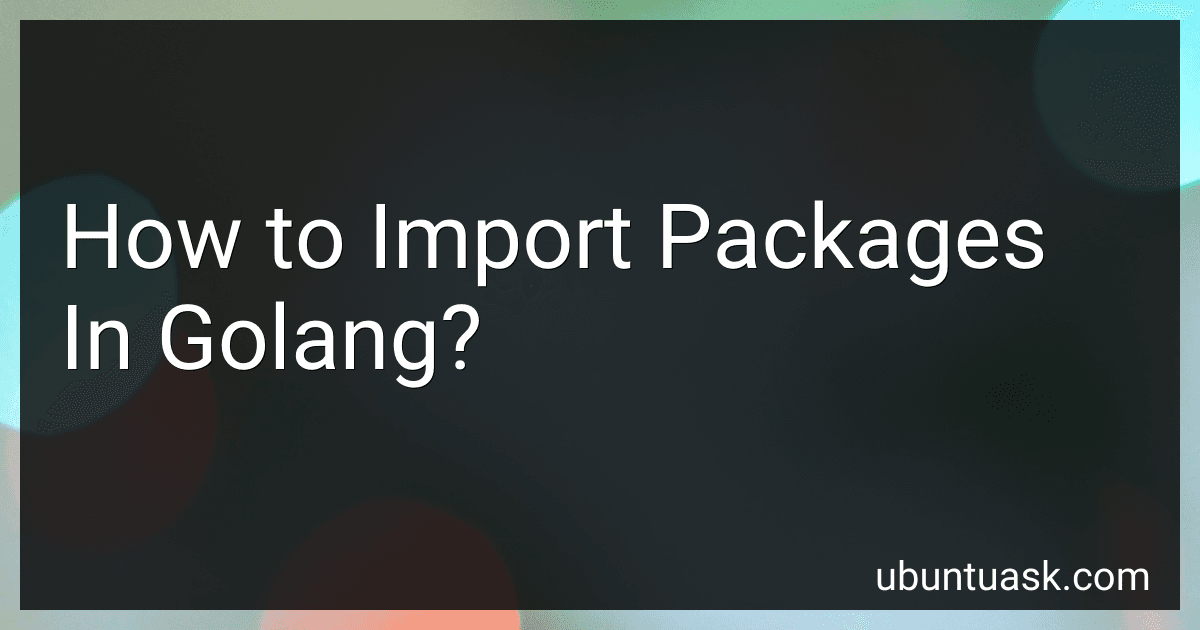Best Go Programming Guides to Buy in February 2026

Go Programming Language, The (Addison-Wesley Professional Computing Series)



Learning Go: An Idiomatic Approach to Real-World Go Programming



Mastering Go: Leverage Go's expertise for advanced utilities, empowering you to develop professional software



100 Go Mistakes and How to Avoid Them



Network Programming with Go: Code Secure and Reliable Network Services from Scratch



Go Programming - From Beginner to Professional: Learn everything you need to build modern software using Go



GO Programming in easy steps: Learn coding with Google's Go language


In Golang, importing packages is a straightforward process that allows you to use pre-existing code from external libraries or your own custom code in different files. The standard way to import packages in Go is by using the import keyword.
To import a package, you need to follow these steps:
- Start by adding the import keyword followed by the package path. The package path is the unique identifier of the package and is usually in the form of a URL or a local file path. For example, to import the fmt package, which is a standard library package used for formatted I/O, you would use the following import statement: import "fmt"
- If you need to import multiple packages, you can separate them with parentheses: import ( "fmt" "net/http" )
- Once you have imported the package, you can access the functions, variables, and types defined in that package using the package name as a qualifier. For example, to use the Println function from the fmt package, you would write: fmt.Println("Hello, world!")
That's it! By importing packages, you can leverage existing code and extend the functionality of your Go programs without reinventing the wheel.
What is the role of the import statement in Golang?
The import statement in Golang is used to include external packages or libraries into your Go program. It allows you to use the functions, types, and variables defined in the imported packages in your own code.
When an import statement is used, Go looks for the specified package in the standard library or in the GOPATH (Go Workspace) directory. The import statement also allows you to import packages from the Go module dependency management system.
The import statement is an essential part of modular programming in Go, as it helps in encapsulating functionality and reusing code from other packages, promoting code organization and maintainability.
What is the purpose of importing the "fmt" package in Golang?
The primary purpose of importing the "fmt" package in Golang is to provide basic input and output functionality. It allows for formatting and printing of values, as well as scanning and reading input from standard input. The "fmt" package supports various format specifiers and methods, making it useful for displaying text and data during program execution.
How to import external packages in Golang?
To import external packages in Go, you can use the import keyword followed by the package path.
Here's an example of how to import the fmt package:
package main
import "fmt"
func main() { fmt.Println("Hello, World!") }
Here's how you can import multiple packages:
import ( "fmt" "math" )
The package path refers to the location of the package in either the Go standard library or in the GOPATH. You can import packages from the standard library by referring to their names, and for external packages, you need to provide the full URL or package path.
For example, to import the popular govalidator package, you would use:
import "github.com/asaskevich/govalidator"
Alternatively, you can also use a vanity import path if the package supports it. Vanity import paths allow you to provide a custom import path for a package, which can be shorter and more readable. For example:
import "example.com/mypackage"
Once you've imported a package, you can use its functions, variables, and types by prefixing them with the package name.
Make sure to run go get <package-import-path> to fetch the package and its dependencies before importing it in your code.
How to handle deprecated imported packages in Golang?
When working with deprecated imported packages in Golang, you have a few options for handling them:
- Update your code: The first step is to check if there is an updated version of the package available that is not deprecated. If a new version exists, update your code to use the latest version of the package. This may involve making changes to your code, such as updating function names or replacing deprecated functions with their suggested alternatives.
- Find an alternative package: If the package you are using has been deprecated and no longer has an updated version, you can look for alternative packages that provide similar functionality. You can search for packages on package management systems like the Go Modules or explore popular Go repositories on platforms like GitHub.
- Fork the package: If there is no alternative package available or if the deprecated package still meets your requirements, you can consider forking the package. This means making a copy of the deprecated package's source code and maintaining it yourself. However, this option requires taking responsibility for future updates, bug fixes, and compatibility with newer Go versions.
- Suppress deprecation warnings: If none of the above options are feasible or you need to continue using the deprecated package temporarily, you can suppress the deprecation warnings generated by your codebase. This can be done by disabling compiler warnings related to deprecated package imports. However, it is generally recommended to address deprecation warnings and migrate to non-deprecated packages.
Remember, handling deprecated packages is an important maintenance task, and it's always best to stay up to date with the latest package versions and recommendations from the package maintainers.
What is an import cycle error in Golang?
An import cycle error is a compilation error that occurs when there is a circular dependency between packages in a Go program. It happens when package A depends on package B, and package B also depends on package A. This creates a cycle in the import graph, which the Go compiler detects as an error.
Import cycles are not allowed in Go because they can lead to various issues, such as infinite recursion, initialization problems, or conflicting definitions of types and variables. To avoid import cycles, it is recommended to refactor the code to eliminate the circular dependencies between packages.
What is the impact of unused imports in Golang code?
Unused imports in Golang code have a few impacts:
- Compilation time: When compiling the code, the compiler needs to process and analyze all the imports in the code. Unused imports increase the compilation time because the compiler spends time analyzing code that is not actually used.
- Code readability: Unused imports make the code less readable and may confuse other developers who are maintaining or reviewing the code. It's generally considered good practice to remove unused imports to improve code readability and maintainability.
- Build size: Including unnecessary imports in the build can increase the size of the resulting binary or package. This extra code may not be executed, but it still contributes to the overall size of the program.
- Dependency management: Unused imports can also affect dependency management. If a project uses a package management tool like Go Modules, having unused imports may unnecessarily increase the number of dependencies or make the dependency graph more complex than needed.
- Potential issues: Unused imports could indicate potential issues or mistakes in the code. It could mean that a package is imported but not used, or that some code was accidentally left behind when refactoring. Unused imports can also mask potential bugs or conflicts that could arise due to overlapping functionality between different packages.
Overall, while unused imports may not have a direct impact on the functionality of the code, they can have indirect effects on build performance, code readability, maintainability, and dependency management. It is generally recommended to remove unused imports to maintain a clean and efficient codebase.
What is the best practice for organizing imported packages in Golang?
In Golang, the best practice for organizing imported packages is to follow the official Go standard for package naming and import paths. Here are some guidelines:
- Use short, concise, and meaningful package names that describe the functionality they provide.
- Import packages using their import paths, which are unique identifiers for packages and are usually URLs to version control repositories. Import paths should be specified as full import paths, including the package name, without any relative path references.
- Group import statements into three sections, separated by blank lines: a. Official packages from the Go standard library (e.g., fmt, net/http, etc.) b. Third-party packages from external dependencies (e.g., github.com/pkg/package) c. Local packages from your own project (e.g., "./myproject/mypackage")
- Import only the specific packages you need. Avoid using wildcard imports like import "github.com/pkg/*", as they can make code less readable and may lead to conflicts.
- Sort import statements alphabetically within each section. This makes it easier to find and manage dependencies, especially as the list grows larger.
Additionally, it's recommended to use a dependency management tool like Go modules (introduced in Go 1.11) to handle dependencies and versioning of external packages.
By organizing imported packages using these guidelines, your codebase becomes more maintainable, readable, and easier to navigate.