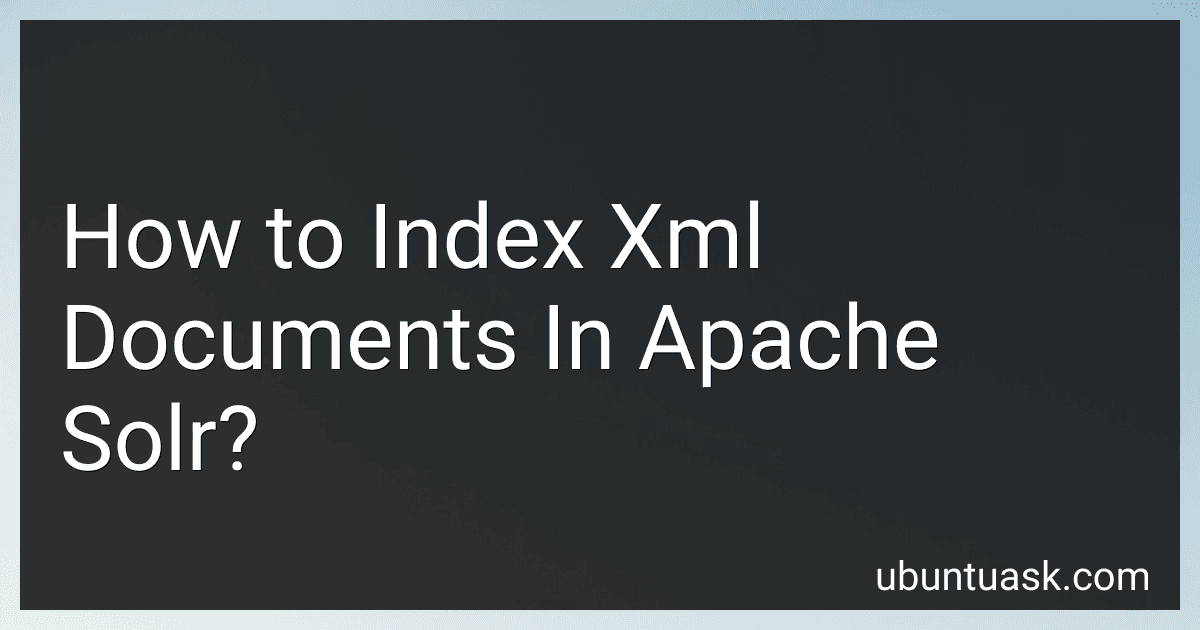Best XML Indexing Tools to Buy in February 2026
Indexing XML documents in Apache Solr involves defining a data import handler (DIH) configuration that specifies how the XML data should be fetched and transformed into Solr documents. This configuration typically includes defining a data source (e.g. a file path or URL pointing to the XML document), a data processor (e.g. XPathEntityProcessor for extracting data using XPath expressions), and a document entity (e.g. mapping XML elements to Solr fields).
Once the DIH configuration is set up, you can trigger the indexing process by sending a request to the Solr server, which will parse the XML document, extract the relevant data, and add it to the Solr index. This allows you to search and retrieve XML data using Solr's powerful full-text search capabilities.
It's important to carefully define the DIH configuration to ensure that the XML data is properly ingested and indexed in Solr. Testing and refining the configuration may be necessary to achieve optimal search performance and relevance. With the right setup, you can efficiently index and query XML documents in Apache Solr to power your search applications.
How does Apache Solr index XML documents?
Apache Solr can index XML documents using a feature called Data Import Handler (DIH). The DIH is a powerful tool that allows Solr to index data from various sources, including XML files.
To index XML documents using Solr, you first need to define a configuration file that specifies how Solr should parse and extract the data from the XML documents. This configuration file typically includes information such as the location of the XML files, the XPath expressions to extract specific fields, and any transformations or mappings that need to be applied to the data.
Once you have configured the DIH, you can invoke Solr's data import handler to start indexing the XML documents. Solr will parse each XML document based on the configuration file, extract the data according to the specified XPath expressions, and index the data in the Solr core.
Overall, Apache Solr makes it easy to index XML documents by providing a flexible and customizable mechanism for parsing and extracting data from XML files.
How to extract metadata from XML documents during indexing in Solr?
To extract metadata from XML documents during indexing in Solr, you can use Solr's DataImportHandler with XPathEntityProcessor. Here is a step-by-step guide on how to achieve this:
- Configure your Solr schema to include fields for the metadata you want to extract from the XML documents.
- Add a data-config.xml file to your Solr core configuration directory. This file will define the data import handler configuration.
- In the data-config.xml file, define the data import handler configuration with the following parameters:
- Set "dataSource" to the XML data source.
- Set the "document" tag to the XML document tag that contains the metadata you want to extract.
- Use the XPathEntityProcessor to extract metadata from specific XML elements using XPath expressions.
- Start the Solr server and navigate to the Solr admin interface.
- Go to the DataImport tab in the Solr admin interface and initiate a full import to extract metadata from the XML documents and index them in Solr.
- Verify the indexed metadata by querying the Solr core using the Solr query syntax.
By following these steps, you can extract metadata from XML documents during indexing in Solr using the DataImportHandler and XPathEntityProcessor. This method allows for efficient extraction and indexing of metadata from XML documents in Solr.
How to optimize indexing performance in Solr for XML documents?
- Reduce the size of your XML documents: One way to optimize indexing performance in Solr for XML documents is to reduce the size of your documents by removing unnecessary or unused fields. This can help improve the indexing speed and efficiency of Solr.
- Use the Solr DataImportHandler: The DataImportHandler in Solr can be used to efficiently import data from XML documents into Solr. This handler can help optimize the indexing process by allowing you to define how data from your XML documents should be transformed and indexed in Solr.
- Use the Solr XML Update Format: The Solr XML Update Format is a specific XML format that can be used to update documents in Solr. By using this format, you can optimize the indexing performance of your XML documents by sending updates to Solr in a more efficient and concise manner.
- Use SolrCloud for distributed indexing: If you have a large amount of XML documents to index, consider using SolrCloud to distribute the indexing workload across multiple nodes. This can help improve the indexing performance by leveraging the parallel processing power of multiple nodes.
- Optimize your Solr configuration: Make sure to review and optimize your Solr configuration settings, such as cache sizes, commit strategies, and indexing settings. By tuning these settings to match your specific requirements and resources, you can improve the indexing performance of your XML documents in Solr.
What is the impact of schema design on indexing performance in Solr?
Schema design has a significant impact on indexing performance in Solr. A well-designed schema can improve indexing performance by ensuring that the data is structured efficiently and is optimized for searchability.
Some key factors that can influence indexing performance in Solr based on schema design include:
- Field types: Choosing the appropriate field types for indexing data can have a significant impact on performance. For example, using the correct field types for different types of data (e.g., text, numeric, date, etc.) can improve search performance and reduce indexing time.
- Dynamic fields: Using dynamic fields in the schema can help accommodate new data without the need to modify the schema each time. However, excessive use of dynamic fields can also impact indexing performance, so it's important to carefully plan their usage.
- Copy fields: Using copy fields to create duplicate copies of data in different fields can improve search performance by allowing users to search across multiple fields. However, excessive use of copy fields can also impact indexing performance.
- Multi-valued fields: Indexing multi-valued fields can also impact indexing performance. It's important to consider whether a field should be multi-valued or not based on the search requirements and use cases.
- Analyzers: Using appropriate analyzers for tokenizing and processing text data can significantly impact indexing performance. It's important to choose the right analyzers based on the language and characteristics of the text data being indexed.
Overall, a well-designed schema that takes into account these factors can improve indexing performance in Solr by optimizing the structure of the data and the search functionality. It's important to carefully plan and design the schema based on the specific requirements and characteristics of the data being indexed.