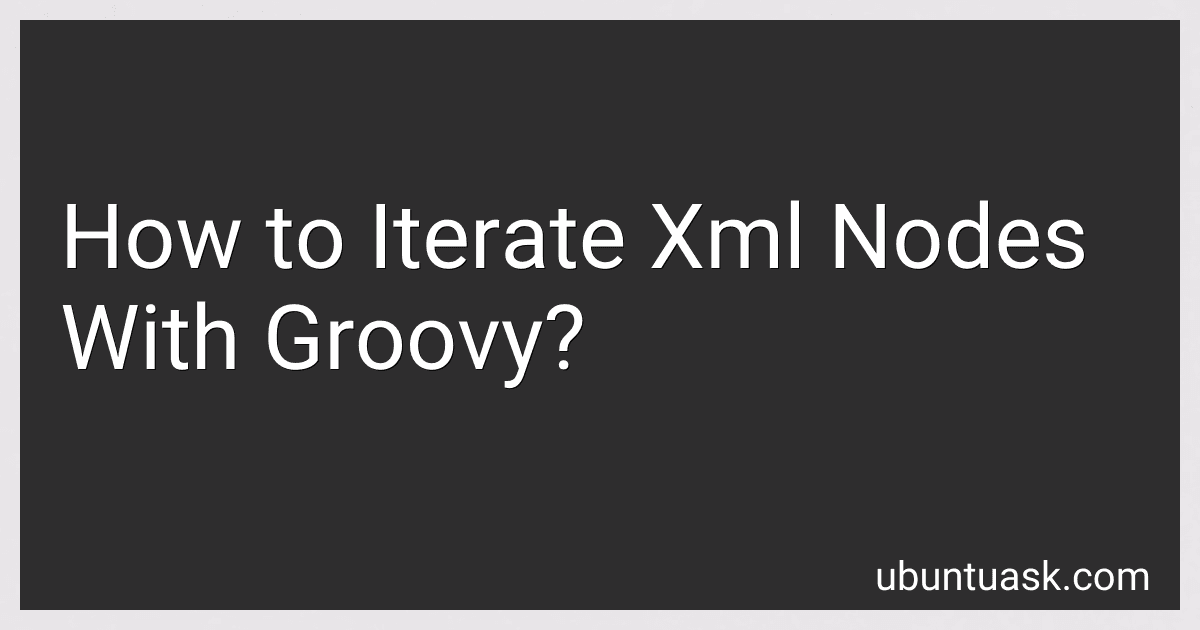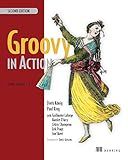Best Groovy XML Parsing Tools to Buy in March 2026
In Groovy, you can easily iterate over XML nodes using the XmlSlurper class. First, you need to parse the XML document using XmlSlurper and then use its methods to access and iterate over the nodes. You can use methods like depthFirst(), children(), and descendants() to traverse the XML tree and access the nodes. By using these methods in combination with loops or closures, you can easily iterate over all the nodes in the XML document and perform any necessary operations on them. Just make sure to handle any exceptions that may occur while parsing or accessing the XML nodes.
What is the recommended approach for processing XML elements in a non-linear order with Groovy?
One recommended approach for processing XML elements in a non-linear order with Groovy is to use the XmlSlurper class in Groovy. XmlSlurper provides a convenient way to traverse and manipulate XML documents.
Here is an example of how to process XML elements in a non-linear order using XmlSlurper in Groovy:
def xml = ''' Value1 SubValue1 '''
def root = new XmlSlurper().parseText(xml)
root.'**'.findAll { it.name() == 'element1' }.each { println it.text() }
root.'**'.findAll { it.name() == 'subElement' }.each { println it.text() }
In this example, we use the ** operator to traverse the XML elements in a non-linear order. We use the findAll method to filter the elements based on their tag name, and then process each element accordingly.
Overall, using XmlSlurper in Groovy provides a flexible and efficient way to process XML elements in a non-linear order.
How to handle errors and exceptions while iterating through XML nodes with Groovy?
In Groovy, you can handle errors and exceptions while iterating through XML nodes using the "try-catch" block. Here's an example of how you can do this:
def xml = ''' John Doe 30 Mary Smith '''
def parsedXml = new XmlSlurper().parseText(xml)
parsedXml.person.each { person -> try { def name = person.name.text() def age = person.age.text() println "Name: $name, Age: $age" } catch (MissingPropertyException e) { println "Error processing person: ${e.message}" } }
In this example, we are iterating through the <person> nodes in the XML and accessing the name and age elements of each person. We use a try-catch block to handle any errors that may occur if the age element is missing for a person.
If an error occurs, such as a MissingPropertyException, the catch block will catch the exception and print an error message. This way, you can handle errors and exceptions gracefully while processing XML nodes in Groovy.
How to handle encoding and decoding issues while iterating XML nodes with Groovy?
When iterating XML nodes with Groovy, there are some common encoding and decoding issues that you may encounter. Here are some best practices for handling these issues:
- Ensure that your XML input is properly encoded: Before iterating XML nodes, make sure that the XML input you are working with is properly encoded. This means that special characters are correctly represented using escape sequences such as < for < and > for >.
- Use the XmlSlurper class to parse XML: Groovy provides the XmlSlurper class, which allows you to parse XML documents easily and efficiently. This class automatically handles encoding and decoding of special characters, so you don't have to worry about it.
- Use the encodeAs() and decode() methods: If you need to handle encoding or decoding manually, you can use the encodeAs() and decode() methods provided by Groovy. The encodeAs() method allows you to encode a string using a specific encoding, while the decode() method allows you to decode a string that was previously encoded.
- Handle encoding and decoding errors gracefully: If you encounter encoding or decoding errors while iterating XML nodes, make sure to handle them gracefully. You can catch encoding and decoding exceptions and handle them appropriately, such as by logging an error message or skipping the problematic node.
By following these best practices, you can effectively handle encoding and decoding issues while iterating XML nodes with Groovy.
What is the difference between using for loops and each methods to iterate XML nodes in Groovy?
In Groovy, both for loops and each methods can be used to iterate XML nodes, but there are some differences between the two approaches:
- Syntax:
- For loop: A for loop has a more traditional syntax where you specify the iteration variable, the collection to iterate over, and then the body of the loop.
- Each method: The each method is more of a functional programming approach, where you call the each method on the collection and pass a closure to execute on each element in the collection.
- Flexibility:
- For loop: With a for loop, you have more control over the iteration process and can break out of the loop or skip certain elements based on certain conditions.
- Each method: The each method is more concise and allows you to focus on what to do with each element rather than the mechanics of the iteration process.
- Readability:
- For loop: For loops can be more familiar to someone coming from a traditional programming background and may be easier to understand for those not familiar with functional programming concepts.
- Each method: The each method is more idiomatic in Groovy and may be more concise and easier to read for those familiar with functional programming concepts.
In general, the choice between using for loops and each methods to iterate XML nodes in Groovy comes down to personal preference and the specific requirements of the task at hand. Both approaches can be effective and you should choose the one that you feel most comfortable with and that best fits the problem you are trying to solve.
How can I access children nodes in XML using Groovy?
To access children nodes in XML using Groovy, you can use the XmlSlurper class. Here is an example of how you can do this:
def xml = ''' John Jane '''
def rootNode = new XmlSlurper().parseText(xml)
// Accessing the children nodes def children = rootNode.children()
children.each { child -> println child.name }
In this example, we first parse the XML string using XmlSlurper and then access the children nodes using the children() method. We then iterate over each child node and print out the name of the node in this case.
You can also access specific child nodes by their name using the .' notation. For example, rootNode.child1.name` would give you the name of the child1 node in the XML.