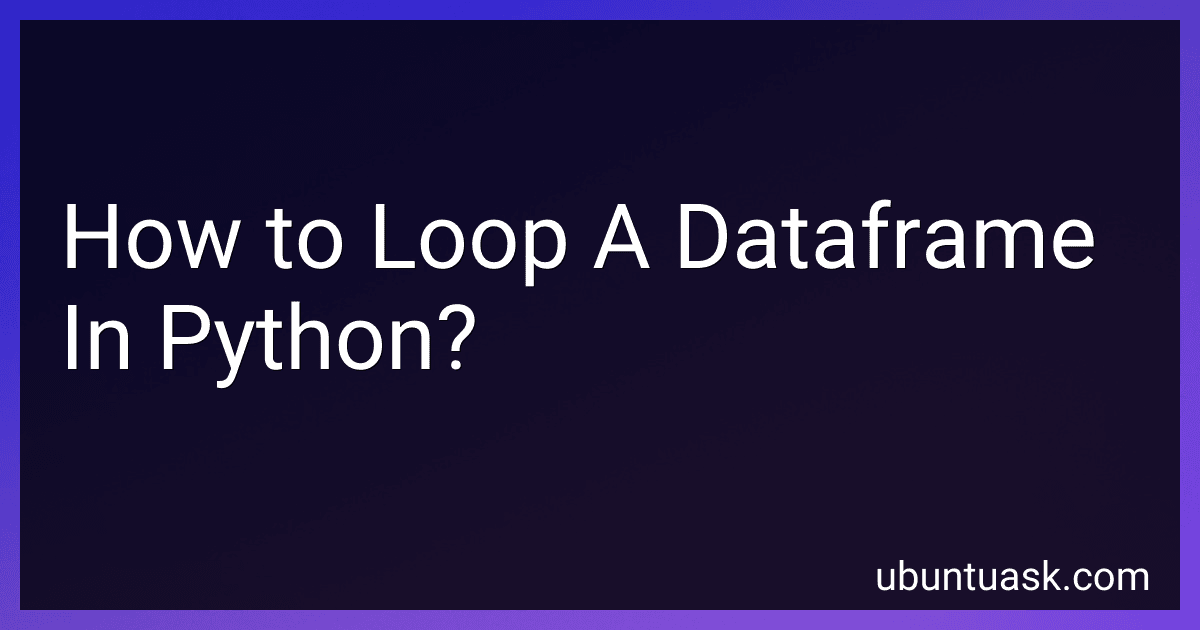Best Python Programming Books to Buy in January 2026

Python Crash Course, 3rd Edition: A Hands-On, Project-Based Introduction to Programming


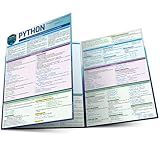
Python Programming Language: a QuickStudy Laminated Reference Guide



Python Programming for Beginners: The Complete Python Coding Crash Course - Boost Your Growth with an Innovative Ultra-Fast Learning Framework and Exclusive Hands-On Interactive Exercises & Projects



Learning Python: Powerful Object-Oriented Programming


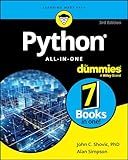
Python All-in-One For Dummies (For Dummies: Learning Made Easy)



Python Programming for Beginners: The Complete Guide to Mastering Python in 7 Days with Hands-On Exercises – Top Secret Coding Tips to Get an Unfair Advantage and Land Your Dream Job!



Python Standard Library: a QuickStudy Laminated Reference Guide


In Python, you can loop through a dataframe using various methods and conditions. Here are a few commonly used techniques:
- Loop through rows: You can iterate over each row in a dataframe using the iterrows() function. This method returns an iterator yielding index and row data as tuples. for index, row in df.iterrows(): # Access row elements using row[column_name] print(row['Column1'], row['Column2'])
- Loop through columns: To loop through each column in a dataframe, you can access the column names using the columns attribute and iterate over them. for column in df.columns: # Access column values using df[column_name] print(df[column])
- Loop through cells: If you need to access individual cells, you can use nested loops to iterate over rows and columns. for index, row in df.iterrows(): for column in df.columns: # Access cell value using df.at[row_index, column_name] print(df.at[index, column])
- Loop with conditions: You can also loop through a dataframe based on certain conditions. For example, to iterate over rows where a specific column meets a condition: for index, row in df[df['Column1'] > 100].iterrows(): print(row['Column1'], row['Column2'])
Remember, using vectorized operations in pandas is more efficient than looping through dataframes in most cases. So, consider using built-in functions or applying operations on entire columns whenever possible.
How to break out of a dataframe loop in Python?
To break out of a loop while working with a DataFrame in Python, you can use the break statement. Here's an example:
import pandas as pd
Create a sample DataFrame
data = {'Name': ['John', 'Jane', 'Bob', 'Alice'], 'Age': [32, 28, 45, 36]} df = pd.DataFrame(data)
Loop through the DataFrame
for index, row in df.iterrows(): if row['Name'] == 'Bob': break # Break out of the loop when 'Bob' is encountered print(row['Name'], row['Age'])
In the above example, the loop iterates through each row of the DataFrame. When the name value 'Bob' is encountered, the break statement is used to exit the loop, preventing further iterations.
What is the purpose of looping through multiple dataframes simultaneously?
The purpose of looping through multiple dataframes simultaneously is to perform operations on each dataframe at the same time or to compare and analyze the data across multiple dataframes.
Some specific use cases for looping through multiple dataframes simultaneously include:
- Data cleaning and processing: If you have multiple dataframes with similar structures, looping through them allows you to apply the same cleaning or processing operations to each dataframe, saving time and effort.
- Joining or merging data: You can loop through multiple dataframes to join or merge them based on common columns, enabling you to combine and consolidate data from different sources into a single dataframe.
- Comparing or analyzing data: Looping through multiple dataframes allows you to compare the data across different datasets, perform calculations or analysis on corresponding columns, or extract specific information from each dataframe for further analysis.
- Generating descriptive statistics: You can loop through multiple dataframes to generate summary statistics or metrics for each dataframe, facilitating comparisons and identifying patterns or trends across the datasets.
- Applying machine learning or statistical models: When training or evaluating models, looping through multiple dataframes can be useful for preparing the training data, applying the model to each dataframe, and analyzing the model's performance on different datasets.
Overall, looping through multiple dataframes simultaneously provides flexibility and efficiency in working with multiple datasets simultaneously, enabling various data manipulation, analysis, and modeling tasks.
How to iterate over a dataframe by groups or categories using a loop?
To iterate over a dataframe by groups or categories using a loop, you can follow these steps:
- Import the required libraries:
import pandas as pd
- Create a dataframe:
df = pd.DataFrame({ 'category': ['A', 'A', 'B', 'B', 'C', 'C'], 'value': [1, 2, 3, 4, 5, 6] })
- Use the groupby() function to group the dataframe by the desired column(s) (in this case, 'category'):
grouped_df = df.groupby('category')
- Iterate over the groups using a for loop and the groups attribute of the grouped dataframe:
for group_name, group_data in grouped_df: print('Group:', group_name) print(group_data)
In this example, the output will be the groups and data frames corresponding to each group:
Group: A category value 0 A 1 1 A 2 Group: B category value 2 B 3 3 B 4 Group: C category value 4 C 5 5 C 6
You can perform further operations or calculations within the loop for each group, using the group data contained in the group_data variable.
How to calculate the average or sum of a specific column while looping through a dataframe?
To calculate the average or sum of a specific column while looping through a dataframe, you can follow these steps:
- Import the necessary libraries:
import pandas as pd
- Create a loop to iterate through the dataframe:
Example for calculating the sum:
total_sum = 0 for index, row in df.iterrows(): total_sum += row['column_name']
Example for calculating the average:
total_sum = 0 count = 0 for index, row in df.iterrows(): total_sum += row['column_name'] count += 1
average = total_sum / count
Replace 'column_name' with the actual name of the column for which you want to calculate the average or sum.
Here, df is the dataframe variable.
Note: It is important to avoid using loops when calculating aggregate functions in pandas. There are built-in methods like .sum() and .mean() that directly help you calculate the sum and average of a column in a data frame.