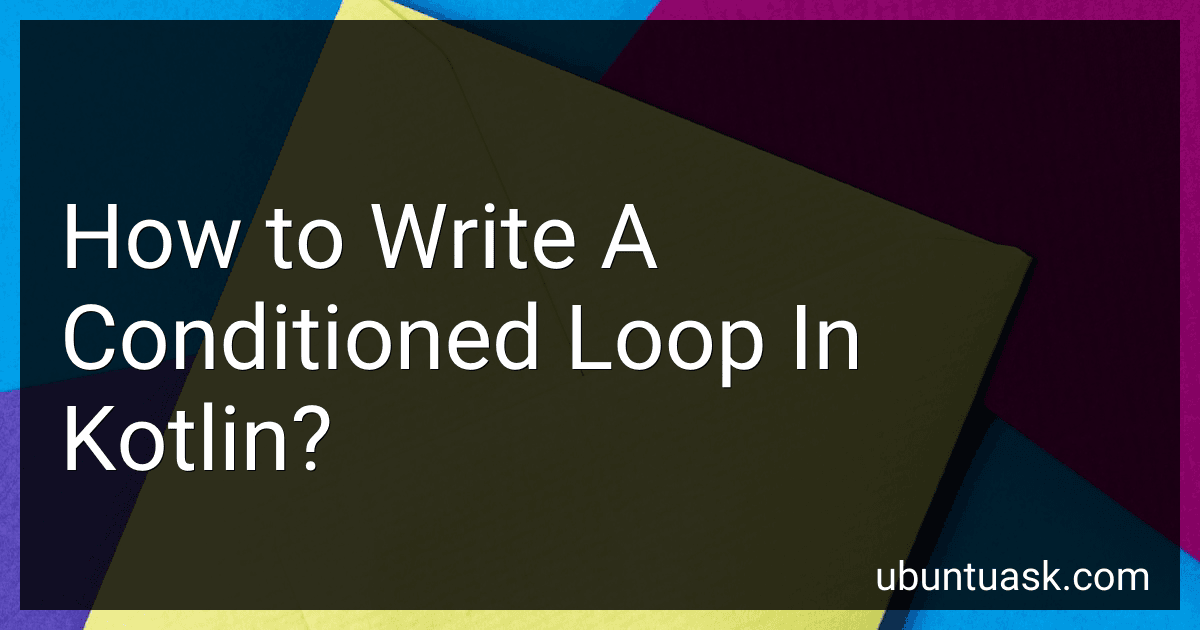Best Kotlin Programming Books to Buy in January 2026

Kotlin from Scratch: A Project-Based Introduction for the Intrepid Programmer


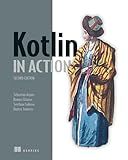
Kotlin in Action, Second Edition


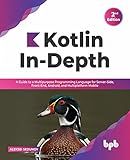
Kotlin In-Depth: A Guide to a Multipurpose Programming Language for Server-Side, Front-End, Android, and Multiplatform Mobile (English Edition)



Head First Kotlin: A Brain-Friendly Guide



Kotlin Programming: The Big Nerd Ranch Guide (Big Nerd Ranch Guides)



Kotlin Design Patterns and Best Practices: Elevate your Kotlin skills with classical and modern design patterns, coroutines, and microservices



Functional Programming in Kotlin



Head First Android Development: A Learner's Guide to Building Android Apps with Kotlin


A conditioned loop in Kotlin is a repetitive structure that executes a block of code repeatedly until a certain condition is no longer true. Here is how you can write a conditioned loop in Kotlin:
- Start by defining the initial value of a variable that will be used as a condition for the loop. For example, you can declare an integer variable and assign it an initial value.
- Use the 'while' keyword to start the loop followed by the condition in parentheses. For example, 'while (condition)'.
- Inside the loop, write the code that you want to execute repeatedly until the condition becomes false. This code block is typically enclosed within curly braces.
- Make sure to include statements that can alter the condition within the loop. This ensures that the loop has a termination point. If the condition remains true forever, the loop will run indefinitely.
- After the loop block, the code execution continues with the statement following the loop.
An example of a conditioned loop in Kotlin is as follows:
var count = 1 // initial value
while (count <= 10) { // condition println("Count: $count") // code executed in each iteration count++ // altering the condition by incrementing count }
In this example, the loop prints the value of 'count' from 1 to 10. The condition 'count <= 10' ensures that the loop will terminate once 'count' becomes greater than 10. The 'count++' statement increments the value of 'count' in each iteration, preventing an infinite loop.
Remember to define appropriate conditions and alter them within the loop to ensure an effective conditioned loop in Kotlin.
What is the purpose of the continue statement in Kotlin?
The continue statement in Kotlin is used to skip the remaining code inside a loop and move to the next iteration of the loop. It can be used with loops like for, while, and do-while.
The purpose of the continue statement is to selectively skip executing a part of the loop's body when a certain condition is met. It is often used when a specific condition is encountered and you want to skip executing further instructions for that iteration but continue with the next iteration of the loop.
What is the purpose of the step() function in Kotlin loops?
In Kotlin loops, the step() function is used to specify the increment or decrement value for each iteration of the loop. By default, the step value is 1, meaning that the loop will iterate through consecutive values. However, by using the step() function, you can change this behavior to set a specific interval for the iterations.
For example, consider the following loop:
for (i in 0..10 step 2) { println(i) }
In this loop, the step() function with a value of 2 is used. So, the loop will iterate through the values 0, 2, 4, 6, 8, and 10, printing them one by one. This allows you to control the sequence of values that are processed in the loop.
The step() function can be used with various types of loops in Kotlin, such as for, while, and do-while loops, enabling you to customize the iteration process based on your specific requirements.
How to use if-else statements in Kotlin?
In Kotlin, you can use if-else statements to make decisions based on certain conditions. Here's how you can use if-else statements in Kotlin:
- Basic if-else statement:
val number = 6
if (number % 2 == 0) { println("$number is even") } else { println("$number is odd") }
- If-else if-else statement:
val grade = 80
if (grade >= 90) { println("A") } else if (grade >= 80) { println("B") } else if (grade >= 70) { println("C") } else if (grade >= 60) { println("D") } else { println("F") }
- Assigning value based on condition:
val number = 5 val result = if (number < 0) { "Negative" } else if (number == 0) { "Zero" } else { "Positive" } println(result)
- Using expressions in if-else statements:
val a = 3 val b = 5 val max = if (a > b) a else b println("Maximum value is: $max")
Note: In Kotlin, if-else statements can also be used as expressions where they can return a value that can be assigned to a variable or used directly.
How to use the return statement in Kotlin?
In Kotlin, the return statement is used to exit from a function and return a value, if required. Here's how you can use the return statement in Kotlin:
- Using return without a value: fun greet() { println("Hello") return } In this example, the return statement is used without a value. It will exit the greet function and continue executing the rest of the code after the function call, if any.
- Using return with a value: fun addNumbers(a: Int, b: Int): Int { return a + b } In this example, the return statement is used with a value. It will exit the addNumbers function and return the sum of a and b.
- Using return in conditional statements: fun getMax(a: Int, b: Int): Int { if (a > b) { return a } else { return b } } In this example, the return statement is used within a conditional statement. If a is greater than b, it will exit the function and return a. Otherwise, it will exit the function and return b.
- Using return in when expressions: fun checkNumber(num: Int): String { return when { num % 2 == 0 -> "Even" num % 2 != 0 -> "Odd" else -> "Unknown" } } In this example, the return statement is used within a when expression. Depending on the value of num, it will exit the function and return a corresponding string.
Note that return is not necessary in functions with a Unit return type (Unit is similar to void in Java), as the function will automatically return Unit at the end.