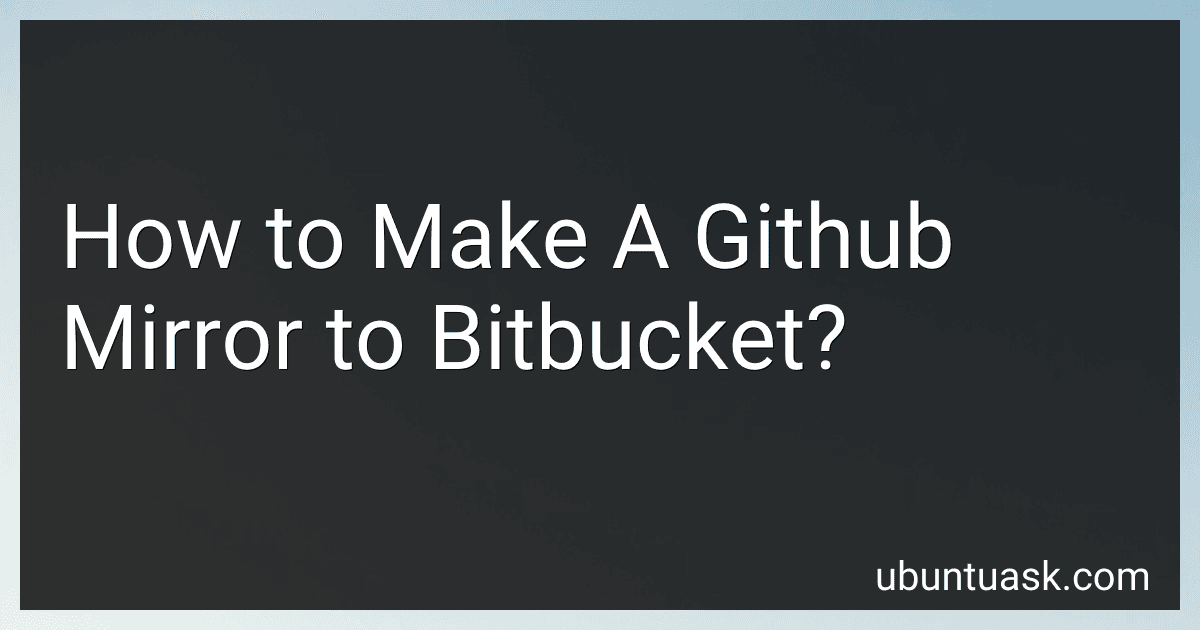Best GitHub Mirroring Tools to Buy in February 2026
To create a mirror of a GitHub repository on Bitbucket, you can use the "git clone --mirror" command to clone the GitHub repository to your local machine. Then, create a new empty repository on Bitbucket and push the mirrored GitHub repository to the Bitbucket repository using the "git push --mirror" command.
Make sure you have the necessary permissions and access to both the GitHub repository and the Bitbucket repository. You may need to authenticate with your GitHub and Bitbucket accounts before pushing the mirrored repository.
Once the mirror is successfully pushed to Bitbucket, you can continue to push changes and updates from the GitHub repository to the Bitbucket repository using the same method. This way, the Bitbucket repository will stay in sync with the GitHub repository.
How to integrate issue tracking between GitHub and Bitbucket mirrors?
Integrating issue tracking between GitHub and Bitbucket mirrors can be achieved by using a third-party tool like Zapier or by using APIs provided by both platforms to sync the issues between them. Here is a general outline of steps to integrate issue tracking between GitHub and Bitbucket mirrors:
- Set up a Zapier account and create a new Zap for syncing issues between GitHub and Bitbucket. Connect both your GitHub and Bitbucket accounts to Zapier.
- Choose a trigger for your Zap, such as a new issue being created in GitHub. Set up the trigger to pull data from GitHub, such as the issue title, description, and assignee.
- Set up an action for your Zap, such as creating a new issue in Bitbucket. Map the data fields from GitHub to the corresponding fields in Bitbucket, such as the title, description, and assignee.
- Test your Zap to ensure that it is working correctly and syncs new issues between GitHub and Bitbucket.
Alternatively, if you prefer to use APIs provided by GitHub and Bitbucket to sync the issues, you can create a script or a webhook that listens for new issues in one platform and sends that data to the other platform via their respective APIs.
Keep in mind that integrating issue tracking between GitHub and Bitbucket mirrors may require some technical expertise and ongoing maintenance to ensure that the syncing is working correctly.
What are the differences between mirroring GitHub and forking repositories on Bitbucket?
Mirroring a GitHub repository involves creating a duplicate or copy of the repository on another remote repository. This can be useful for keeping a backup of the code or for syncing changes between two repositories. On the other hand, forking a repository on Bitbucket involves creating a copy of the repository under your own account, allowing you to make changes and modifications without affecting the original repository.
Some key differences between mirroring GitHub and forking repositories on Bitbucket include:
- Ownership: When you mirror a GitHub repository, you do not own the original repository and cannot make changes directly to it. However, when you fork a repository on Bitbucket, you have full ownership of the forked repository and can make changes as needed.
- Syncing changes: Mirroring a GitHub repository allows you to automatically sync changes between the mirrored repository and the original repository. Forking a repository on Bitbucket requires you to manually sync changes between the original repository and the forked repository.
- Collaboration: Mirroring a GitHub repository is more useful for creating backups or syncing changes between repositories, while forking a repository on Bitbucket is ideal for collaboration and making changes to the code without affecting the original repository.
Overall, the main difference lies in the purpose and functionality of mirroring and forking repositories on different platforms, with mirroring focusing on syncing changes and creating backups, and forking focusing on collaboration and making modifications to the code.
What strategies can be implemented to optimize GitHub to Bitbucket mirroring?
- Use a reliable mirroring tool: GitHub provides a built-in mirroring feature, but it may not always be the most reliable option. Consider using third-party tools like GitSync or Transifex to ensure a smoother mirroring process.
- Schedule regular syncing: Set up a regular syncing schedule to ensure that changes made on GitHub are promptly reflected on Bitbucket. This will help avoid discrepancies between the two repositories.
- Monitor syncing progress: Keep track of the mirroring process and address any errors or issues promptly. Regular monitoring will help identify and fix potential syncing problems before they escalate.
- Optimize repository configurations: Ensure that both the GitHub and Bitbucket repositories are properly configured to facilitate smooth mirroring. Pay attention to branch settings, access permissions, and other configuration details that may impact the mirroring process.
- Limit concurrent actions: Avoid making simultaneous changes to the repositories on both platforms, as this can lead to conflicts during the mirroring process. Coordinate with team members to minimize overlapping activities that may disrupt syncing.
- Implement version control best practices: Follow best practices for version control, such as using descriptive commit messages and branching strategies, to streamline the mirroring process. Clear and consistent version control practices will help ensure that changes are accurately synced between GitHub and Bitbucket.
- Regularly test mirroring functionality: Conduct periodic tests to verify that the mirroring process is functioning properly. Testing will help identify any issues or inconsistencies and allow you to make adjustments as needed.
- Seek support from the platform providers: If you encounter persistent issues with mirroring between GitHub and Bitbucket, reach out to their support teams for assistance. They may be able to provide troubleshooting tips or recommend alternative solutions to optimize the mirroring process.