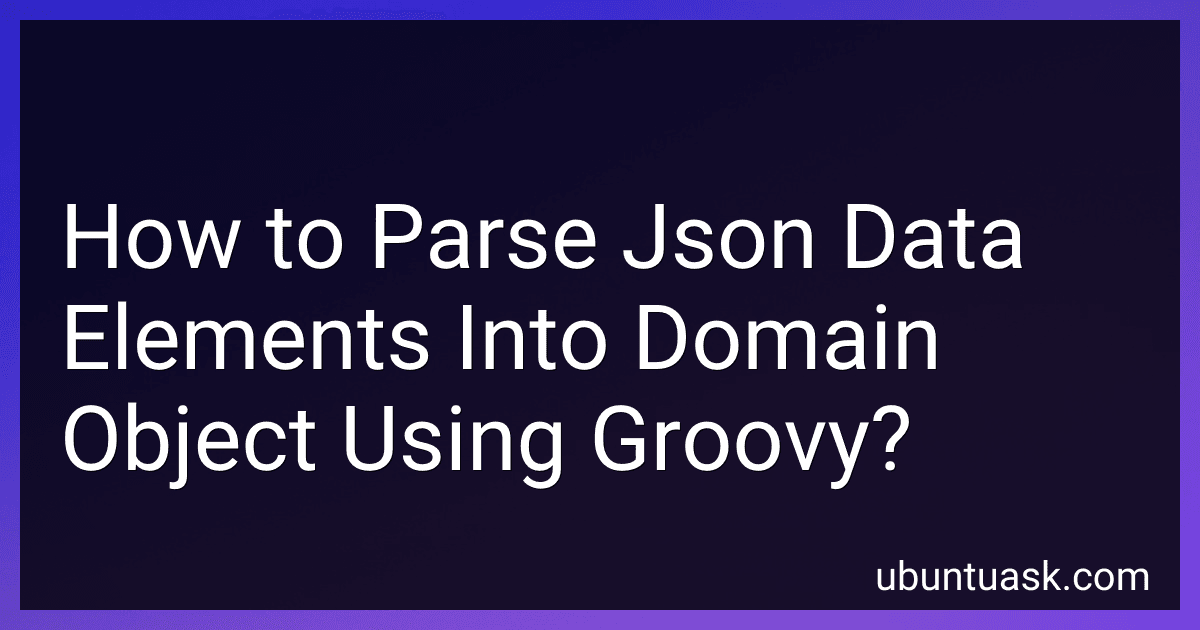Best JSON Parsing Tools to Buy in January 2026

Mastering Python and JSON: A Comprehensive Guide: From Basics to Advanced Techniques: Parsing, Manipulating, and Creating JSON Data with Python (Micro Learning | Python Book 4)



Mastering CSV and JSON Handling with Python (Python Beast Series: Mastering the Code Jungle Book 8)


To parse JSON data elements into a domain object using Groovy, you can use the JsonSlurper class provided by Groovy. This class allows you to easily parse JSON data and convert it into a map or list that can be used to populate your domain object.
Here is a basic example of how you can parse JSON data into a domain object using Groovy:
- First, you need to import the JsonSlurper class:
import groovy.json.JsonSlurper
- Next, you can use the JsonSlurper class to parse the JSON data:
def jsonText = '{"name": "John Doe", "age": 30, "email": "johndoe@example.com"}' def jsonSlurper = new JsonSlurper() def jsonObject = jsonSlurper.parseText(jsonText)
- Finally, you can populate your domain object with the parsed JSON data:
class Person { String name int age String email }
def person = new Person( name: jsonObject.name, age: jsonObject.age, email: jsonObject.email )
By following these steps, you can easily parse JSON data elements into a domain object using Groovy.
How to extract data from JSON and create domain objects in Groovy?
To extract data from JSON and create domain objects in Groovy, you can use the built-in JSONSlurper class to parse the JSON data and then map it to your domain objects. Here's a step-by-step guide on how to do this:
- Parse the JSON data using JSONSlurper:
def json = '{"name": "John", "age": 30, "email": "john@example.com"}' def slurper = new JsonSlurper() def data = slurper.parseText(json)
- Create a domain class to represent the data:
class Person { String name int age String email
// Constructor
Person(name, age, email) {
this.name = name
this.age = age
this.email = email
}
}
- Map the JSON data to the domain object:
def person = new Person(data.name, data.age, data.email)
Now you have successfully extracted data from JSON and created a domain object in Groovy. You can also extend this process to handle more complex JSON structures and create more sophisticated domain objects.
What is the advantage of parsing JSON data into domain objects?
Parsing JSON data into domain objects allows for easier manipulation and management of the data within the application. It allows developers to access and work with the data in a more organized and structured manner, as domain objects typically represent elements of a domain model or business logic. This makes it easier to map the data to the specific requirements of the application and perform actions such as validation, formatting, and manipulation of the data.
Additionally, using domain objects can improve code readability and maintainability, as the data is encapsulated within objects that adhere to a specific structure and contain relevant methods and properties. This can make it easier to understand and work with the data throughout the application, as developers can interact with the domain objects through defined interfaces rather than directly manipulating raw JSON data.
Overall, parsing JSON data into domain objects can provide numerous advantages, including improved data management, better code organization and structure, and enhanced code readability and maintainability.
What is the difference between JSON and a domain object?
JSON (JavaScript Object Notation) is a data interchange format that is often used to serialize and transmit data between a server and a web application. It is a lightweight, text-based format that is easy for humans to read and write, as well as easy for machines to parse and generate.
A domain object, on the other hand, is a representation of a real-world entity or concept within a software application. It encapsulates both data and behavior related to that entity, and is typically used to model the various entities and relationships in a domain-specific problem domain.
The main difference between JSON and a domain object is that JSON is a data format, while a domain object is a structural and behavioral representation of a specific entity within an application. JSON is typically used for data interchange and serialization purposes, while domain objects are used to model and manipulate data within an application's business logic.
How to test the parsing of JSON data elements into domain objects in Groovy?
One way to test the parsing of JSON data elements into domain objects in Groovy is to write unit tests using a testing framework such as Spock or JUnit.
Here are the steps to test the parsing of JSON data elements into domain objects in Groovy:
- Create a test class for the parsing functionality, for example, JsonParserTest.
- Write a test method to test the parsing of JSON data into domain objects. For example:
import spock.lang.Specification
class JsonParserTest extends Specification {
def "test parsing JSON data into domain object"() {
given:
def json = '{"name": "John", "age": 30}'
when:
def domainObject = JsonParser.parseJson(json)
then:
domainObject.name == "John"
domainObject.age == 30
}
}
- Implement the JsonParser class that contains the logic to parse JSON data into domain objects. For example:
class JsonParser {
static DomainObject parseJson(String json) {
def jsonObject = new JsonSlurper().parseText(json)
return new DomainObject(name: jsonObject.name, age: jsonObject.age)
}
}
- Run the test using a testing framework such as Spock or JUnit to verify that the parsing of JSON data into domain objects is working correctly.
By following these steps, you can ensure that the parsing of JSON data into domain objects is tested and working as expected in your Groovy application.
What is JSON data parsing?
JSON data parsing refers to the process of converting JSON (JavaScript Object Notation) data into a more readable and usable format in order to extract and manipulate the relevant information contained within the JSON data. This process typically involves using programming languages or tools to parse the JSON data and extract specific values or objects from it for further processing or analysis. JSON is commonly used for storing and transmitting structured data on the web, and parsing JSON data is a common task in web development and data processing.