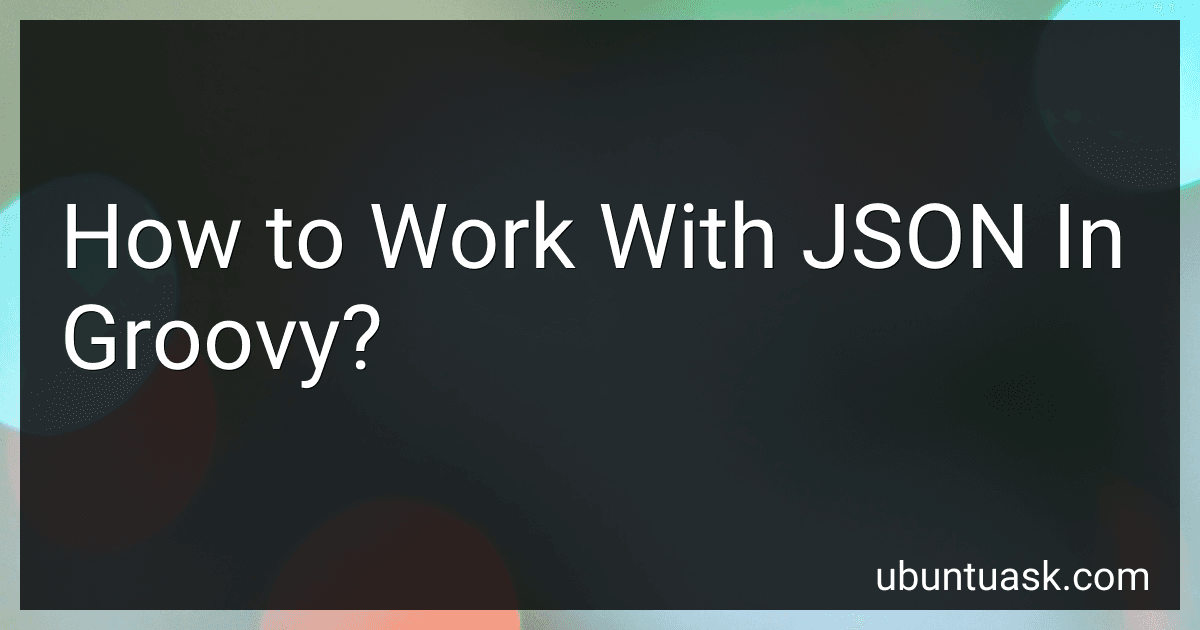Best JSON Handling Tools in Groovy to Buy in February 2026
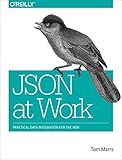
JSON at Work: Practical Data Integration for the Web



JSON Quick Syntax Reference



Xml Json Programming, In 8 Hours, For Beginners, Learn Coding Easily: Xml Json Scripting, Crash Course Textbook & Exercises (2nd Edition) (Textbooks in 8 Hours 18)


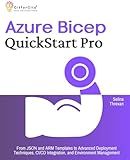
Azure Bicep QuickStart Pro: From JSON and ARM Templates to Advanced Deployment Techniques, CI/CD Integration, and Environment Management



Absolute Beginner's Guide to Javascript, Third Edition



Pro Power BI Theme Creation: JSON Stylesheets for Automated Dashboard Formatting


Working with JSON in Groovy is quite straightforward due to its built-in support for JSON parsing and serialization. To parse JSON data in Groovy, you can use the JsonSlurper class, which allows you to read JSON data as a map or a list of nested maps and lists. You can use the parseText() method of JsonSlurper to parse a JSON string into a Groovy data structure.
To serialize Groovy data structures into JSON, you can use the JsonOutput class, which provides the toJson() method to convert Groovy objects into JSON strings. You can also use the JsonBuilder class to create JSON structures programmatically and convert them into JSON strings using the toPrettyString() method.
Overall, working with JSON in Groovy is quite easy and provides you with powerful tools for parsing and generating JSON data.
How to sort JSON data in Groovy?
In Groovy, you can sort JSON data by converting it to a map and then sorting it. Here's an example:
import groovy.json.*
def jsonData = '{"name": "John", "age": 30, "city": "New York"}' def jsonMap = new JsonSlurper().parseText(jsonData)
def sortedJsonMap = jsonMap.sort { a, b -> a.key <=> b.key }
def sortedJsonData = new JsonBuilder(sortedJsonMap).toPrettyString() println sortedJsonData
In this example, we start by parsing the JSON data into a map using JsonSlurper. Then, we sort the map by keys using the sort method. Finally, we convert the sorted map back to JSON data using JsonBuilder.
You can adjust the sorting logic inside the sort method based on your specific requirements.
How to compare two JSON objects in Groovy?
To compare two JSON objects in Groovy, you can use the JsonSlurper class to convert the JSON strings into maps and then compare the maps. Here is an example code snippet that demonstrates how to compare two JSON objects in Groovy:
import groovy.json.JsonSlurper
def json1 = '{"name": "John", "age": 30, "city": "New York"}' def json2 = '{"name": "Jane", "age": 25, "city": "Los Angeles"}'
def slurper = new JsonSlurper() def obj1 = slurper.parseText(json1) def obj2 = slurper.parseText(json2)
// Compare JSON objects if (obj1 == obj2) { println "JSON objects are equal" } else { println "JSON objects are not equal" }
In this example, we first import the JsonSlurper class and then parse the JSON strings json1 and json2 into maps using the parseText() method of JsonSlurper. We then compare the two maps using the equality operator == to determine if the JSON objects are equal.
You can modify the JSON strings json1 and json2 to compare any two JSON objects in Groovy.
How to validate JSON schema in Groovy?
To validate a JSON schema in Groovy, you can use a library like JsonSchema. Here is an example of how you can validate a JSON schema in Groovy using JsonSchema:
- Add the JsonSchema library to your project. You can do this by adding the following dependency to your build.gradle file:
dependencies { compile 'org.everit.json:org.everit.json.schema:1.0.0' }
- Import the necessary classes in your Groovy script:
import org.everit.json.schema.loader.SchemaLoader import org.json.JSONObject import org.json.JSONTokener
- Define your JSON schema and JSON data as strings:
def schemaString = """ { "type": "object", "properties": { "name": { "type": "string" }, "age": { "type": "integer" } }, "required": ["name", "age"] } """
def jsonString = """ { "name": "John", "age": 30 } """
- Parse the JSON schema and JSON data strings into JSON objects:
def schemaJson = new JSONObject(new JSONTokener(schemaString)) def dataJson = new JSONObject(new JSONTokener(jsonString))
- Create a SchemaLoader object and validate the JSON data against the JSON schema:
def schema = SchemaLoader.load(schemaJson) schema.validate(dataJson) println "Validation successful"
If the JSON data is valid according to the JSON schema, the script will print "Validation successful". If it is not valid, an exception will be thrown.
This is a basic example of how you can validate a JSON schema in Groovy using the JsonSchema library. You can modify the JSON schema and data according to your needs and add more complex validation rules as required.
How to filter JSON data based on specific criteria in Groovy?
To filter JSON data based on specific criteria in Groovy, you can use the findAll method along with a closure that defines the criteria. Here is an example:
import groovy.json.*
def jsonData = ''' { "products": [ {"name": "Product A", "price": 10}, {"name": "Product B", "price": 20}, {"name": "Product C", "price": 30} ] } '''
def products = new JsonSlurper().parseText(jsonData).products
def filteredProducts = products.findAll { product -> product.price > 15 }
println filteredProducts
In this example, we have a JSON string representing a list of products with their names and prices. We use the JsonSlurper class to parse the JSON data and extract the list of products. We then use the findAll method on the products list to filter out only those products whose price is greater than 15. The closure inside the findAll method defines the criteria for filtering the products.
You can modify the closure to define any other criteria for filtering the JSON data based on your requirements.
How to rename key names in JSON data in Groovy?
In Groovy, you can rename key names in JSON data by iterating over the JSON object and creating a new JSON object with the updated key names. Here's an example of how you can accomplish this:
import groovy.json.JsonSlurper
def json = '{"name": "John", "age": 30}' def slurper = new JsonSlurper() def parsedJson = slurper.parseText(json)
def updatedJson = [:]
parsedJson.each { key, value -> switch(key) { case 'name': updatedJson.put('full_name', value) break case 'age': updatedJson.put('years_old', value) break default: updatedJson.put(key, value) break } }
def updatedJsonString = updatedJson as String println updatedJsonString
In this example, we are renaming the key "name" to "full_name" and the key "age" to "years_old" in the JSON data. You can add more cases to switch statement to handle additional key renaming as needed. Finally, we convert the updated JSON object to a string for printing or further processing.
What is the purpose of JsonOutput.prettyPrint in Groovy?
The purpose of JsonOutput.prettyPrint in Groovy is to format a JSON string with indentation and line breaks to make it more human-readable. This can be useful for debugging, logging, or displaying JSON data in a more organized and visually appealing way.