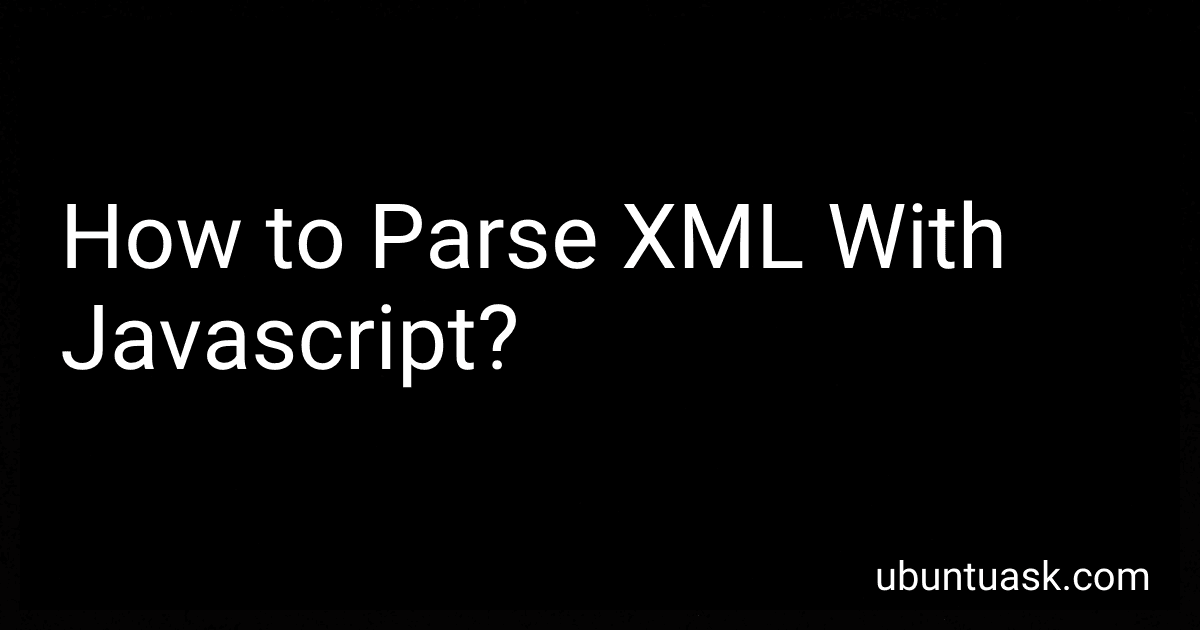Best XML Parsing Tools to Buy in February 2026
To parse XML with JavaScript, you can use the built-in DOM Parser or popular libraries like jQuery or Axios. Here's a brief explanation of parsing XML using JavaScript:
- DOM Parser: The DOM Parser is a standard native JavaScript object that allows you to read and manipulate XML documents. Here's an example of parsing XML using the DOM Parser:
// Create an instance of DOMParser const parser = new DOMParser();
// XML string to be parsed const xmlString = 'John25';
// Parse the XML string const xmlDoc = parser.parseFromString(xmlString, 'text/xml');
// Access XML elements const nameElement = xmlDoc.getElementsByTagName('name')[0]; const ageElement = xmlDoc.getElementsByTagName('age')[0];
// Get the text content of elements const name = nameElement.textContent; const age = ageElement.textContent;
console.log(name, age); // Output: John 25
- jQuery: If jQuery is included in your project, you can use its Ajax functions to parse XML. Here's an example:
// jQuery example $.ajax({ url: 'example.xml', dataType: 'xml', success: function(xml){ // Access XML elements const name = $(xml).find('name').text(); const age = $(xml).find('age').text(); console.log(name, age); // Output: John 25 } });
- Axios (with DOM Parser): If you prefer using Axios for making XML requests, you can combine it with the DOM Parser to parse the XML response. Here's an example:
// Axios example axios.get('example.xml') .then(function(response){ // Create an instance of DOMParser const parser = new DOMParser();
// Parse the XML response
const xmlDoc = parser.parseFromString(response.data, 'text/xml');
// Access XML elements
const nameElement = xmlDoc.getElementsByTagName('name')\[0\];
const ageElement = xmlDoc.getElementsByTagName('age')\[0\];
// Get the text content of elements
const name = nameElement.textContent;
const age = ageElement.textContent;
console.log(name, age); // Output: John 25
}) .catch(function(error){ console.log(error); });
These are just a few examples of how you can parse XML using JavaScript. Remember to adjust the code according to your specific requirements and XML structure.
What is the role of CDATA sections in XML parsing?
CDATA sections in XML are used to include blocks of text that contain characters that would otherwise be treated as markup by the XML parser. The term CDATA stands for "Character Data". CDATA sections are mainly used to include content that may contain special characters like brackets, angle brackets, ampersands, etc., which are normally interpreted as part of the XML markup and could potentially cause parsing errors.
CDATA sections allow the inclusion of text that should be treated as raw character data and not parsed as XML markup. They provide a way to include data that contains characters with special meaning without the need for escaping or encoding those characters.
When parsing an XML document, the parser recognizes the start and end tags of a CDATA section and treats the text within it as pure character data without interpreting any of the contained markup. This allows the CDATA section to include any kind of content without the need to worry about XML special characters.
For example, if you have a CDATA section within an XML element like <description>, it can include text like "", and the XML parser will consider the entire content of the CDATA section as a string without interpreting the contained HTML-like tags.
In summary, CDATA sections in XML parsing play a role in allowing the inclusion of unescaped or unencoded character data that might otherwise cause parsing issues due to the special meaning of characters within XML markup.
How to handle encoding issues in XML parsing with JavaScript?
To handle encoding issues in XML parsing with JavaScript, you can follow the steps mentioned below:
- Ensure that the XML file is saved in the correct character encoding. Common character encodings include UTF-8, UTF-16, and ISO-8859-1.
- Use the XMLHttpRequest object to load the XML file by specifying the correct character encoding in the request headers. For example:
var xhr = new XMLHttpRequest(); xhr.open('GET', 'file.xml'); xhr.overrideMimeType('text/xml; charset=utf-8'); xhr.onreadystatechange = function() { if (xhr.readyState === 4 && xhr.status === 200) { var xmlDoc = xhr.responseXML; // Start parsing the XML } }; xhr.send();
- If you encounter encoding issues while parsing the XML, you can try manually setting the character encoding before parsing. You can use DOMParser to parse the XML as follows:
var parser = new DOMParser(); var xmlDoc = parser.parseFromString(xhr.responseText, 'text/xml'); // Or var xmlDoc = parser.parseFromString(xhr.responseText, 'application/xml');
- If the encoding issues still persist, you can use a third-party library like iconv-lite or encoding to convert the encoded XML data to the correct encoding. Install the library using npm:
npm install iconv-lite
Use the library to convert the encoded XML data before parsing it:
var iconv = require('iconv-lite'); var convertedData = iconv.decode(Buffer.from(xhr.responseText, 'binary'), 'iso-8859-1'); var xmlDoc = parser.parseFromString(convertedData, 'text/xml');
By following these steps, you should be able to handle encoding issues when parsing XML in JavaScript.
How to read XML file in JavaScript?
To read an XML file in JavaScript, you can use the XMLHttpRequest object or the Fetch API to make an HTTP request to the XML file, and then use the DOMParser to parse the XML response.
Here's an example using XMLHttpRequest:
var xhttp = new XMLHttpRequest(); xhttp.onreadystatechange = function() { if (this.readyState == 4 && this.status == 200) { var xmlDoc = this.responseXML; // Use the XML document object (xmlDoc) for further processing console.log(xmlDoc); } }; xhttp.open("GET", "yourfile.xml", true); xhttp.send();
And here's an example using the Fetch API:
fetch('yourfile.xml') .then(response => response.text()) .then(data => { var parser = new DOMParser(); var xmlDoc = parser.parseFromString(data, "application/xml"); // Use the XML document object (xmlDoc) for further processing console.log(xmlDoc); });
In both cases, you can access and manipulate the XML data using the various properties and methods provided by the XML document object (e.g., xmlDoc.getElementsByTagName(), xmlDoc.querySelector(), etc.).
What is the role of XML schema in JavaScript parsing?
XML schema is a way to define the structure and rules for XML documents. It describes the elements, attributes, data types, and relationships between them.
In JavaScript parsing, XML schema helps in validating and parsing XML data. Parsing XML involves converting an XML document into a usable format in JavaScript, such as JSON.
XML schema helps in this process by enabling the JavaScript parser to validate the XML against the defined schema. It ensures that the XML data adheres to the specified rules and constraints.
Additionally, XML schema can also be used to guide the parsing process, allowing the JavaScript parser to understand and extract the desired data from the XML document accurately.
By using XML schema, JavaScript parsing becomes more robust, as it validates the XML data and ensures its conformity to the defined structure. This helps in avoiding any potential errors or inconsistencies when working with XML data in JavaScript.
What are the common techniques for XML parsing with JavaScript?
There are several techniques for XML parsing with JavaScript:
- DOM Parser: JavaScript has built-in DOM (Document Object Model) methods that allow you to create an XML document object and manipulate it using DOM methods. You can use XMLHttpRequest to fetch the XML document and then use DOM methods like getElementsByTagName() and childNodes to extract the necessary data from the XML.
Example:
var xhttp = new XMLHttpRequest(); xhttp.onreadystatechange = function() { if (this.readyState == 4 && this.status == 200) { var xmlDoc = this.responseXML; var elements = xmlDoc.getElementsByTagName("elementName"); // Process elements } }; xhttp.open("GET", "xmlfile.xml", true); xhttp.send();
- XPath: XPath is a query language for XML that allows you to navigate and search XML documents. JavaScript provides methods like evaluate() to execute XPath expressions on XML documents.
Example:
var xhttp = new XMLHttpRequest(); xhttp.onreadystatechange = function() { if (this.readyState == 4 && this.status == 200) { var xmlDoc = this.responseXML; var xpathResult = xmlDoc.evaluate("//elementName", xmlDoc, null, XPathResult.ANY_TYPE, null); var elements = []; var element = xpathResult.iterateNext(); while (element) { elements.push(element); element = xpathResult.iterateNext(); } // Process elements } }; xhttp.open("GET", "xmlfile.xml", true); xhttp.send();
- Third-party Libraries: There are also several third-party libraries available for XML parsing in JavaScript, such as xml2js, fast-xml-parser, and xml-js. These libraries provide simplified APIs and additional functionalities for parsing XML documents.
Example using xml2js library:
var xml2js = require('xml2js'); var parser = new xml2js.Parser(); var xml = 'Hello XML'; parser.parseString(xml, function (err, result) { // Process parsed XML });
- Parser APIs: Some web browsers provide native XML parsing APIs, such as DOMParser and XMLSerializer that allow you to parse XML documents and serialize JavaScript objects into XML.
Example using DOMParser:
var parser = new DOMParser(); var xmlDoc = parser.parseFromString("Hello XML", "application/xml"); var elements = xmlDoc.getElementsByTagName("elementName"); // Process elements
These are some common techniques for XML parsing with JavaScript; you can choose the one that best suits your requirements and environment.
What is the significance of XML namespaces in JavaScript parsing?
XML namespaces are used to avoid naming conflicts and to provide a way to qualify element and attribute names by associating them with a unique URI. In JavaScript parsing of XML data, namespaces are significant because they allow for proper identification and differentiation of elements and attributes with the same name but different namespaces.
By using XML namespaces, JavaScript parsers can accurately identify which namespace a specific element or attribute belongs to. This helps prevent ambiguity and allows developers to work with XML data that may contain elements or attributes with similar names but different meanings.
For example, without namespaces, parsing XML data that contains the elements "book:author" and "library:author" would result in a naming conflict, as both elements have the same name. But by associating these elements with different namespaces, like "urn:book-schema" and "urn:library-schema", JavaScript parsers can distinguish between them.
In summary, XML namespaces in JavaScript parsing ensure correct identification and handling of elements and attributes with similar names, facilitating the interoperability of XML data from heterogeneous sources.