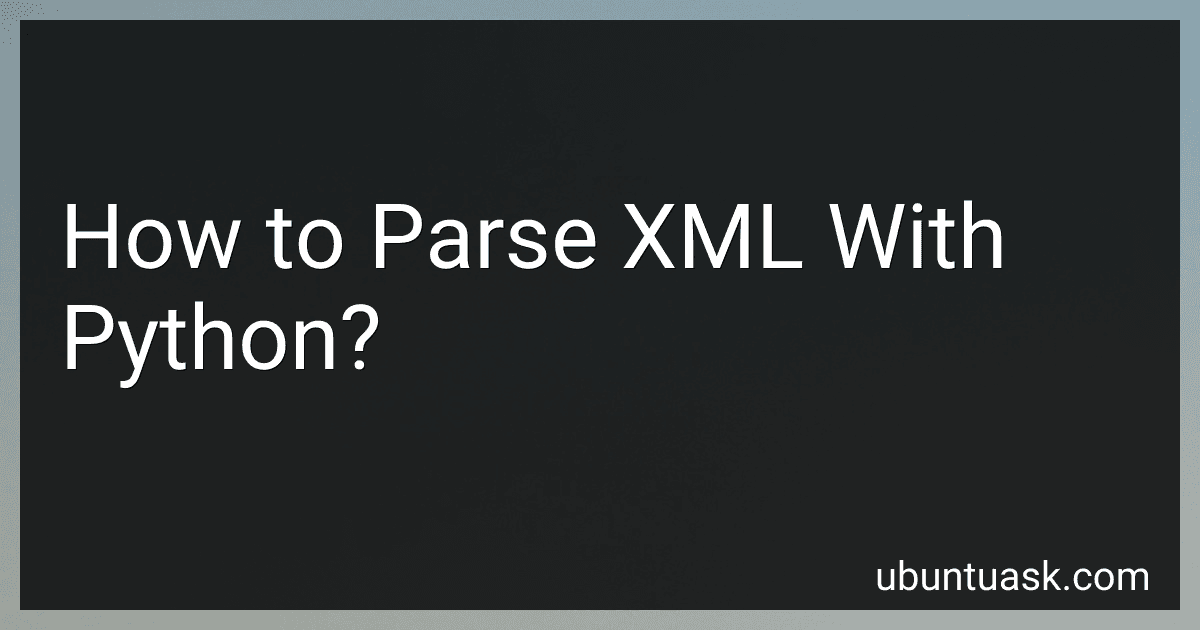Best Python XML Parsing Tools to Buy in March 2026
To parse XML with Python, you can use the built-in xml module. Here are the steps to parse XML:
- Import the xml module:
import xml.etree.ElementTree as ET
- Parse the XML file:
tree = ET.parse('file.xml')
- Get the root element:
root = tree.getroot()
- Access elements and attributes: To access child elements of a specific tag: for child in root.findall('tag'): # Do something with child element To access specific elements with XPath: for element in root.iterfind('path/to/element'): # Do something with the element To access element attributes: for element in root.iter('tag'): attribute_value = element.get('attribute') # Do something with the attribute value To access element text content: for element in root.iter('tag'): text_content = element.text # Do something with the text content
That's it! You can adapt these steps to suit your specific XML structure and requirements. Remember to handle exceptions when working with XML files to account for malformed or missing data.
How to convert XML to JSON using Python?
To convert XML to JSON using Python, you can use the xmltodict library. Here's how you can do it:
- Install xmltodict library using pip:
pip install xmltodict
- Import the necessary libraries in your Python script:
import json import xmltodict
- Read the XML file and parse it using xmltodict:
with open('input.xml') as xml_file: data_dict = xmltodict.parse(xml_file.read())
- Convert the parsed XML data into JSON:
json_data = json.dumps(data_dict)
- Optionally, you can specify formatting to make the JSON output more readable:
json_data = json.dumps(data_dict, indent=4)
- Finally, you can write the JSON data to a file if needed:
with open('output.json', 'w') as json_file: json_file.write(json_data)
Note: Replace input.xml with the path to your XML file, and output.json with the desired path of the resulting JSON file.
That's it! You have successfully converted XML to JSON using Python.
What is the difference between XML and HTML parsing in Python?
XML parsing refers to the process of extracting data from an XML document, whereas HTML parsing refers to the process of extracting data from an HTML document. Both XML and HTML are markup languages, but they serve different purposes.
XML (eXtensible Markup Language) is primarily used for storing and exchanging data, while HTML (Hypertext Markup Language) is used for creating web pages.
In Python, XML parsing is typically done using libraries like xml.etree.ElementTree, xml.dom.minidom, or lxml, which provide methods to parse and extract data from XML files. XML parsing involves traversing the XML document's structure, accessing elements, attributes, and values, and extracting information based on the defined structure.
HTML parsing in Python is usually done using libraries like BeautifulSoup or lxml. HTML parsing involves processing an HTML document to extract specific elements, tags, attributes, or text content from the document. This can be useful for web scraping, extracting data from web pages, or manipulating HTML content.
In summary, XML parsing is focused on extracting data from structured XML documents, while HTML parsing is more concerned with extracting information from web pages or HTML content.
How to parse XML from a URL using Python?
To parse XML from a URL using Python, you can use the urllib.request module to retrieve the XML data from the URL and then use the xml.etree.ElementTree module to parse and process the XML content. Here's an example:
import urllib.request import xml.etree.ElementTree as ET
URL of the XML file
url = "https://example.com/data.xml"
Retrieve XML data from the URL
response = urllib.request.urlopen(url) xml_data = response.read()
Parse the XML data
root = ET.fromstring(xml_data)
Access and process the XML elements
for elem in root.iter('item'): # Example: Print the value of the "title" element title = elem.find('title').text print(title)
Make sure to replace the url variable value with the actual URL of the XML file you want to parse. After retrieving the XML data from the URL, the ET.fromstring(xml_data) function is used to parse the XML content into an ElementTree object. You can then use ElementTree's various methods (e.g., find(), iter(), etc.) to navigate and extract data from the parsed XML structure.
What is the role of XML parsers in web scraping with Python?
XML parsers play a vital role in web scraping with Python, particularly when extracting data from websites that use XML as the data format. Here are the main roles of XML parsers in web scraping:
- Parsing XML structure: XML parsers are responsible for reading a given XML document and interpreting its structure. They navigate through the XML hierarchy, identifying elements, attributes, and their respective values.
- Extracting data: XML parsers can extract desired data from specific XML elements or attributes. By understanding the XML document's structure, they can locate and capture the required information.
- Data manipulation: XML parsers allow the manipulation and transformation of extracted data into an appropriate format for further analysis or storage. This includes converting data types, splitting or merging information, or performing other data manipulations.
- Handling errors: When scraping XML-based websites, errors may occur due to malformed XML or inconsistencies in the data structure. XML parsers can handle these errors and provide meaningful error messages, ensuring smooth scraping operations.
- Integration with other tools: XML parsers can seamlessly integrate with other Python libraries and modules. For instance, they can work together with frameworks like BeautifulSoup or Scrapy, enabling the extraction and parsing of XML data within larger scraping workflows.
Overall, XML parsers enable efficient extraction, interpretation, and manipulation of XML-based data, making them essential components in web scraping tasks involving XML content.
How to handle large XML files in Python?
There are several ways to handle large XML files in Python. Here are a few approaches:
- SAX Parser: Use the xml.sax module to create a SAX parser. This parser reads XML files sequentially and generates events like start element, end element, and data. You can define your own event handlers to process the XML data as it is being read, without loading the entire file into memory.
Example code:
import xml.sax
class MyHandler(xml.sax.ContentHandler): def startElement(self, name, attrs): # Process start element event
def endElement(self, name):
# Process end element event
def characters(self, content):
# Process data between elements
Create a SAX parser
parser = xml.sax.make_parser() handler = MyHandler() parser.setContentHandler(handler)
Parse the XML file
parser.parse("large.xml")
- Iterative Parsing: Use an iterative parser like xml.etree.ElementTree to read the XML file incrementally. Instead of loading the entire file into memory, this approach allows you to process the XML tree element by element.
Example code:
import xml.etree.ElementTree as ET
Define a function to process elements
def process_element(element): # Process the element data
Open the XML file
with open("large.xml", "rb") as file: # Iterate over the XML tree for event, element in ET.iterparse(file): if element.tag == "tag_name": process_element(element)
# Clear the processed element to save memory
element.clear()
- Chunked Processing with LXML: Use the lxml library, which provides a fast and efficient XML processing interface. LXML allows you to parse large XML files in chunks, reducing the memory usage.
Example code:
from lxml import etree
Define a function to process chunks
def process_chunk(chunk): # Process the chunk data
Open the XML file
with open("large.xml", "rb") as file: # Iterate over the XML tree in chunks for _, element in etree.iterparse(file, tag="tag_name", events=("end",), huge_tree=True): process_chunk(element)
# Clear the processed element to save memory
element.clear()
while element.getprevious() is not None:
del element.getparent()\[0\]
These approaches allow you to handle large XML files in Python without consuming excessive memory. Choose the method that best suits your needs based on the size and structure of your XML file.
How to find nested elements in XML using Python?
To find nested elements in XML using Python, you can use the built-in ElementTree module. Here's an example of how to do it:
- Import the necessary modules:
import xml.etree.ElementTree as ET
- Parse the XML file:
tree = ET.parse('your_file.xml')
- Get the root element:
root = tree.getroot()
- Use the findall() method to find nested elements. This method takes an XPath expression as an argument:
nested_elements = root.findall('your/xpath/here')
In the findall() method, you need to replace your/xpath/here with the actual XPath expression for your nested elements.
- Loop through the nested elements and process them as needed:
for element in nested_elements: # process the nested element here
You can access the attributes, text content, and sub-elements of each nested element using the respective methods and attributes of the element object.
Here's an example of using XPath expression to find nested elements with a specific tag name:
import xml.etree.ElementTree as ET
tree = ET.parse('your_file.xml') root = tree.getroot()
nested_elements = root.findall('.//your_tag_name')
for element in nested_elements: # process the nested element here
In this example, replace your_tag_name with the actual tag name of the nested element you want to find. The . at the beginning of the XPath expression means to start the search from the current element and the // means to search recursively through all descendants.