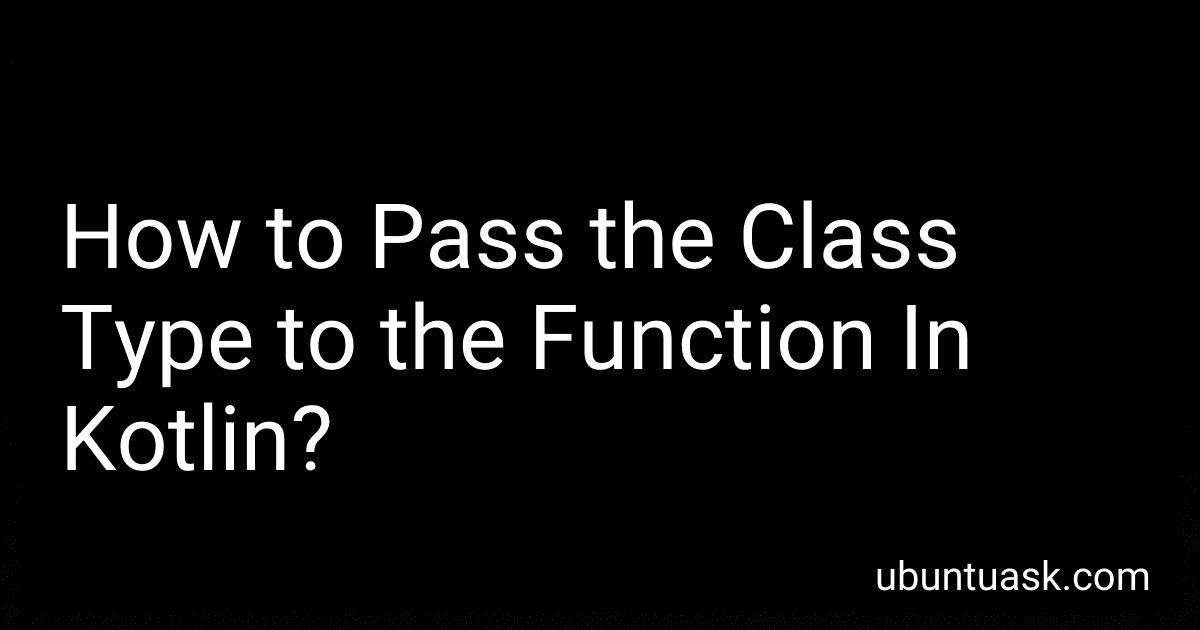Best Kotlin Programming Books to Buy in January 2026
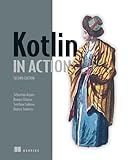
Kotlin in Action, Second Edition


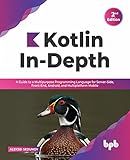
Kotlin In-Depth: A Guide to a Multipurpose Programming Language for Server-Side, Front-End, Android, and Multiplatform Mobile (English Edition)


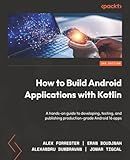
How to Build Android Applications with Kotlin: A hands-on guide to developing, testing, and publishing production-grade Android 16 apps



Kotlin from Scratch: A Project-Based Introduction for the Intrepid Programmer



Kotlin Programming: Learning Guide Covering the Essentials and Advancing to Complex Concepts



Head First Kotlin: A Brain-Friendly Guide


In Kotlin, you can pass the class type to a function using a combination of the ::class.java syntax and the Class<T> type. Here's how you can do it:
- First, define a function that takes the class type as a parameter. For example:
fun processClassType(clazz: Class<*>) { // Process the class type here }
- When calling the function, use the ::class.java syntax to pass the class type. Here's an example with a String class type:
val stringClassType = String::class.java processClassType(stringClassType)
- Inside the function, you can utilize the class type for various purposes. For example, you can create an instance of the class using the newInstance() method:
fun processClassType(clazz: Class<*>) { val instance = clazz.newInstance() // Use the instance here }
Note that the above newInstance() method will only work if the class has a parameterless constructor. If the class requires constructor arguments, you need to retrieve the constructor explicitly and invoke it with the appropriate arguments.
Overall, passing the class type to a function in Kotlin involves using the ::class.java syntax and the Class<T> type, allowing you to work with and perform operations on the class inside the function.
How to pass a class type using Kotlin's inline functions?
To pass a class type using Kotlin's inline functions, you can use the reified keyword.
Here's an example of how you can pass a class type using an inline function:
inline fun myFunction() { val classType = T::class.java println(classType.name) }
fun main() { myFunction() // Pass the Int class type myFunction() // Pass the String class type }
In the example above, the myFunction is an inline function with a type parameter T which represents the class type. The reified keyword allows us to access the class type at runtime.
Inside the function, you can use T::class.java to get the actual class object of T. In this case, we are printing the name of the class type.
When calling the myFunction, you need to specify the class type in angle brackets. In the main function, myFunction<Int>() passes the Int class type, and myFunction<String>() passes the String class type.
What is the difference between passing a class type and a class reference to a function in Kotlin?
In Kotlin, there are two ways to pass a class to a function: passing a class type and passing a class reference. Let's understand the difference between these two approaches:
- Passing a class type: When you pass a class type to a function, you essentially pass the information about the class itself. Class type is represented by KClass in Kotlin, and it provides various reflection-related operations. You can retrieve the class type using the ::class syntax.
For example:
fun printClassType(clazz: KClass<*>) { println(clazz.simpleName) }
val stringClass = String::class printClassType(stringClass)
Output: String
- Passing a class reference: When you pass a class reference to a function, you pass an instance of the class itself. It allows you to operate on the class like any other object and access its properties or invoke its methods.
For example:
fun printClassReference(clazz: Any) { println(clazz.javaClass.simpleName) }
val stringInstance = "Hello" printClassReference(stringInstance)
Output: String
In summary, passing a class type allows you to perform reflection-related operations on the class, while passing a class reference allows you to access the properties and methods of the class.
What is the recommended way to pass a class type to a function in Kotlin?
The recommended way to pass a class type to a function in Kotlin is by using the KClass reference of the class. Here are a few ways to achieve this:
- Using the ::class syntax:
fun myFunction(clazz: KClass) { // ... }
val myClassRef = MyClass::class myFunction(myClassRef)
- Using the javaClass.kotlin property:
fun myFunction(clazz: KClass) { // ... }
val myClassRef = MyClass().javaClass.kotlin myFunction(myClassRef)
- Using reified type parameters:
inline fun myFunction() { val clazz = T::class // ... }
myFunction()
All of the above methods allow you to pass the class type to a function. Choose the one that suits your use case, based on whether you need a reference to the class type or if you want to use it as a reified type parameter within the function.
How to pass a class type to a function in Kotlin for Android development?
To pass a class type to a function in Kotlin for Android development, you can use the Class object. Here's how you can do it:
- Define a function that takes a Class parameter:
fun myFunction(clazz: Class) { // Function body // You can use `clazz` parameter to access properties and methods of the class }
- To pass a class type to this function, you can use the ::class.java syntax on any class or object reference:
val myClass = MyClass::class.java myFunction(myClass)
Note that MyClass is the class you want to pass, ::class represents the class reference, and java is used to get the corresponding Class object.
Alternatively, you can directly pass the class reference to the function without assigning it to a variable:
myFunction(MyClass::class.java)
Inside the myFunction function, you can use the clazz parameter to access properties and methods of the class:
fun myFunction(clazz: Class) { val className = clazz.simpleName println("Class name: $className") }
This is a basic example of how to pass a class type to a function in Kotlin for Android development. You can modify the function and use the class reference as needed based on your specific requirements.
How to pass the class type as a parameter in Kotlin?
In Kotlin, you can pass the class type as a parameter by using the Class or KClass type.
Here's an example of how you can pass the class type as a parameter in Kotlin:
fun doSomethingWithClass(clazz: Class) { // Perform operations using the class type println(clazz.simpleName) }
fun main() { doSomethingWithClass(String::class.java) // Pass the class type as a parameter }
In this example, the doSomethingWithClass function takes a parameter clazz of type Class<T>, where T is a generic placeholder. Inside the function, you can perform operations using the class type, such as getting the simple name of the class using clazz.simpleName.
You can also use the KClass type instead of the Class type if you need Kotlin reflection capabilities:
import kotlin.reflect.KClass
fun doSomethingWithClass(clazz: KClass) { // Perform operations using the class type println(clazz.simpleName) }
fun main() { doSomethingWithClass(String::class) // Pass the class type as a parameter }
In this updated example, the doSomethingWithClass function takes a parameter clazz of type KClass<T>, where T is a type parameter with an upper bound Any. Inside the function, you can use the Kotlin reflection functions available on KClass, such as clazz.simpleName.