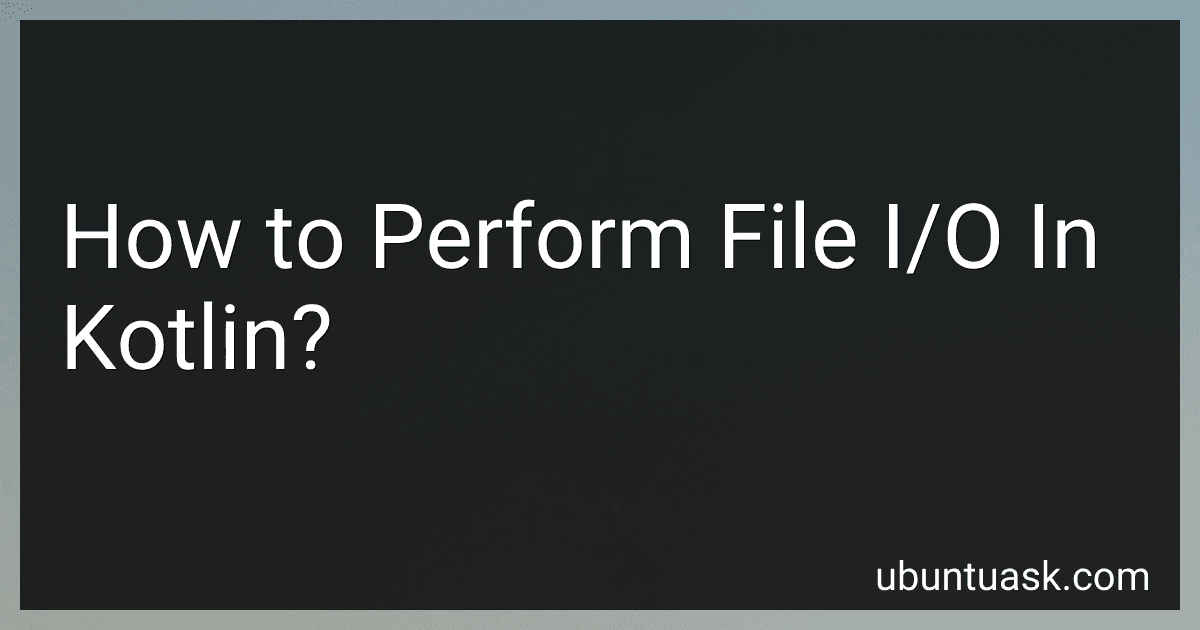Best Kotlin Programming Books to Buy in February 2026
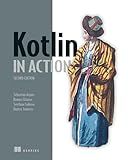
Kotlin in Action, Second Edition



Kotlin from Scratch: A Project-Based Introduction for the Intrepid Programmer


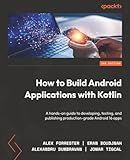
How to Build Android Applications with Kotlin: A hands-on guide to developing, testing, and publishing production-grade Android 16 apps



Head First Kotlin: A Brain-Friendly Guide



Android Programming with Kotlin for Beginners: Build Android apps starting from zero programming experience with the new Kotlin programming language



Kotlin Programming: The Big Nerd Ranch Guide (Big Nerd Ranch Guides)


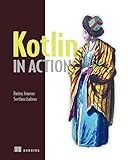
Kotlin in Action


In Kotlin, file input/output (I/O) operations can be performed using the standard library functions provided by the java.io package. Here is how you can perform file operations such as reading from and writing to a file:
- Import the required classes: import java.io.File import java.io.InputStream import java.io.OutputStream
- Read from a file: Create a File object by specifying the file path: val file = File("file_path") Open an InputStream to read the contents of the file: val inputStream: InputStream = file.inputStream() You can read the contents using various methods available in the InputStream class, such as readBytes(), readText(), or by reading line-by-line.
- Write to a file: Create a File object by specifying the file path: val file = File("file_path") Open an OutputStream to write the contents to the file: val outputStream: OutputStream = file.outputStream() You can write contents using various methods available in the OutputStream class, such as write() or writeBytes().
- Close the streams: Make sure to close the input and output streams after you're done reading from/writing to the file. This can be done using the close() method: inputStream.close() outputStream.close()
It's essential to handle exceptions while performing file I/O operations. You can surround the code with a try-catch block to handle any potential exceptions that may occur during file operations.
Remember to replace "file_path" with the actual path or name of the file you want to read from or write to.
What is the alternative to BufferedReader in Kotlin?
In Kotlin, an alternative to BufferedReader is the useLines function, which reads lines from an input source and automatically closes it after processing is completed. useLines returns a Sequence<String> that can be iterated over to access the lines of the input source.
Here's an example of using useLines:
import java.io.File
fun main() { val file = File("data.txt")
file.useLines { lines ->
lines.forEach { line ->
println(line)
}
}
}
In this example, data.txt is the input file, and each line is printed to the console. The useLines function takes care of opening and closing the file automatically, without the need for explicit resource management.
How to read a single line from a file in Kotlin?
To read a single line from a file in Kotlin, you can use the readLines() function and get the first element of the returned list.
Here's an example:
import java.io.File
fun main() { val file = File("path/to/file.txt")
val lines = file.readLines()
if (lines.isNotEmpty()) {
val firstLine = lines.first()
println("First line: $firstLine")
} else {
println("The file is empty.")
}
}
In this example, replace "path/to/file.txt" with the actual path of the file you want to read. The readLines() function reads all the lines from the file into a list. By checking if the list is not empty using isNotEmpty(), we can ensure that at least one line exists in the file. Then, we can use the first() function to retrieve the first line from the list.
If you only want to read a single line from a large file, using readLines() may not be efficient. In that case, you can use the useLines() function instead:
import java.io.File
fun main() { val file = File("path/to/file.txt")
val firstLine = file.useLines { it.firstOrNull() }
if (firstLine != null) {
println("First line: $firstLine")
} else {
println("The file is empty.")
}
}
The useLines() function reads the lines lazily, which means it only loads a single line into memory at a time, making it suitable for large files. In this case, we use the firstOrNull() function to get the first line or null if the file is empty.
How to handle file I/O exceptions in Kotlin?
In Kotlin, you can handle file I/O exceptions using the try-catch block. Here's an example of how to do that:
import java.io.File import java.io.FileNotFoundException import java.io.IOException
fun main() { val fileName = "example.txt" try { // Read file val fileContent = readFile(fileName) println("File content: $fileContent")
// Write to file
val contentToWrite = "Hello, World!"
writeFile(fileName, contentToWrite)
println("Content written to file: $contentToWrite")
// Read file again to verify the content was written successfully
val updatedContent = readFile(fileName)
println("Updated file content: $updatedContent")
} catch (e: FileNotFoundException) {
println("File not found: $fileName")
} catch (e: IOException) {
println("An error occurred while performing I/O operations: ${e.message}")
}
}
fun readFile(fileName: String): String { val file = File(fileName) return file.readText() }
fun writeFile(fileName: String, content: String) { val file = File(fileName) file.writeText(content) }
In this example, we are trying to read the content of a file, write some content to it, and then read the updated content. If any exception occurs during the file I/O operations, it will be caught and handled in the respective catch block.
How to open a file for reading in Kotlin?
To open a file for reading in Kotlin, you can use the java.io.FileReader class. Here's an example:
import java.io.FileReader
fun main() { val fileName = "path/to/file.txt"
try {
// Create a FileReader object with the file name
val fileReader = FileReader(fileName)
// Read the file data character by character
var char: Int = fileReader.read()
while (char != -1) {
print(char.toChar())
char = fileReader.read()
}
// Close the file after reading
fileReader.close()
} catch (e: Exception) {
e.printStackTrace()
}
}
In this example, replace "path/to/file.txt" with the actual file path and name you want to read. The FileReader reads the file character by character until reaching the end (-1). Inside the loop, you can do any necessary processing with the file data. Finally, the close() method is called to release the resources associated with the file reader.
Remember to catch any exceptions that may occur when working with files, and handle them appropriately.
What is the basic syntax for reading from a file in Kotlin?
The basic syntax for reading from a file in Kotlin involves the following steps:
- Open the file: You can open a file using a FileReader or BufferedReader object.
- Read the file: Use the readText() or readLines() function to read the file content.
- Close the file: After reading, close the file using the close() function.
Here's an example of basic syntax for reading from a file in Kotlin:
import java.io.File
fun main() { val file = File("path/to/file.txt")
// Open the file
val bufferedReader = file.bufferedReader()
try {
// Read the file
val content = bufferedReader.readText()
println(content)
} catch (e: Exception) {
e.printStackTrace()
} finally {
// Close the file
bufferedReader.close()
}
}
In this example, replace "path/to/file.txt" with the actual path and name of the file you want to read. The readText() function reads the entire content of the file as a string.
Note: It's important to close the file after reading, which is done in the finally block, to release system resources.
What is the equivalent of Java's FileWriter in Kotlin?
The equivalent of Java's FileWriter in Kotlin is the BufferedWriter class, which can be used to write character data to a file.
Here's an example of how you can use it:
import java.io.BufferedWriter import java.io.File import java.io.FileWriter
fun main() { val file = File("output.txt")
// Create a BufferedWriter instance
val writer = BufferedWriter(FileWriter(file))
// Write some data to the file
writer.write("Hello, World!")
writer.newLine()
writer.write("This is a line of text.")
// Close the writer to flush and release the resources
writer.close()
}
In this example, we create a BufferedWriter instance by passing a FileWriter object as its parameter. We can then use the writer's write() method to write data to the file. The newLine() method is used to write a newline character. Finally, we close the writer to flush any buffered data and release the resources.