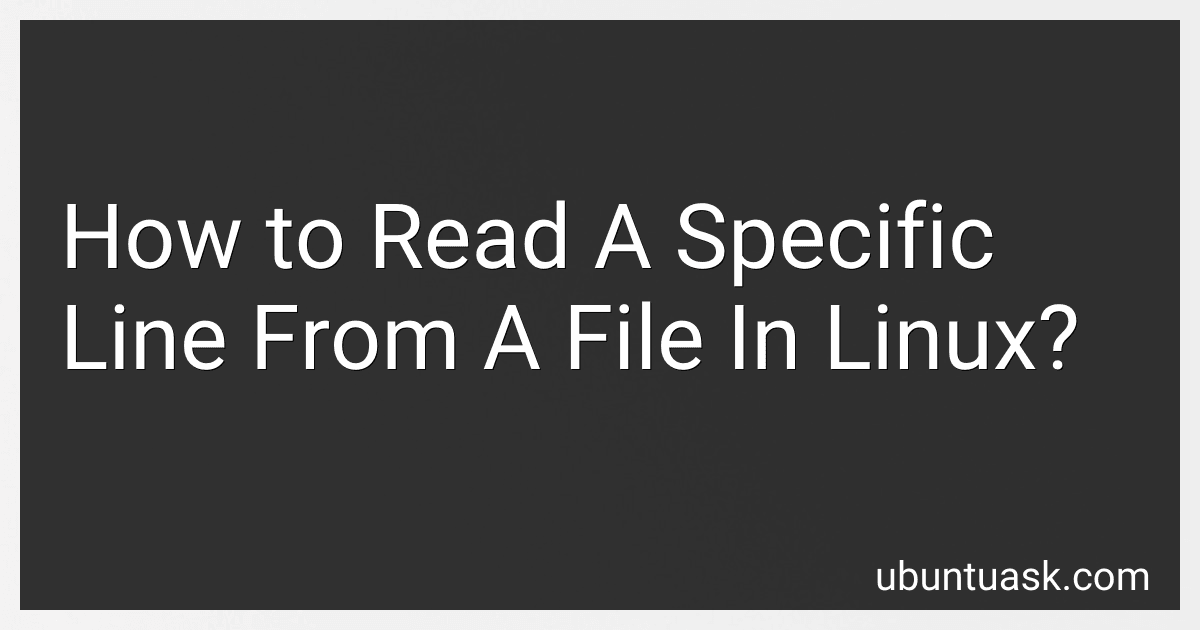Best Text Processing Tools for Linux to Buy in March 2026

Text Processing with JavaScript: Regular Expressions, Tools, and Techniques for Optimal Performance


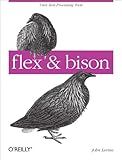
flex & bison: Text Processing Tools



Workflow Modeling: Tools for Process Improvement and Application Development, 2nd Edition



SEL From a Distance: Tools and Processes for Anytime, Anywhere



Everything You Need for Mathematics Coaching: Tools, Plans, and a Process That Works for Any Instructional Leader, Grades K-12 (Corwin Mathematics Series)


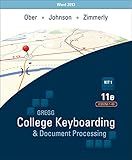
Gregg College Keyboarding & Document Processing (GDP); Lessons 1-60, main text
- MASTER WORD 2013 WITH 60 COMPREHENSIVE LESSONS!
- UNLOCK PRODUCTIVITY TIPS FOR EFFICIENT DOCUMENT CREATION!
- ACCESS ANYTIME, ANYWHERE: LEARN AT YOUR OWN PACE!



Taming Text: How to Find, Organize, and Manipulate It
- AFFORDABLE PRICES FOR QUALITY READS, PERFECT FOR BUDGET-CONSCIOUS BUYERS!
- ECO-FRIENDLY CHOICE THAT PROMOTES SUSTAINABILITY AND REDUCES WASTE.
- UNIQUE FINDS: RARE TITLES AND EDITIONS YOU WON'T GET ANYWHERE ELSE!



Pro Tools | First: Fundamentals of Audio Production (Avid Learning)


To read a specific line from a file in Linux, you can use various commands and techniques. Here's a textual explanation of the process:
- Using the sed command: Open the Terminal and navigate to the directory where your file is located. To read a specific line, run the following command: sed -n 'Xp' filename, where X is the line number and filename is the name of your file. Replace X with the line number you want to view. The output will display that specific line.
- Using the head and tail commands: Open the Terminal and navigate to the directory where your file is located. To read a specific line, run the following command: head -n X filename | tail -n 1, where X is the line number and filename is the name of your file. Replace X with the line number you want to view. The output will display that specific line.
- Using the awk command: Open the Terminal and navigate to the directory where your file is located. To read a specific line, run the following command: awk 'NR==X' filename, where X is the line number and filename is the name of your file. Replace X with the line number you want to view. The output will display that specific line.
Each of these methods allows you to read a specific line from a file in Linux. Choose the method that best suits your requirements and preferences.
What is the command to extract a range of lines from a file in Linux?
The command to extract a range of lines from a file in Linux is called sed (stream editor). Here's an example command to extract lines 5 to 10 from a file called "file.txt":
sed -n '5,10p' file.txt
Explanation:
- sed is the command to invoke the stream editor.
- -n flag tells sed not to print lines by default.
- '5,10p' is the expression within single quotes that specifies the range of lines to print.
- file.txt is the name of the file from which to extract the lines.
How to read a particular line number from a file in Linux?
To read a particular line number from a file in Linux, you can use the sed command along with the line number parameter.
The syntax is as follows:
sed -n 'p'
For example, let's say you want to read line number 5 from a file called "example.txt". You can run the following command:
sed -n '5p' example.txt
This will display only line number 5 from the file. If you need to read a different line number, simply replace 5 with the desired line number.
Note that line numbers start from 1, so the first line is 1, the second line is 2, and so on.
How to read line by line from a file until a certain line in Linux?
To read line by line from a file until a certain line in Linux, you can use the head command along with a pipeline. Here's an example:
head -n END_LINE_NUMBER file_name
Replace END_LINE_NUMBER with the line number until which you want to read the file, and file_name with the name of the file you want to read.
For example, if you want to read a file called example.txt until line 5, you can use the following command:
head -n 5 example.txt
This will display the first 5 lines of the example.txt file.