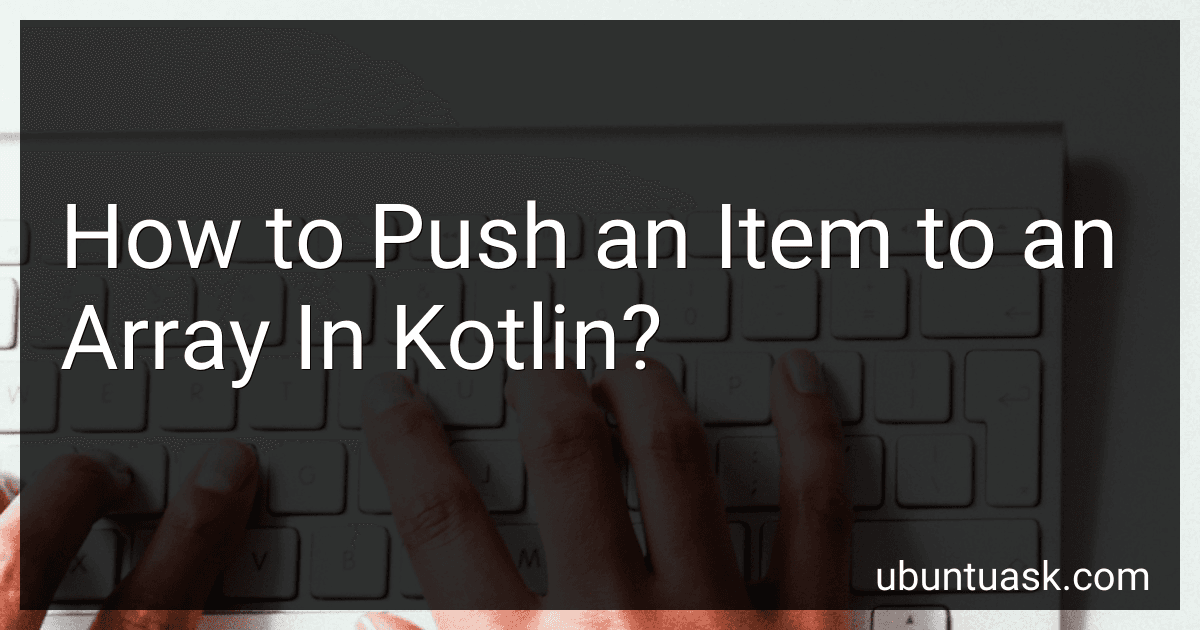Best Kotlin Programming Resources to Buy in March 2026
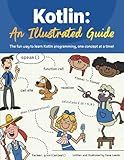
Kotlin: An Illustrated Guide



Head First Kotlin: A Brain-Friendly Guide



Kotlin Programming: The Big Nerd Ranch Guide


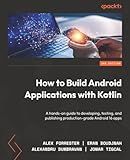
How to Build Android Applications with Kotlin: A hands-on guide to developing, testing, and publishing production-grade Android 16 apps



Programmer's Guide To Kotlin


To push an item to an array in Kotlin, you can use the plus operator or the plusAssign operator.
Using the plus operator, you can create a new array by adding the new item to the existing array. For example:
val originalArray = arrayOf("item1", "item2", "item3") val newItem = "item4"
val newArray = originalArray.plus(newItem)
Using the plusAssign operator, you can directly add the new item to the existing array. For example:
val originalArray = mutableListOf("item1", "item2", "item3") val newItem = "item4"
originalArray.plusAssign(newItem)
After pushing the item to the array, you can access the new array with the added item.
What is the syntax for declaring an array in Kotlin?
To declare an array in Kotlin, you can use the following syntax:
var arrayName: Array = Array(size) { defaultValue }
Here, arrayName is the name of the array variable, Type is the data type of the elements in the array, size is the size of the array, and defaultValue is the default value that will be assigned to each element in the array.
For example, to declare an array of integers with a size of 5 and initialize all elements to 0, you can use the following syntax:
var numbers: Array = Array(5) { 0 }
How to check if an item already exists in an array in Kotlin?
To check if an item already exists in an array in Kotlin, you can use the contains() function provided by the Kotlin standard library. Here is an example:
fun main() { val numbers = arrayOf(1, 2, 3, 4, 5) val numberToCheck = 3
if (numbers.contains(numberToCheck)) {
println("$numberToCheck already exists in the array.")
} else {
println("$numberToCheck does not exist in the array.")
}
}
In this example, we first define an array numbers with some integer values. We then define a variable numberToCheck which is the number we want to see if it exists in the array. We use the contains() function on the array numbers to check if numberToCheck exists in the array. If it exists, we print a message saying that it already exists in the array, otherwise we print a message saying that it does not exist in the array.
What is the purpose of the copyOf() method in Kotlin arrays?
The purpose of the copyOf() method in Kotlin arrays is to create a shallow copy of the array. This means that a new array is created with the same elements as the original array, but changes made to the new array will not affect the original array, and vice versa. This method is useful when you need to create a duplicate of an array without modifying the original one.
What is the advantage of using arrays in Kotlin?
Some advantages of using arrays in Kotlin include:
- Efficiency: Arrays allow for storing multiple elements of the same type in a contiguous block of memory, which can lead to faster access and manipulation of elements compared to other data structures.
- Index-based access: Arrays use indexes to quickly access elements, making it easy to retrieve and modify specific elements in the array.
- Static typing: Arrays in Kotlin are statically typed, meaning you must specify the type of elements the array will hold at the time of creation. This can help catch type errors at compile time.
- Performance: Array operations in Kotlin are optimized for performance, making them suitable for handling large amounts of data efficiently.
- Easy to work with: Kotlin provides a variety of built-in functions and methods for working with arrays, such as sorting, filtering, mapping, and more, making it easier to manipulate and process array elements.
How to push an item to an array in Kotlin using the add() method?
To push an item to an array in Kotlin using the add() method, you can simply call the add() method on the array and pass the item you want to add as an argument. Here is an example:
fun main() { val numbers = mutableListOf(1, 2, 3, 4, 5)
numbers.add(6)
println(numbers) // Output: \[1, 2, 3, 4, 5, 6\]
}
In this example, we first create a mutable list of numbers and then use the add() method to push the number 6 to the end of the list. Finally, we print the updated list to verify that the number has been added.
How to push an item to an array in Kotlin using the addAt() method?
In Kotlin, you can use the add() method to add an item to an array at a specified index. Here's an example of how you can push an item to an array using the addAt() method:
fun main() { val numbers = mutableListOf(1, 2, 3, 4, 5) numbers.add(2, 10) // adds the number 10 at index 2
println(numbers)
}
In this example, the add() method is used to push the number 10 to the numbers array at index 2. After running this code, the output will be [1, 2, 10, 3, 4, 5].