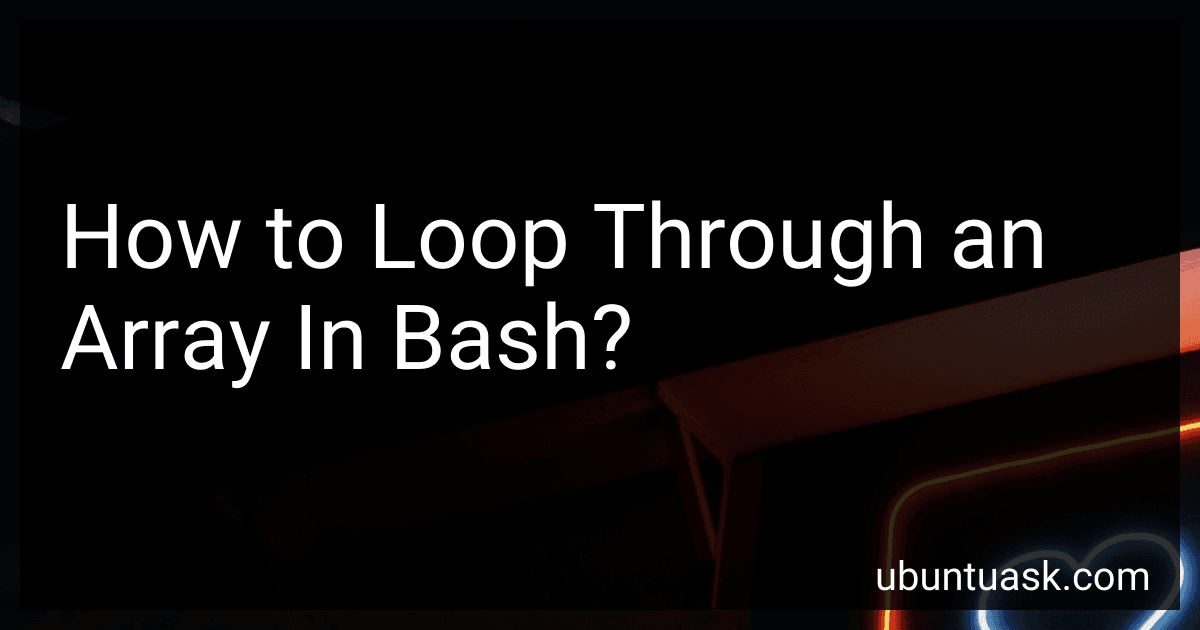Best Bash Array Learning Tools to Buy in February 2026

Learning the bash Shell: Unix Shell Programming (In a Nutshell (O'Reilly))
- HIGH-QUALITY USED BOOKS AT AFFORDABLE PRICES.
- THOROUGHLY INSPECTED FOR QUALITY AND READABILITY.
- ECO-FRIENDLY CHOICE: REDUCE WASTE, REUSE, AND RECYCLE!


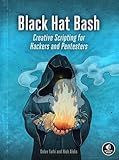
Black Hat Bash: Creative Scripting for Hackers and Pentesters



Bash Pocket Reference: Help for Power Users and Sys Admins



The Ultimate Linux Shell Scripting Guide: Automate, Optimize, and Empower tasks with Linux Shell Scripting



Scripting: Automation with Bash, PowerShell, and Python—Automate Everyday IT Tasks from Backups to Web Scraping in Just a Few Lines of Code (Rheinwerk Computing)



Classic Shell Scripting



Bash Commands Cheat Sheet Reference Guide – Quick Reference for Programmers & Sys Admins



Shell Scripting: How to Automate Command Line Tasks Using Bash Scripting and Shell Programming



Linux Basics for Hackers: Getting Started with Networking, Scripting, and Security in Kali



Mastering Linux Shell Scripting: A practical guide to Linux command-line, Bash scripting, and Shell programming, 2nd Edition


In Bash, you can loop through an array using different methods. Here are a few examples:
- Using a for loop:
array=("element1" "element2" "element3")
for item in "${array[@]}" do echo "$item" # Perform actions or operations on each item done
- Using a for loop with index:
array=("element1" "element2" "element3")
for index in "${!array[@]}" do echo "Element at index $index: ${array[index]}" # Perform actions or operations on each item with its index done
- Using a while loop with a counter:
array=("element1" "element2" "element3") counter=0
while [ "$counter" -lt "${#array[@]}" ] do echo "Element at index $counter: ${array[counter]}" # Perform actions or operations on each item with its index counter=$((counter+1)) done
These examples demonstrate three different ways to iterate over an array in Bash. Choose the one that suits your needs best. Remember to replace "element1", "element2", etc. with your actual array elements.
How to convert array elements to uppercase or lowercase while looping through in bash?
To convert array elements to uppercase or lowercase while looping through in bash, you can use the tr command or parameter expansion. Here are two approaches you can use:
- Using tr command:
# Convert array elements to uppercase for elem in "${array[@]}"; do uppercase_elem=$(echo "$elem" | tr '[:lower:]' '[:upper:]') echo "$uppercase_elem" done
Convert array elements to lowercase
for elem in "${array[@]}"; do lowercase_elem=$(echo "$elem" | tr '[:upper:]' '[:lower:]') echo "$lowercase_elem" done
- Using parameter expansion:
# Convert array elements to uppercase for elem in "${array[@]}"; do uppercase_elem="${elem^^}" echo "$uppercase_elem" done
Convert array elements to lowercase
for elem in "${array[@]}"; do lowercase_elem="${elem,,}" echo "$lowercase_elem" done
In both approaches, the tr command is used to translate the characters to uppercase or lowercase by specifying character classes [:upper:] and [:lower:]. The parameter expansion ${elem^^} converts the element to uppercase, and ${elem,,} converts the element to lowercase.
What is the benefit of using a loop to perform operations on array elements in bash?
Using a loop to perform operations on array elements in bash has several benefits:
- Convenience: A loop allows you to iterate over the array elements in a systematic manner, making it easier to access and manipulate each element.
- Flexibility: With a loop, you can perform different operations on each array element based on specific conditions or requirements. This flexibility allows you to customize the operations and adapt them to different scenarios.
- Automation: Looping through array elements automates the process of performing the same operation on multiple elements. This can save time and effort, especially when dealing with arrays containing a large number of elements.
- Scalability: If the size of the array is not fixed, using a loop ensures that the operations are applied to all elements regardless of their number. This scalability is particularly useful when dealing with dynamic arrays or arrays whose size may change in future usage.
- Code readability: By using a loop, the code becomes more readable and maintainable. It allows you to encapsulate the operations applied to each element within a single block, making the code easier to understand and modify.
Overall, using a loop to perform operations on array elements in bash provides convenience, flexibility, automation, scalability, and improves code readability.
What is the recommended way to perform mathematical operations on array elements while looping through in bash?
In Bash, you can perform mathematical operations on array elements using a loop by iterating over the array indices and accessing the values at those indices.
Here's an example that demonstrates this approach:
#!/bin/bash
Define an array of numbers
numbers=(2 4 6 8 10)
Loop through the array indices
for i in "${!numbers[@]}" do # Perform mathematical operation on the element result=$((numbers[i] * 2))
# Print the result
echo "Element $i multiplied by 2 is $result"
done
Output:
Element 0 multiplied by 2 is 4 Element 1 multiplied by 2 is 8 Element 2 multiplied by 2 is 12 Element 3 multiplied by 2 is 16 Element 4 multiplied by 2 is 20
In this example, the for loop iterates over the array indices ("${!numbers[@]}"). For each index, the element at that index is accessed with "${numbers[i]}". The mathematical operation is performed (multiplication by 2 in this case), and the result is stored in the variable result. Finally, the result is printed using the echo command.
What is the significance of using a loop to process elements of an array in bash?
Using a loop to process elements of an array in bash is significant because it allows you to perform repetitive tasks on each element of the array. Here are a few reasons why using a loop is significant:
- Automation: A loop allows you to automate the processing of each element in an array without having to manually write separate commands for each element.
- Efficiency: If you have a large array, using a loop enables you to process each element in a systematic and efficient manner.
- Flexibility: Looping through the elements of an array provides flexibility to perform different operations on each element, such as performing calculations, modifying values, or executing commands.
- Code Reusability: By utilizing a loop, you can use the same block of code to process different arrays, eliminating the need for duplication.
- Scalability: As the array size grows or changes dynamically, using a loop allows you to handle the elements regardless of their number or order.
Overall, using a loop to process elements of an array in bash provides a convenient and efficient way to perform operations on each element, making the code more readable, maintainable, and adaptable to different scenarios.