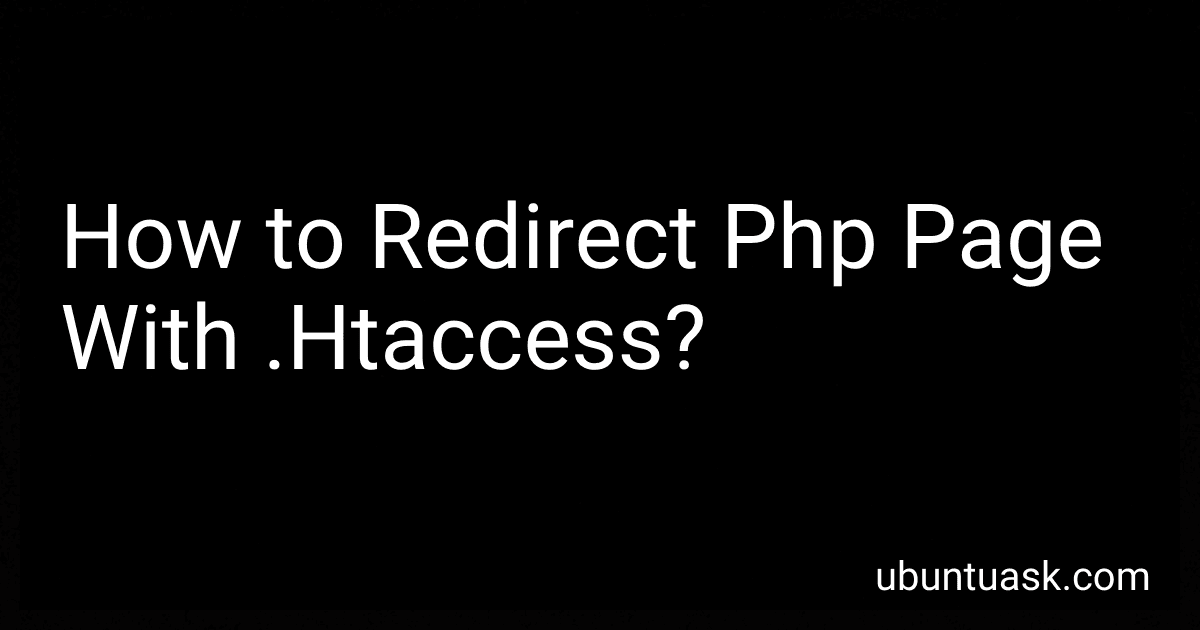Best .Htaccess Tools to Buy in January 2026
To redirect a PHP page using .htaccess, you can use the RewriteRule directive. This directive allows you to specify a pattern to match in the incoming URL and the destination URL to which the request should be redirected.
For example, if you want to redirect the URL "example.com/page.php" to "example.com/newpage.php", you can use the following RewriteRule in your .htaccess file:
RewriteEngine on RewriteRule ^page.php$ /newpage.php [L,R=301]
In this code snippet, "^page.php$" is the pattern that matches the incoming URL of "example.com/page.php". "/newpage.php" is the destination URL to which the request should be redirected.
The [L,R=301] flags at the end of the RewriteRule specify that this is a permanent (301) redirect and the rewriting should stop after this rule is applied.
By adding this RewriteRule to your .htaccess file, any request for "example.com/page.php" will be redirected to "example.com/newpage.php".
How to remove a redirect rule for a PHP page in .htaccess?
To remove a redirect rule for a PHP page in .htaccess, you can simply delete or comment out the line of code in the .htaccess file that is responsible for the redirect.
For example, if you have a redirect rule for a PHP page like this:
Redirect 301 /oldpage.php http://example.com/newpage.php
You can remove the redirect by deleting or commenting out this line in the .htaccess file. To comment out a line, add a "#" at the beginning of the line like this:
# Redirect 301 /oldpage.php http://example.com/newpage.php
After making this change, save the .htaccess file and the redirect rule for the PHP page should be removed.
What is the code syntax to create a redirect rule in .htaccess for PHP pages?
To create a redirect rule in .htaccess for PHP pages, you can use the following code syntax:
RewriteEngine On RewriteCond %{REQUEST_FILENAME} !-f RewriteCond %{REQUEST_FILENAME} !-d RewriteRule ^(.*)\.php$ /newpage.php [R=301,L]
This code will redirect any request for a PHP page to a newpage.php file. The [R=301,L] flag indicates that this is a permanent (301) redirect and that this is the last rule to be applied.
What is the impact of using redirects on PHP page SEO?
Using redirects on PHP pages can have both positive and negative impacts on SEO.
Positive impacts:
- Improves user experience: Redirects help users easily navigate from one page to another without encountering any broken or error pages, resulting in smoother user experience.
- Retains link equity: Redirects ensure that any backlinks pointing to older URLs are passed on to the new redirected URLs, helping to retain the link equity and maintain the website's overall SEO rankings.
- Helps with site restructuring: If a website undergoes restructuring or URL changes, redirects can help in directing users and search engines to the new URLs, preventing any loss in traffic or rankings.
Negative impacts:
- Loss of page authority: If redirects are not implemented correctly or too frequently, it can lead to a loss of page authority and negatively impact the website's SEO rankings.
- Increase in page load time: Redirects add an additional HTTP request, which can slow down the page load time, affecting user experience and potentially leading to lower SEO rankings.
- Potential for chain redirects: If multiple redirects are used in a chain, it can confuse search engine crawlers and lead to indexing issues, impacting the website's visibility in search results.
Overall, it is important to use redirects judiciously and ensure they are implemented correctly to maintain a positive impact on PHP page SEO.
What is the difference between a 301 and 302 redirect for PHP pages?
A 301 redirect is a permanent redirect that tells search engines and browsers that a page has permanently moved to a new location. This is useful for SEO purposes as it ensures that the link equity of the old page is passed on to the new page.
A 302 redirect, on the other hand, is a temporary redirect that tells search engines and browsers that a page has temporarily moved to a new location. This means that the search engine will continue to index the original page, rather than the new location.
In the context of PHP pages, the difference between a 301 and 302 redirect is essentially the same as described above. The choice between using a 301 or 302 redirect will depend on whether the page has permanently moved or is only temporarily being redirected.
What is the process of creating a conditional redirect for PHP pages with .htaccess?
To create a conditional redirect for PHP pages using .htaccess, you can use mod_rewrite in Apache. Here is an example of how you can do this:
- Create a .htaccess file in the root directory of your website if you don't already have one.
- Add the following lines to your .htaccess file:
RewriteEngine On RewriteCond %{REQUEST_URI} !/redirected-page.php RewriteCond %{REQUEST_URI} \.php$ RewriteCond %{QUERY_STRING} key=value RewriteRule ^(.*)$ /redirected-page.php [R=301,L]
This code will redirect any requests to PHP pages with a query string containing "key=value" to a specific page called "redirected-page.php". You can customize the conditions and the page to redirect to based on your specific requirements.
- Save the .htaccess file and test the redirection by accessing a PHP page with the specified conditions.
How to redirect non-www to www for PHP pages using .htaccess?
To redirect non-www to www for PHP pages using .htaccess, you can add the following code to your .htaccess file:
RewriteEngine On RewriteCond %{HTTP_HOST} !^www\. [NC] RewriteRule ^(.*)$ http://www.%{HTTP_HOST}/$1 [R=301,L]
This code will check if the request is made without 'www' at the beginning of the URL, and if it is, it will redirect the request to the same URL with 'www' added to it. The '[R=301,L]' flag at the end of the RewriteRule directive tells the server to send a 301 Redirect response to the browser and stop processing any further rewrite rules.
Make sure to replace 'http://www.%{HTTP_HOST}/$1' with your actual domain name.